WordPress GDPR Compliance – Everything You Need to Know
- Category : WordPress
- Posted on : May 20, 2019
- Views : 5,331
- By : Marcus J.

You might have heard of the term “GDPR” being discussed around the web. It’s still a pretty hot topic, especially with all that is going on with data breaches and security in the news. To put it simply, GDPR is a privacy law designed to give citizens back control of their personal data. Hands down, GDPR is impacting how the entire internet deals with data. The scary part is that the deadline was last year (May 25th, 2018) and many questions regarding GDPR are still plaguing people:
- What exactly is GDPR? In layman’s terms.
- Does GDPR impact me?
- What do I need to do for GDPR compliance?
Many have a tendency to put off what they don’t understand. Taxes are a good example. For a lot of us, GDPR has simply been a lower priority on our checklists. But the GDPR deadline has come and gone and you really should take a few moments and determine whether or not you need to make changes to the way your business and or website operates. If you don’t there could be hefty fines involved.
Don’t worry, we’ll try and explain everything you need to know about GDPR below, as well what you can do to prepare. But we aren’t lawyers, so we’ll try not to bore you with all the legal details.
Please note that this post is for informational purposes only, and should not be considered legal advice.
- What is GDPR? In Layman’s Terms
- Who Does GDPR Impact?
- Consequences of Not Complying with GDPR
- How to Make Your WordPress Site GDPR Compliant
- Lawfulness of Processing
- Helpful GDPR WordPress Plugins
- GDPR Audit
What is GDPR? In Layman’s Terms
GDPR stands for the General Data Protection Regulation. It’s a privacy law that was approved on April 14, 2016, by the European Commission to protect the rights of all EU citizens (28 member states) and their personal data. This replaces the 95/46/EC Directive on Data Protection of 24 October 1995 and is much more extensive than the Cookie Law of 2011 (soon to be replaced by the new EU ePrivacy regulationwhich goes hand in hand with GDPR) . The rollout plan for the regulation was set for two years, and the deadline was May 25th, 2018.
The EU General Data Protection Regulation (GDPR) is the most important change in data privacy regulation in 20 years… EU GDPR
If you want to read the extensive official PDFs of the regulation (11 chapters, 99 articles) we recommend checking out gdpr-info.eu, as they have everything in a neatly arranged website.
There are a few key terms to get a handle on:
- A controller determines the purposes and means of processing personal data.
- A processor is responsible for processing personal data on behalf of a controller.
- Personal data is any information that can be used to identify an individual, even indirectly by combining that information with other information.
What is Processing?
If personal data is accessed or stored or used in any way, that is considered processing. The full GDPR definition of processing includes all of the following actions taken on personal data as constituting processing of that data: collection, recording, organization, structuring, storage, adaptation, alteration, retrieval, consultation, use, transmission, disclosure, dissemination, combination, alignment, restriction, erasure, or destruction.
Basic Principles of GDPR
There are seven basic principles that apply to the controller under GDPR:
- Data has be processed lawfully, fairly, and transparently. Requires that consent is given.
- Personal data has to be collected for a specific, explicit, and legitimate purpose and only used for that purpose.
- Personal data must be adequate, relevant, and limit collection to only what is necessary.
- Personal data must be accurate and kept up to date.
- Personal data should only be kept in identifiable form for the shortest period possible.
- Personal data should be processed in such a way that ensures the security of the data.
- The controller is responsible for being able to demonstrate compliance with these principles.
Individual rights under GDPR
Individuals with protection under GDPR (EU citizens) have seven rights under GDPR that the processor must be prepared to uphold:
- A right to be informed: Gives a person the right to know what information is being stored about them.
- A right to access and portability: A person can request their information is an easily downloadable format at any time, as well as use or transfer the data to another service. (Art. 20)
- A right to rectification.
- A right to be forgotten: Allows a person to request that their personal information about them is completely erased (unless there is a valid reason, such as a bank loan). (Art. 17).
- A right to restrict processing.
- A right to object.
- A right to fair treatment when subjected to automated decision making and profiling.
Additional GDPR Notes
Unfortunately, not everything is always black or white when it comes to things like this, so here are a few additional things to keep in mind:
- Applies to any personal data (PII – any data that relates to or can be used to identify someone).
Personal data means any information relating to an identified or identifiable natural person (data subject); an identifiable natural person is one who can be identified, directly or indirectly, in particular by reference to an identifier such as a name, social security number, location data, an online identifier (IP address or email address) or to one or more factors specific to the physical, physiological, genetic, mental, economic, cultural or social identity of that natural person;. It also controls what can be done with the personal information (Art. 4).
- Applies to any sensitive personal data such as race, ethnic origin, sexual orientation, and health status. (Recital 51, Art. 9)
- Privacy by design and default: Makes sure that personal information is properly protected. New systems must have protection designed into them and access to the data is strictly controlled and only given when required (Art. 25).
- If data is lost, stolen or is accessed without permission, the authorities must be notified within 72 hours (Art. 33) along with the people whose data was accessed (Art. 34).
- Data can only be used for the reason given at the time of collection and is securely deleted after it’s no longer needed.
- Allows national authorities to impose fines on companies breaching the regulation.
- Parental consent will be required to process the personal data of children under the age of 16 for online services; can vary per member state, but it will not be below the age of 13 (Art. 8).
Who Does GDPR Impact?
While the new GDPR regulations were designed to protect the rights of EU citizens, it essentially impacts everyone on the web. That’s right, everyone! This is regardless of where a business is established or where its online activities take place. If your website is processing or collecting data from EU citizens, then you must abide by the GDPR regulations.
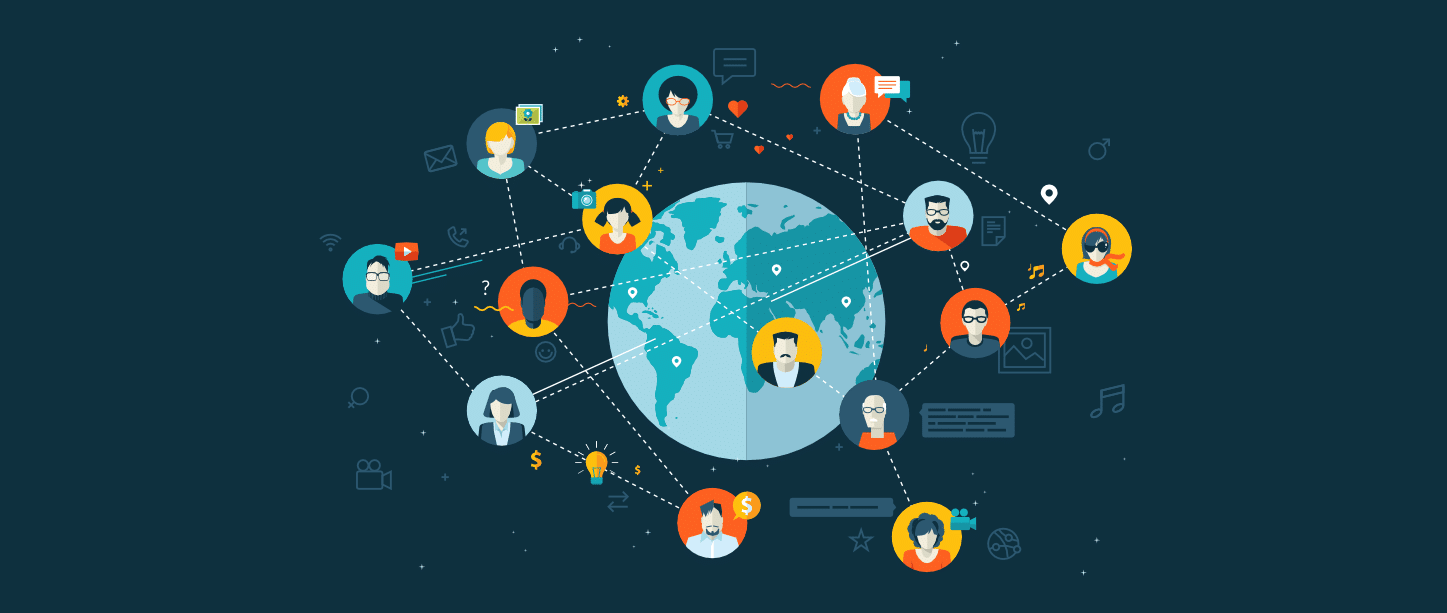
Here are just a couple examples of websites located outside of the EU that are impacted:
- A WordPress community site that collects personal information for each user profile.
- A WordPress theme shop that has customers sign up for accounts to purchase themes or plugins (sales and billing data).
- A WordPress blog that has a newsletter subscription widget or lets visitors comment.
- An ecommerce (WooCommerce or Easy Digital Downloads) store that sells products online.
- A WordPress site that uses analytics software.
You can probably see where we are going with this. Unless you’re explicitly blocking all EU traffic, which most of you probably aren’t, then your site falls under GDPR regulations.
If you’re wondering whether your company is already GDPR compliant, the team over at Mailjet created a handy GDPR quiz. We also recommend checking out The GDPR Checklist.
Consequences of Not Complying with GDPR
According to data.verifiedjoseph, as of March 20, 2019, 1,129 websites are still not available in the European Union after GDPR was put into effect. ? Many of these include large news organizations.
Why? Because they haven’t been able to comply with the technical implementations of GDPR and therefore don’t want to face fines. So they have simply blocked traffic from the EU altogether.
If your business doesn’t comply with GPDR you can get sanctioned up to 4% of the annual worldwide turnover or fined up to $20 million (the higher of the two), per infringement. There is also a tiered approach to fines. For example, a company can be fined 2% for not having their records in order, not notifying the supervising authority and data subject about a breach, or not conducting an impact assessment. (Art. 83)
In January 2019, France’s data privacy watchdog slapped Google with a $57 million fine under GDPR. And as of February 2019, there have been over 59,000 reported data breaches and 91 fines.
If you’re a small ecommerce shop or WordPress developer these fines could be devastating!
How to Make Your WordPress Site GDPR Compliant
Now for the reason you’re probably all reading this blog post, and that is how to make your WordPress site GDPR compliant. Unfortunately, unlike our normal tutorials, we can’t give you a simple step by step tutorial as becoming compliant varies per site. But here are suggestions to get on the right track, as well as additional things to be aware of.
1. Hire a Lawyer
If you have any concerns about GDPR compliance (which most of you probably do) we always recommend hiring a lawyer, even if it’s just temporarily. This is one of those areas we strongly urge you to not try and tackle on your own. A lawyer can provide you with legal advice specifically tailored to your situation. If you get this wrong, it could result in hefty fines.
2. Review Your Data Collection and Processing Workflow
We recommend going through your entire WordPress site and determine where data collection and processing occurs, as well as where that information is stored, and for how long. This includes things such as:
- Collecting personal information on an ecommerce checkout page or WordPress registration page.
- IP addresses, cookie identifiers, and GPS locations.
- Various services such as Google Analytics, Hotjar, etc.
After you pinpoint all of these you need to confirm that you’re asking for the visitor’s permission, as well as disclosing how the data collected is used.
3. GDPR Project Has Been Merged into WordPress Core for Developers
Dejlig Lama & Peter Suhm originally started working on a project called GDPR for WordPress. This was going to provide plugin developers with a simple solution to GDPR validate their plugin and offer website administrators the overview and tools to handle the administrative tasks involved with being GDPR compliant. However, the great news is that this has now become part of WordPress core.
To see what was done, you can check out the GDPR Trac tickets as well as the roadmap for GDPR compliance. This was just as important for WordPress users as it was for developers, as GDPR compliance is a two-way street. WordPress users needed new features built into plugins they were already using such as checkboxes, prompts, etc. to make sure they are compliant when collecting data.
4. Update All Legal Documents
With GDPR it’s now time to update your terms and condition pages, privacy pages, affiliate terms, as well as any other legal documents or agreements you might have. You can no longer have forms without checkboxes, unless they all under lawfulness of processing. In other words, there must be a way for the user to specifically consent. Gone are the days of just throwing terms in a link at the bottom and assuming the user will read them.
The conditions for consent have been strengthened, and companies will no longer be able to use long illegible terms and conditions full of legalese, as the request for consent must be given in an intelligible and easily accessible form, with the purpose for data processing attached to that consent. Consent must be clear and distinguishable from other matters and provided in an intelligible and easily accessible form, using clear and plain language. It must be as easy to withdraw consent as it is to give it. (Source: EU GDPR)
Again, this is an area we recommend roping in a lawyer. If you’re just running a simple blog, at least use a tool like iubenda or something similar to generate stronger privacy policies.
A new privacy page feature was added in WordPress 4.9.6. You can now designate a privacy page on your site and it will show on your login and registration pages. We also recommend putting it in your footer.
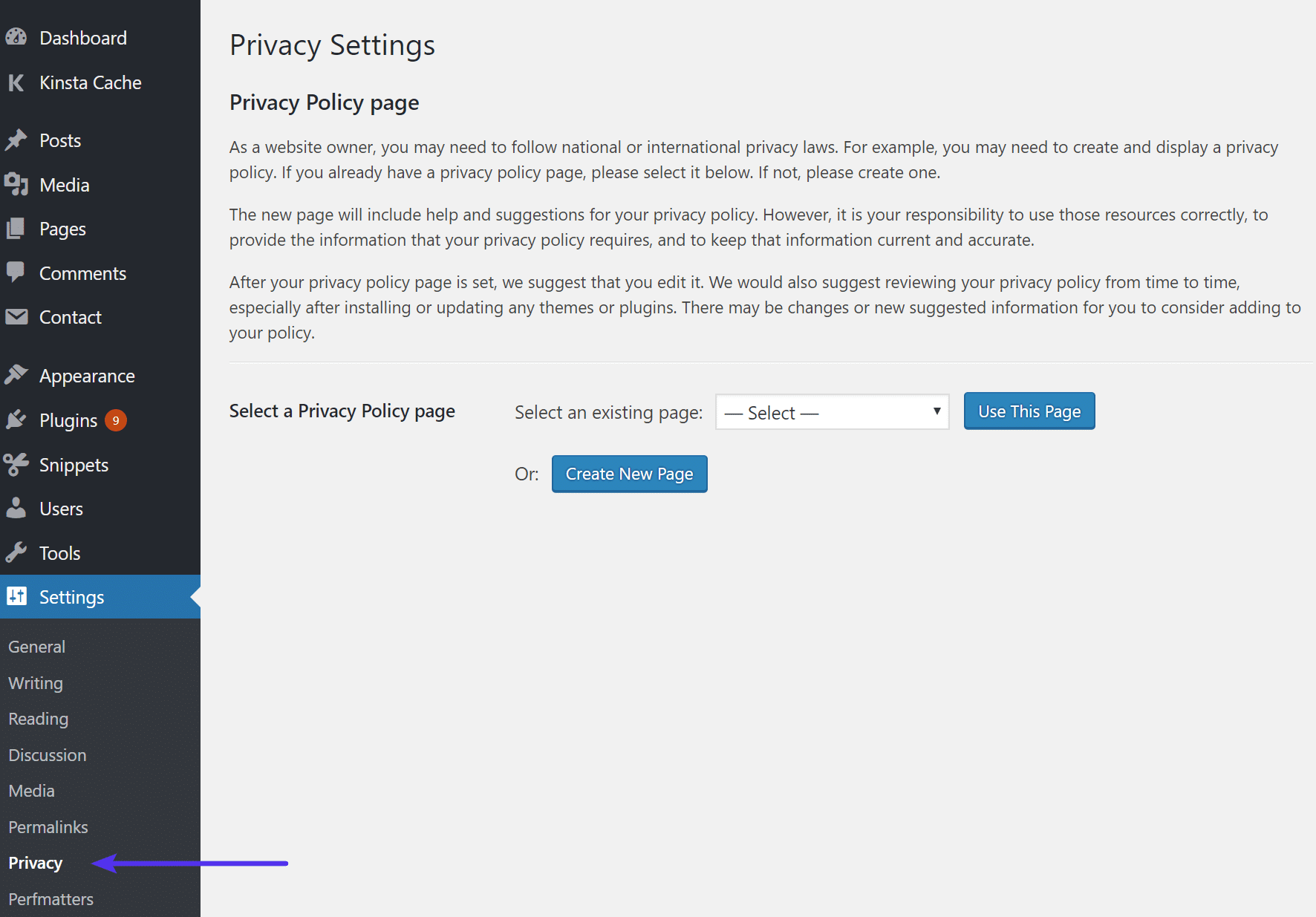
Here is an example of the default privacy policy page now generated by WordPress. This should be used as a template and or starting point, it won’t have everything your site needs.
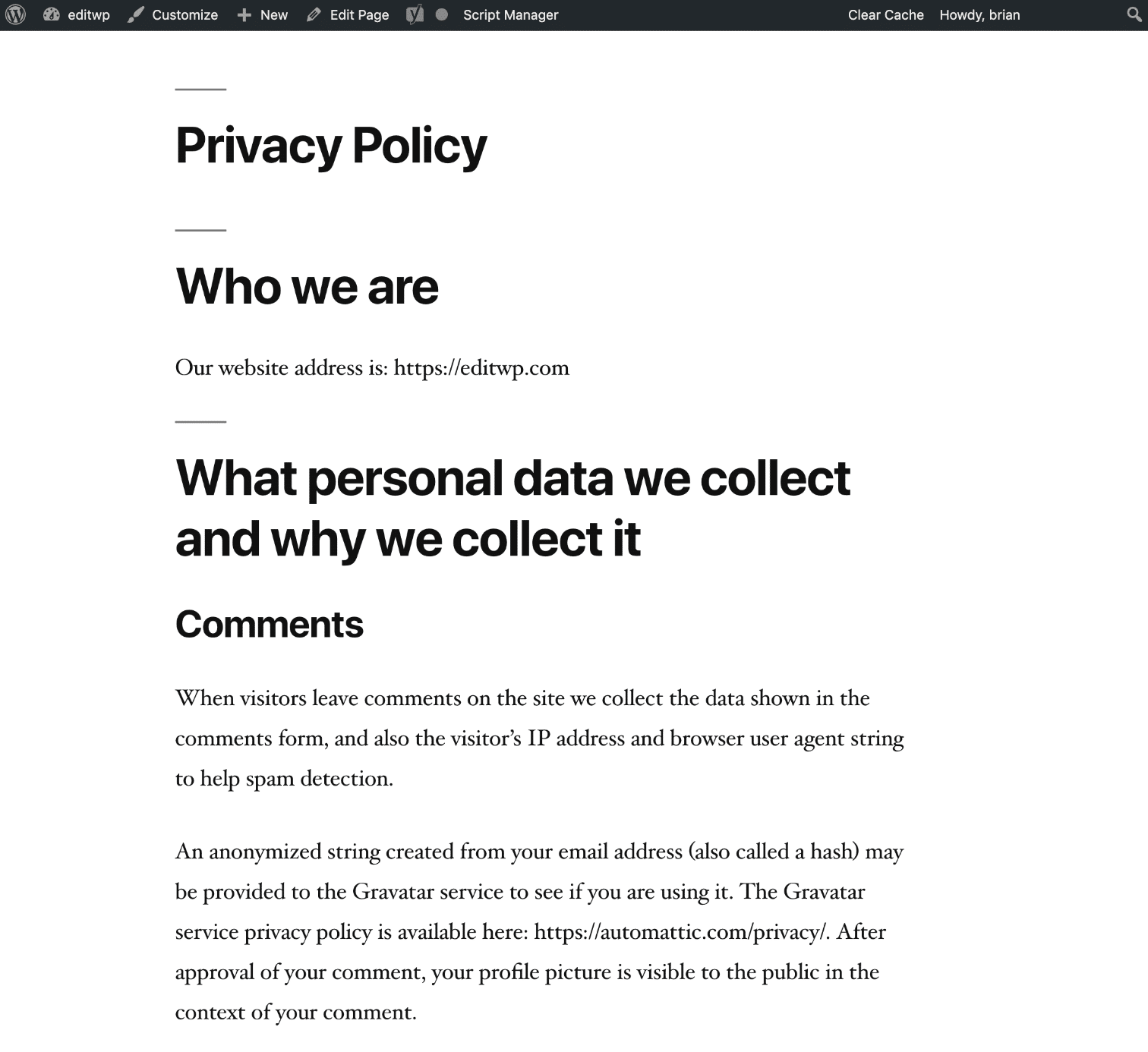
5. Offer Data Portability
According to Art. 20, any business that collects data must also offer the ability to for the user to download it and take/transfer the data elsewhere.
The data subject shall have the right to receive the personal data concerning him or her, which he or she has provided to a controller, in a structured, commonly used and machine-readable format and have the right to transmit those data to another controller without hindrance from the controller to which the personal data have been provided.
Make sure you have a system in place yet to provide a user with a downloadable file of their data if requested (.csv, .xml, etc). If you can’t currently offer this, you might want to hire a WordPress developer.
New features regarding data handling were added in WordPress 4.9.6. Site owners can now export a ZIP file containing a user’s personal data as well as erase a user’s personal data. There is also a new email-based method that they can use to confirm personal data requests.
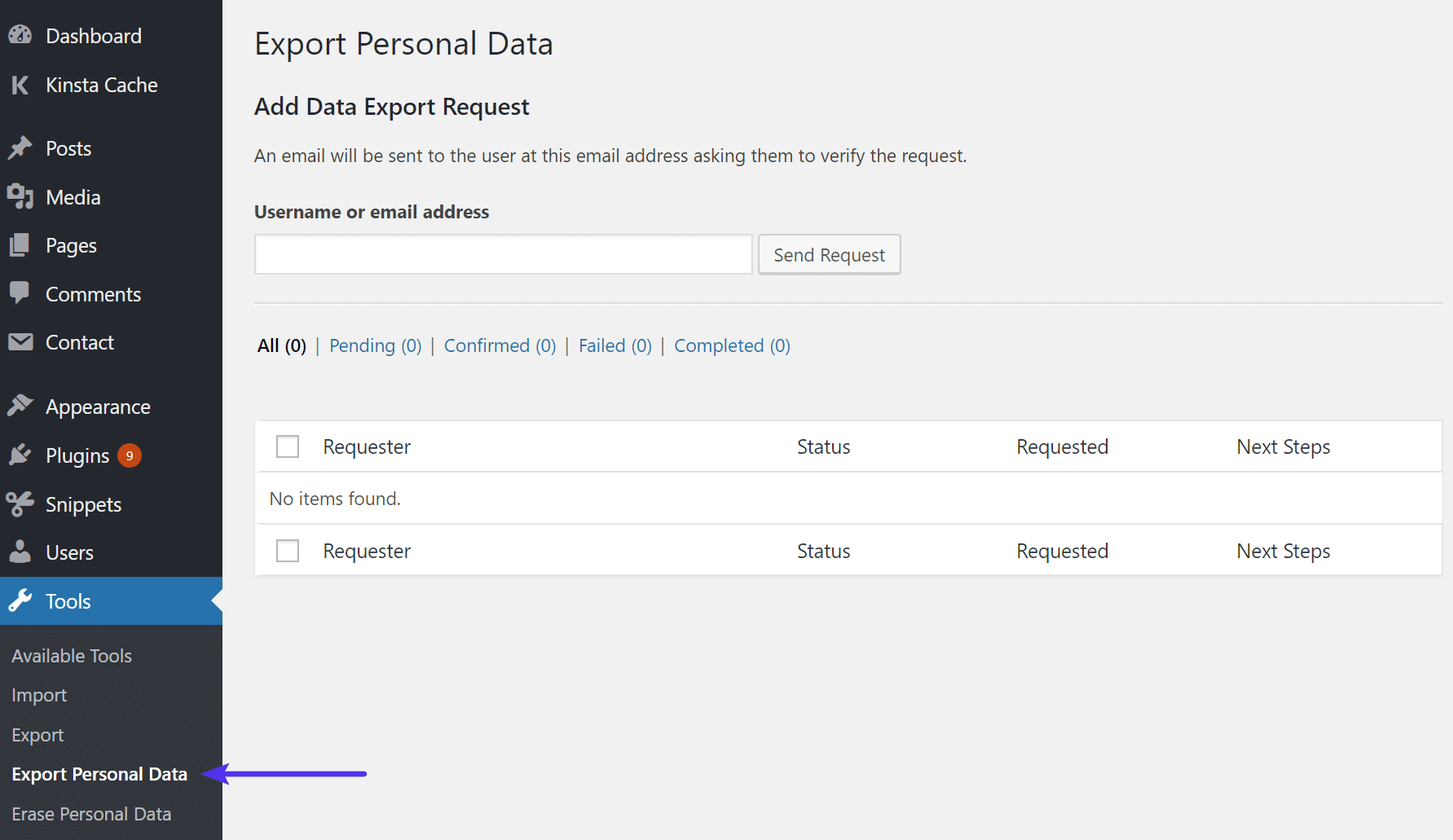
6. Self-Certify Under Privacy Shield Framework
Due to the fact that many websites collect data from all over the globe and with tighter restrictions on personal data, many companies are now certifying under the EU-U.S. and Swiss-U.S. Privacy Shield Frameworks. These were designed by the U.S. Department of Commerce, and the European Commission and Swiss Administration, to provide companies on both sides of the Atlantic with a mechanism to comply with data protection requirements when transferring personal data from the European Union and Switzerland to the United States in support of transatlantic commerce.
Read more about the benefits of self-certifying under the Privacy Shield.
7. Encrypt Your Data / HTTPS
In terms of encryption, there are different parts to this: encryption of your web traffic (HTTPS) and encryption where your data is stored. We always recommend you encrypt your web traffic, regardless of GDPR. The benefits of moving to HTTPSfar outweigh the cons and that is where the web is headed.
The term encryption itself is actually only mentioned a few times in the GDPR and is not necessarily mandatory.
In order to maintain security and to prevent processing in infringement of this Regulation, the controller or processor should evaluate the risks inherent in the processing and implement measures to mitigate those risks, such as encryption (Recital 83).
So while it appears encryption is not legally required to comply with GDPR, it’s highly recommended, as you are responsible for the data. If you’re using a WordPress host like HostSEO, we are powered by Google Cloud Platform which means all data is encrypted at rest. Read more about GDPR encryption.
8. Check Your WordPress Themes, Plugins, Services, APIs
Any WordPress plugins or theme specific features you have installed that collect or store personal data must be updated for your site to be fully GDPR complaint. If you’re a WordPress developer, hopefully, you have already made GDPR changes for users. We’ll include some popular plugins and configurations below, along with direct links to how they’re handling GDPR.
Contact Form Plugins
One of the easiest ways to comply with GDPR is to simply add a required checkboxto your contact form that allows the user to consent that their submitted data is being collected and stored. However, the important part here is “easiest.” Not all contact forms necessarily need consent. This can fall under what is called lawfulness of processing.
- Gravity Forms GDPR
- NinjaForms GDPR
- Contact Form 7 GDPR (Best free solution: WP GDPR Compliance plugin. Best premium solution: Contact Form DB 7 addon.)
- WPForms GDPR
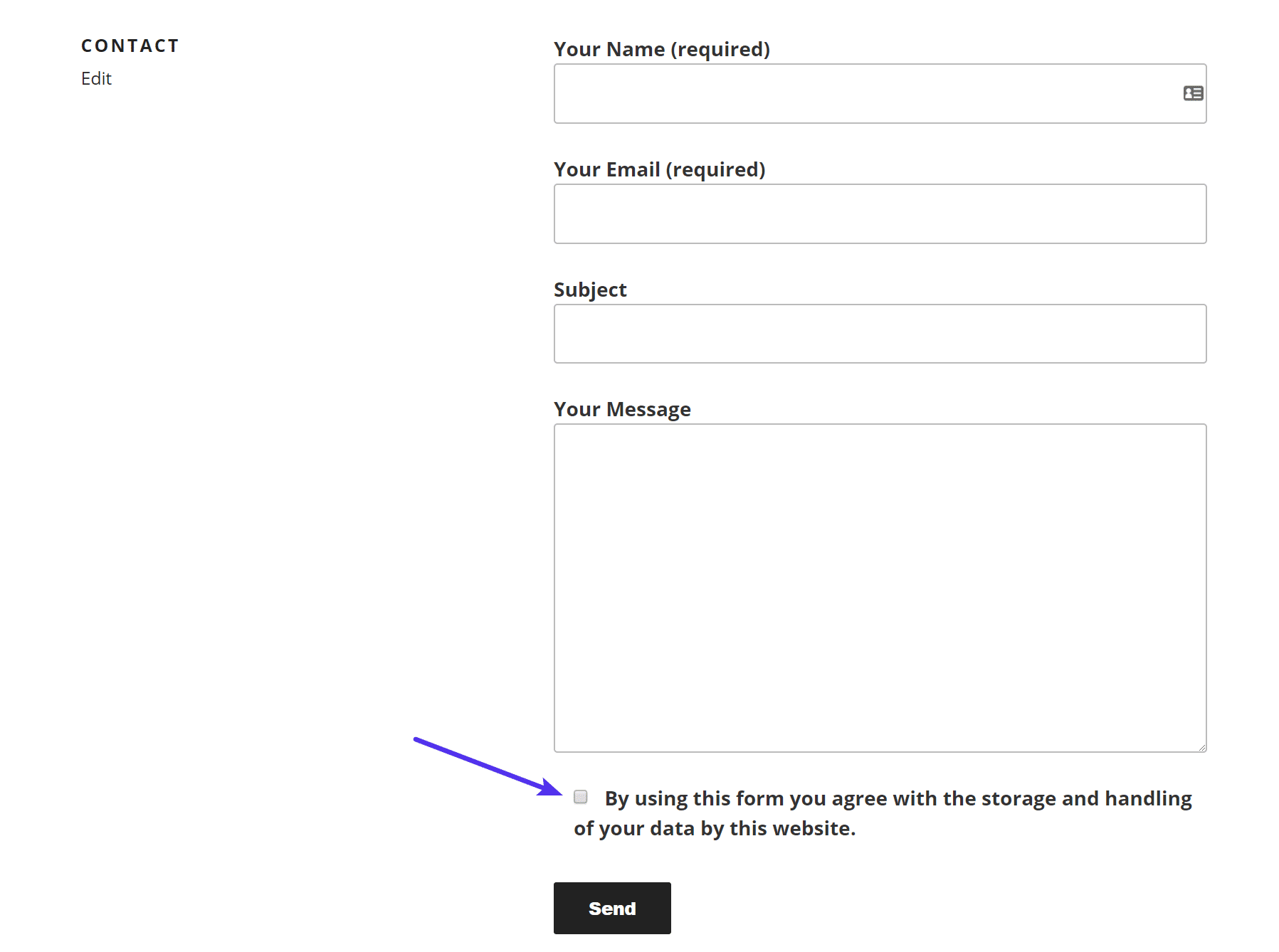
Check out additional WordPress contact form plugins.
Comment Plugins
Even comment plugins are collecting personal information. So just like with contact forms, one of the easiest ways to make sure you are compliant is to add a consent checkbox. But again, this can fall under what is called lawfulness of processing.
- WordPress native comments
- Disqus GDPR (currently working towards compliance)
- Jetpack GDPR
A consent checkbox was recently added to native comments in the latest WordPress 4.9.6 Privacy and Maintenance Release (as seen below).
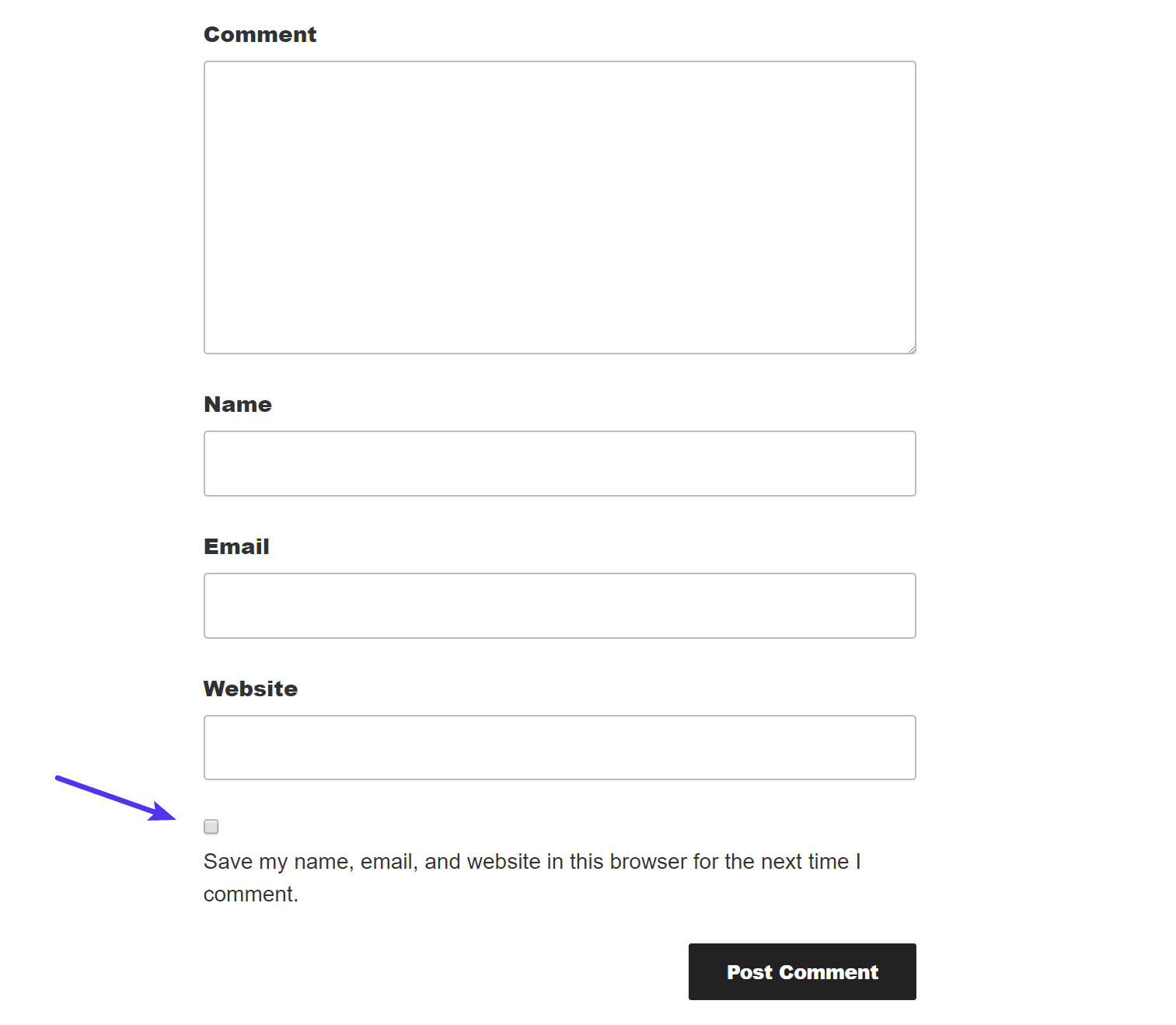
Marketing Plugins and Services
Everything from newsletters plugins, survey plugins, quiz plugins, push notification plugins, and your email marketing software is impacted by GDPR.
- MailChimp GDPR
- MailerLite GDPR
- ActiveCampaign GDPR
- AWeber GDPR (Check out their post on how to keep GDPR records of consent for subscribers)
Analytics, Tracking, Remarketing
Any third-party service or plugin that collects data. This includes things such as Google Analytics, A/B testing plugins, heat map services, remarketing platforms, etc. In regards to Google Analytics itself, it might be recommended to anonymize the IP.
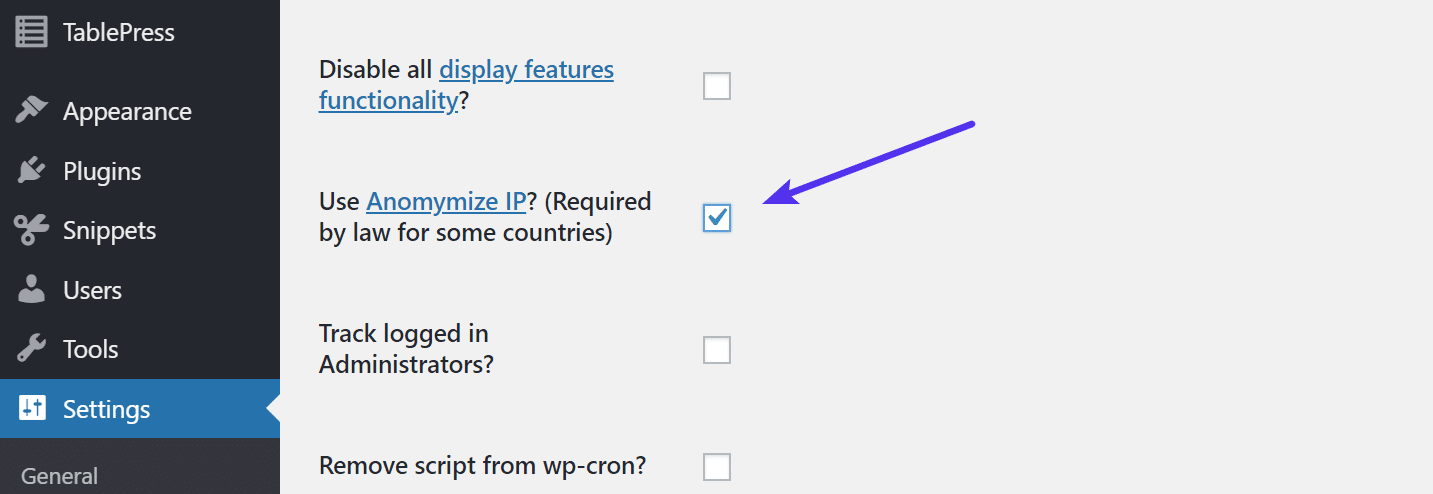
As of April, Google launched a new data retention settings for Google Analytics. These controls give you the ability to set the amount of time before user-level and event-level data stored by Google Analytics is automatically deleted from Analytics’ servers. You can access these settings under Admin → Property → Tracking Info → Data Retention.
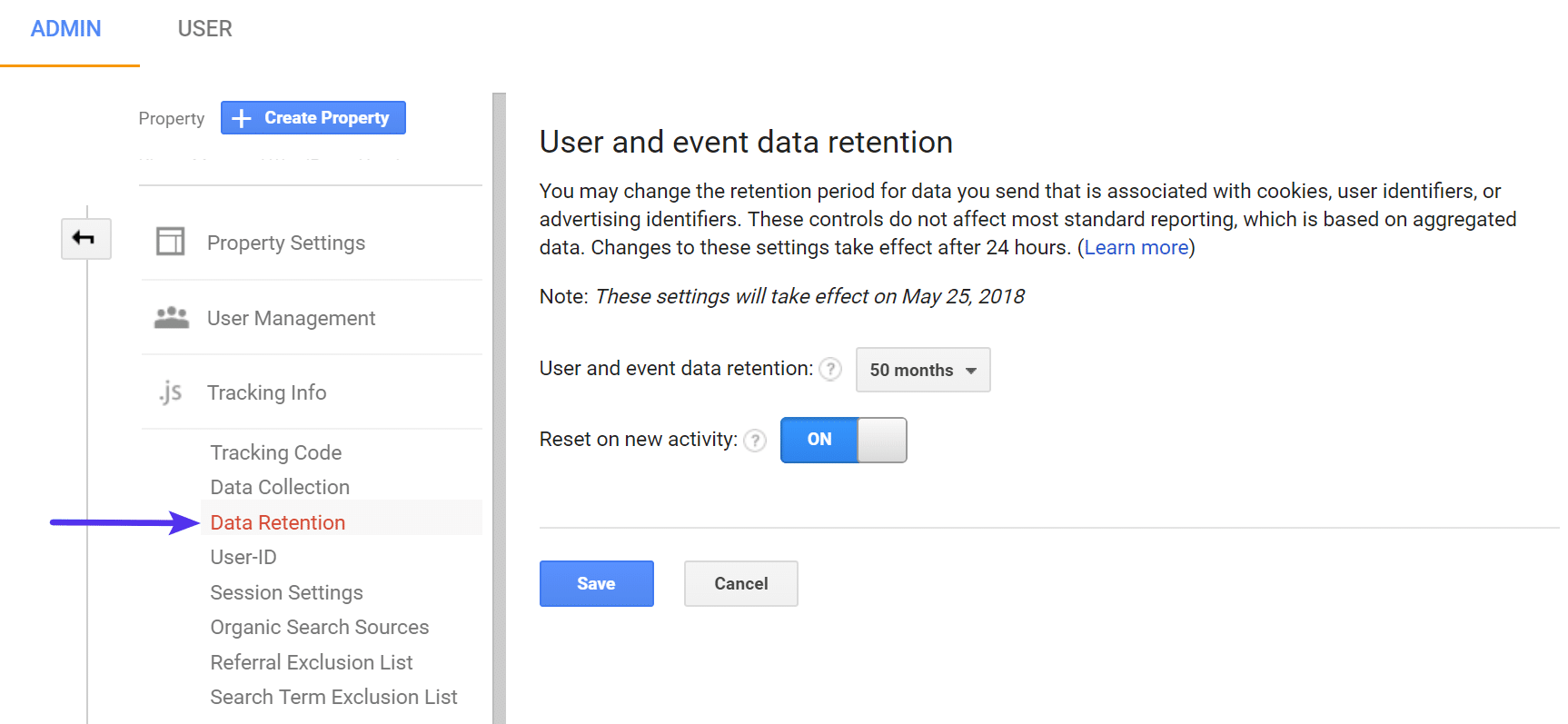
Do you need a cookie prompt if you’re only using Google Analytics reporting and not display advertising? It depends. Check out this great post from Jeff on GDPR Compliance with Google Analytics – Do You Need Cookie Consent?
- Google Analytics GDPR
- AdRoll GDPR
- Hotjar GDPR
eCommerce Solutions and Payment Processors
Any type of WordPress eCommerce solution is of course heavily impacted by GDPR as these collect sales data, personal information, user account data, and have integrations with third-party payment processors.
- WooCommerce
- Easy Digital Downloads (currently in discussion)
Beyond the documentation above, we also highly recommend checking out this great blog post on 12 ways to make your WooCommerce website GDPR compliant.
- Stripe
- PayPal
Community Plugins
Community plugins, forum plugins, and membership plugins a lot of times store additional personal information aside from the integrated WordPress signup process.
- LearnDash GDPR
- bbPress GDPR (currently in discussion)
- BuddyPress GDPR (currently in discussion)
Third-Party APIs
Even third-party APIs collect data. A good example of this is Google Fonts. Most of you probably are using Google Fonts, whether it’s baked into your WordPress theme or you manually added it. You really have to look into each API and find out the data the provider is collecting. In some cases, data collection is allowed for lawful biaswithout consent (Recital 49).
This can be a lot of work and downright confusing as some companies, even Google, might not provide simple yes or no answers. Check out this conversation between developers on whether or not Google Fonts are GDPR compliant. You could always host your Google fonts locally on your own CDN and this then resolves the issue.
We’ll keep this post updated as some WordPress plugin developers are currently working on adding GDPR compliance features. Or even more scary, many haven’t even started yet. If you have concerns regarding a plugin you have running, check with the developer directly to see how they plan to handle GDPR.
Lawfulness of Processing
While simply asking for consent as shown above is the easiest way to comply with GDPR, it’s not the only way. In fact, in some cases, data processing is permitted without consent due to the term known as lawfulness of processing. Here are just a few examples:
Contractual Necessity
Data processing is permitted if it’s necessary for the performance of a contract to which the data subject is party or in order to take steps at the request of the data subject prior to entering into a contract (Art. 6 (1) b)
Legitimate Interest
Data processing is permitted when it’s necessary for the purposes of the legitimate interests pursued by the controller or by a third party, except where such interests are overridden by the interests or fundamental rights and freedoms of the data subject which require protection of personal data, in particular where the data subject is a child. (Art. 6 (1) f)
Note: This does not apply to processing carried out by public authorities in the performance of their tasks.
For further examples, we recommend checking out the post on Lawful Basis for Processing by White & Case LLP.
Helpful GDPR WordPress Plugins
Below are a few helpful plugins we also recommend checking out that can help:
- WP Security Audit Log: One of the best ways to really see what’s going on with your WordPress site. We usually recommend this for security reasons but it can be an excellent way to see what is collecting data, such as user registrations, comments, contact form entries, etc.
- WP GDPR Compliance: This plugin assists website and webshop owners by providing common tips to comply along with integrations with some popular plugins such as Gravity Forms, Contact Form 7, WooCommerce, and WordPress native comments.
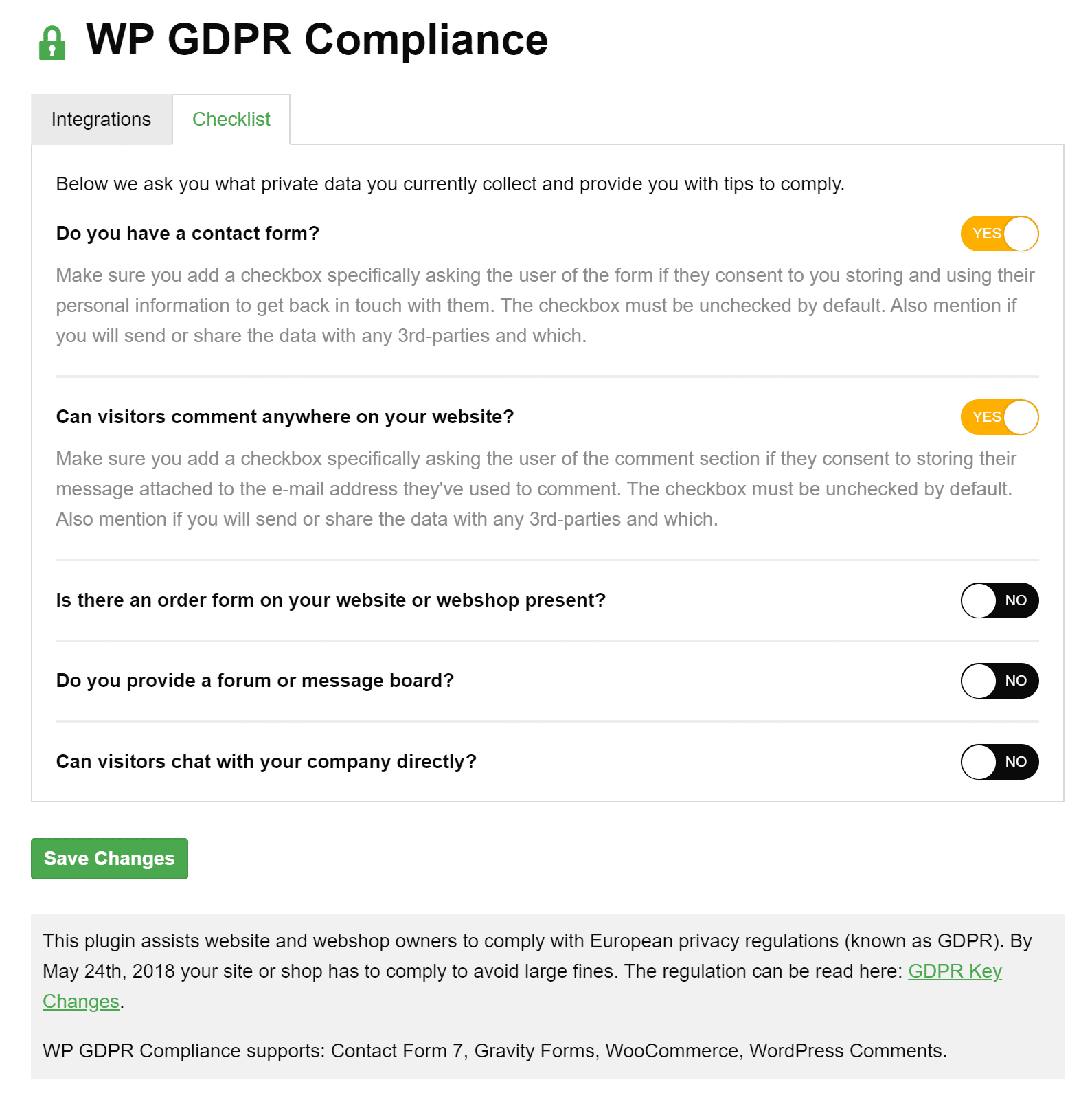
- GDPR: Another plugin that assists you in getting compliant. Features terms of service & privacy policy registration consent management, rights to erasure & deletion of data with a confirmation email, data processor settings and publishing of contact information, right to access data from admin dashboard and export, cookie preference management, and much more.
- WP GDPR: This plugin creates a page where users can request access to their personal data, stored on your website.
- GDPR Cookie Compliance: Allows users to give consent for specific cookie purposes with the ability to enable and disable cookies at a granular level.
- iubenda Cookie Solution for GDPR: This plugin is an All-in-One approach that helps to make your website GDPR compliant by generating the privacy policy text, the cookie banner and the blocking management of cookies.
- Complianz GDPR: This plugin pretty much does everything you need for GDPR compliance! It automatically detects if you need a cookie warning, integrates with Google Analytics (you might not need a warning), scans your site for cookies, has the ability to block cookies, generates a cookie policy, and much more.
- GDPR Cookie Consent: This plugin helps to display a cookie consent notification on your WordPress site. It only allows the cookies to be installed on the user’s browser when they have given explicit consent. The users can also reverse their consent at any time. In addition, the plugin offers multiple customization options to the style the consent bar according to your site’s theme.
We Built Our Own WordPress Cookie Consent Plugin
Due to the fact that every business and website is different, it’s almost impossiblefor a third-party plugin to guarantee legal compliance.
This is exactly why we ended up building our own GDPR cookie consent plugin. This way visitors to our site could easily customize everything based on scripts and cookies we have running. This ensures we are fully GDPR compliant.
We separated our cookies out into three categories: Necessary cookies (which load by default, but don’t collect PII), analytics cookies, and marketing cookies. A user can click into each one and separately choose if they want to accept them or not.
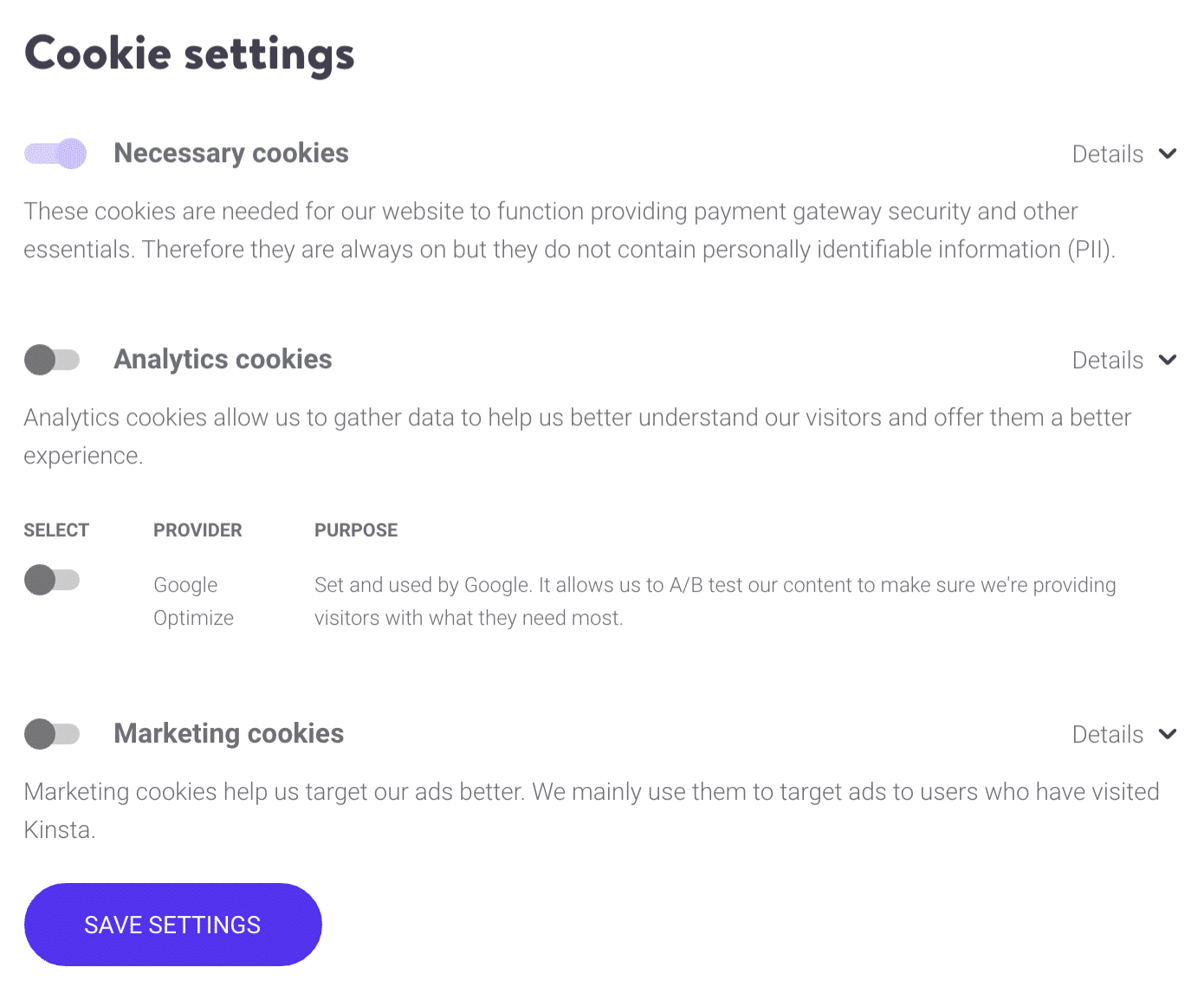
We will be writing a blog post about how we built this solution, so stay tuned! Otherwise, you could always hire a WordPress developer to build one specifically for your site’s needs.
GDPR Audit
Beyond confused? ? Don’t worry, GDPR can be a lot to wrap your head around and it’s a massive change in regards to personal data collection. If you’re concerned about your own WordPress site, it might be wise to invest in a GDPR audit by an expert, preferably one that works solely with WordPress. We recommend checking out the GDPR Audit from GreyCastle Security.
Changes HostSEO Made for GDPR
Due to the fact that HostSEO is based in Europe, we’ve had tighter restrictions on our data from the very beginning. But as every company needs to do, we had to revisit each of our policies with our legal team regarding data processing, collection, and storage.
As you saw above, this included looking at our WordPress site and building our own cookie consent solution to ensure we were fully compliant by the deadline.
HostSEO utilizes Google Cloud Platform which is fully committed to GDPR and we have reviewed all of our third-party vendors and integrations to arrange for similar GDPR-ready data processing agreements.
A few changes we’ve implemented include:
- Appointing a Data Protection Officer (DPO).
- Offering new ways to comply with data portability.
- Data Privacy Addendum.
As a HostSEO client, you are referred to as a data controller. This means you are responsible for implementing appropriate technical and organizational measures to ensure and demonstrate that any data processing is performed in compliance with the GDPR.
Summary
As you have probably grasped by now, GDPR is a really big deal! It’s impacting almost every WordPress site on the web. The deadline has come and gone, therefore we encourage everyone to take the time, do your research, and ensure your site is fully compliant. If you don’t, you could be looking at some pretty hefty fines!
Got any questions about GDPR and WordPress? Drop them below in the comments. Or if you know of another popular WordPress plugin that is already GDPR compliant let us know and we’ll add it above!
Categories
- cPanel Question 47
- cPanel Software Management 29
- cPanel Tutorials 13
- Development 29
- Domain 13
- General 19
- Linux Helpline (Easy Guide) 156
- Marketing 47
- MySQL Question 13
- News 2
- PHP Configuration 14
- SEO 4
- SEO 42
- Server Administration 84
- SSL Installation 54
- Tips and Tricks 24
- VPS 3
- Web Hosting 44
- Website Security 22
- WHM questions 13
- WordPress 148
Subscribe Now
10,000 successful online businessmen like to have our content directly delivered to their inbox. Subscribe to our newsletter!Archive Calendar
| Sat | Sun | Mon | Tue | Wed | Thu | Fri |
|---|---|---|---|---|---|---|
| 1 | 2 | 3 | 4 | 5 | 6 | |
| 7 | 8 | 9 | 10 | 11 | 12 | 13 |
| 14 | 15 | 16 | 17 | 18 | 19 | 20 |
| 21 | 22 | 23 | 24 | 25 | 26 | 27 |
| 28 | ||||||
Recent Articles
-

Posted on : Sep 17
-

Posted on : Sep 10
-

Posted on : Aug 04
-

Posted on : Apr 01
Tags
- ts
- myisam
- vpn
- sql
- process
- kill
- tweak
- server load
- attack
- ddos mitigation
- Knowledge
- layer 7
- ddos
- webmail
- DMARC
- Development
- nginx
- seo vpn
- Hosting Security
- wireguard
- innodb
- exim
- smtp relay
- smtp
- VPS Hosting
- cpulimit
- Plesk
- Comparison
- cpu
- encryption
- WHM
- xampp
- sysstat
- optimize
- cheap vpn
- php-fpm
- mariadb
- apache
- Small Business
- Error
- Networking
- VPS
- SSD Hosting
- Link Building
- centos
- DNS
- optimization
- ubuntu







