Installing DomainKeys and SPF Records
- Category : Linux Helpline (Easy Guide)
- Posted on : Apr 30, 2019
- Views : 2,119
- By : Kapueo I.
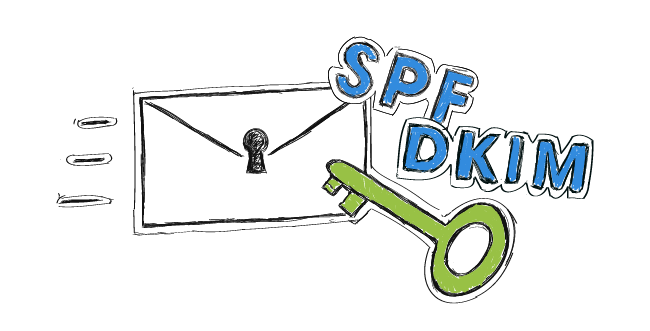
DomainKeys (DKIM) and SPF records are becoming a common, and annoying, demand among email providers, mainly Yahoo and Hotmail. In short, both are methods of email authentication designed to verify email integrity, by linking a sender to a specific server or hostname. In other words, DomainKeys and SPF records specify what servers can send email on behalf of a domain name.
You’ll want DomainKeys and SPF records if your users have trouble sending email to certain providers, or they are having issues with spoofed (forged) email. CPanel currently allows two easy ways for you or your users to set up email verification. This is supported at least from cPanel 11.18 onward.
User-Level:
You can enable the “Email Authentication” feature in WHM ~> Feature Manager, which will enable the Email Authentication icon in the users’ cPanels where they can create DomainKeys and SPF records for their domain(s).
Root-level:
There are scripts in /usr/local/cpanel/bin that can install these on a per-user basis:
/usr/local/cpanel/bin/domain_keys_installer $user /usr/local/cpanel/bin/spf_installer $user
(and corresponding scripts to remove, like spf_uninstaller and domain_keys_uninstaller)
If you want to hit up everyone on the server, you can run my for loop one-liner:
for user in `ls -A /var/cpanel/users` do /usr/local/cpanel/bin/domain_keys_installer $user /usr/local/cpanel/bin/spf_installer $user done
Now what about new users? cPanel already though of that, and has options to create hooks for when after an account is created. To set up the server to automatically create an SPF record and DomainKey for new accounts, edit /scripts/postwwwacct and paste in the following code:
#!/usr/bin/perlmy %OPTS = @ARGV; $ENV{USER} = “$OPTS{‘user’}”; system q(/usr/local/cpanel/bin/domain_keys_installer $USER); system q(/usr/local/cpanel/bin/spf_installer $USER);
To verify an SPF record and/or DomainKey, you can run a DNS check:
dig default._domainkey.$domain TXT dig $domain TXT
A technical note about DKIM:
You might know that DKIM is actually a generated key pair, similar to an SSH or SSL Certificate’s RSA key. CPanel stores these files in /var/cpanel/domain_keys, where the public folder contains the key reflected in the DNS zone, and the private folder contains the private key. You may have users that actually authenticate via DKIM in their mail clients, in which case you may need to provide them with the private key in order for them to sent email.
Categories
- cPanel Question 47
- cPanel Software Management 29
- cPanel Tutorials 13
- Development 29
- Domain 13
- General 19
- Linux Helpline (Easy Guide) 156
- Marketing 47
- MySQL Question 13
- News 2
- PHP Configuration 14
- SEO 4
- SEO 42
- Server Administration 84
- SSL Installation 54
- Tips and Tricks 24
- VPS 3
- Web Hosting 44
- Website Security 22
- WHM questions 13
- WordPress 148
Subscribe Now
10,000 successful online businessmen like to have our content directly delivered to their inbox. Subscribe to our newsletter!Archive Calendar
| Sat | Sun | Mon | Tue | Wed | Thu | Fri |
|---|---|---|---|---|---|---|
| 1 | 2 | 3 | 4 | |||
| 5 | 6 | 7 | 8 | 9 | 10 | 11 |
| 12 | 13 | 14 | 15 | 16 | 17 | 18 |
| 19 | 20 | 21 | 22 | 23 | 24 | 25 |
| 26 | 27 | 28 | 29 | 30 | 31 | |
Recent Articles
-

Posted on : Sep 17
-

Posted on : Sep 10
-

Posted on : Aug 04
-

Posted on : Apr 01
Tags
- ts
- myisam
- vpn
- sql
- process
- kill
- tweak
- server load
- attack
- ddos mitigation
- Knowledge
- layer 7
- ddos
- webmail
- DMARC
- Development
- nginx
- seo vpn
- Hosting Security
- wireguard
- innodb
- exim
- smtp relay
- smtp
- VPS Hosting
- cpulimit
- Plesk
- Comparison
- cpu
- encryption
- WHM
- xampp
- sysstat
- optimize
- cheap vpn
- php-fpm
- mariadb
- apache
- Small Business
- Error
- Networking
- VPS
- SSD Hosting
- Link Building
- centos
- DNS
- optimization
- ubuntu







