WooCommerce vs Easy Digital Downloads: Which One Should You Use?
- Category : Marketing
- Posted on : May 17, 2018
- Views : 3,137
- By : Yakov R.
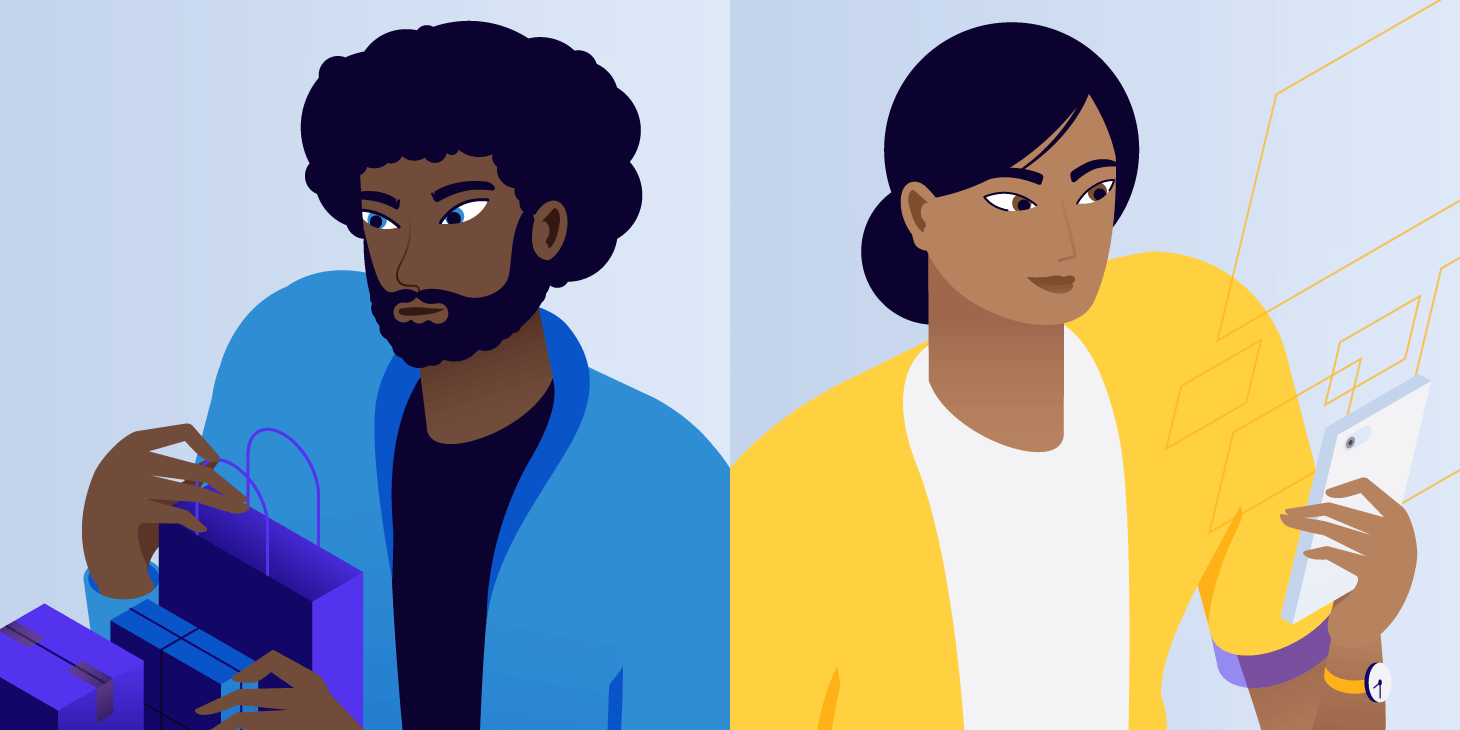
By its market share, WordPress is the most popular way to create an eCommerce store. And despite the overwhelming popularity of WooCommerce, there are actually multiple ways that you can use WordPress to create an eCommerce store, with Easy Digital Downloads being another stellar option.
That might have you wondering… when it comes to WooCommerce vs Easy Digital Downloads, which plugin should you use to build your store?
Well, the simple answer is that WooCommerce is for physical products, whereas Easy Digital Downloads is for digital products.
But while the above sentence is generally true, it’s also a little bit oversimplified. That is, you can still use WooCommerce to sell digital products, and it’s also possible to sell physical products with Easy Digital Downloads.
Because the answer isn’t always so simple, we’re going to dig into a full WooCommerce vs Easy Digital Downloads comparison in this post.
By the end, you should know which one is the right option for your WordPress eCommerce store.
- WooCommerce vs Easy Digital Downloads
- What Can You Sell on Each?
- What Payment Gateways Can You Use?
- What Add-Ons and Themes Are Available?
- Is One Plugin Easier to Use Than the Other?
- Difference in Pricing
- eCommerce Performance
WooCommerce and Easy Digital Downloads
There’s no arguing with the fact that WooCommerce is the giant in WordPress eCommerce. Acquired by Automattic for ~$30 million in 2015, WooCommerce has ~8% market share when it comes to all eCommerce sites on the Internet. And a whopping 21% when you look at the top 1 million sites.
WooCommerce was originally built to handle physical products, though you can now use it for digital products, as well.
Its popularity, combined with the fact that it’s backed by Automattic, means:
- There’s a huge marketplace for third-party extensions that you can use to add extra functionality to your store. The same goes for WooCommerce themes.
- It receives continuous support and development. Basically, it’s not going away any time soon.
- It’s easy to find help or expert support if you run into any issues.
Easy Digital Downloads, often abbreviated as EDD, isn’t as popular as WooCommerce. By the numbers, it powers just ~0.2% of the BuiltWith Top Million. But that’s nothing to scoff at, and it’s quite popular with eCommerce stores that sell digital products.
As the name suggests, Easy Digital Downloads was built to handle digital products, though it does now offer rudimentary support for physical products. Like WooCommerce:
- Easy Digital Downloads has a marketplace of both official and third-party extensions. Easy Digital Downloads took its hosted marketplace in-house in 2017, but you can still find plenty of third-party add-ons as well.
- While Sandhills Development, the company behind EDD, isn’t as big as Automattic, it’s still quite established. Beyond EDD, it also has plugins like Restrict Content Pro and AffiliateWP.
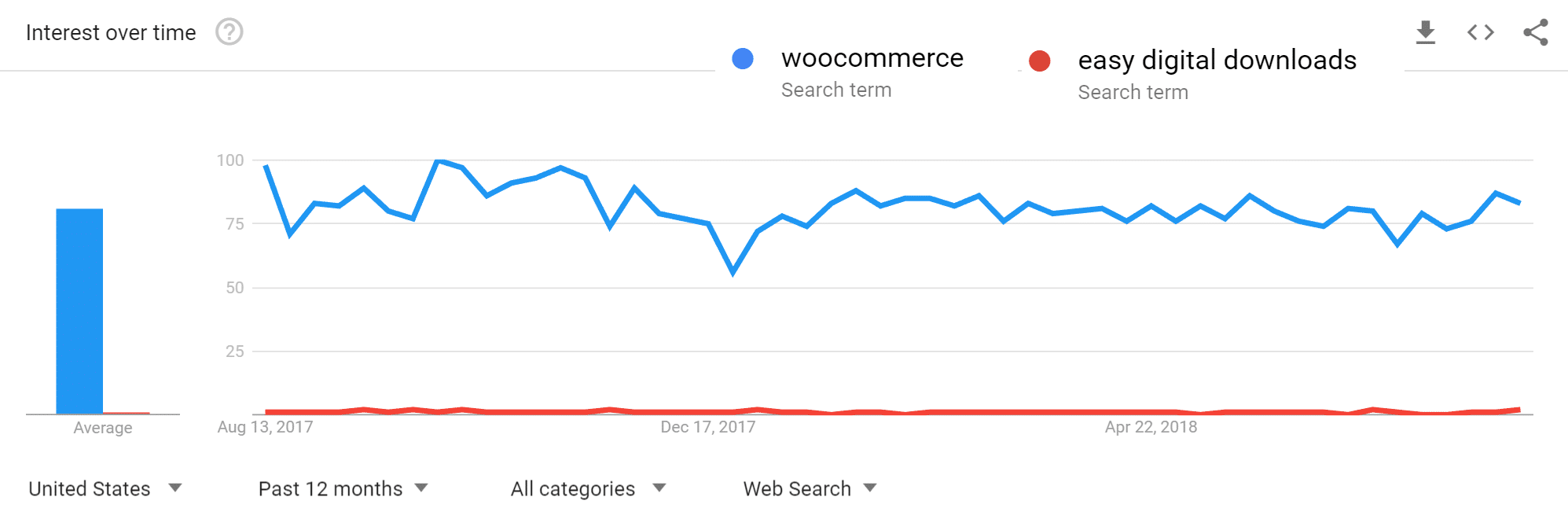
What Can You Sell with WooCommerce and Easy Digital Downloads?
Ok, so despite the simplified version we gave you at the beginning, you can use both WooCommerce and Easy Digital Downloads to sell both physical and digital products.
With that being said, there’s a reason that’s still a good rule of thumb:
- While you can use Easy Digital Downloads to sell physical products, it’s still built with digital products in mind so the support for physical products is never going to be as detailed as what you get with WooCommerce.
- WooCommerce has lots of features that just plain don’t apply to digital products. Basically, there’s a lot of overkill that you don’t need with a purely digital store.
- While both support software license keys, most developers seem to prefer Easy Digital Downloads’ approach to license keys and subscriptions. EDD’s software licensing module is updated regularly.
Key takeaways:
- If your store sells mostly digital products, with just a few physical products thrown in, Easy Digital Downloads is likely your best option.
- If your store sells mostly physical products, you’ll likely want WooCommerce because Easy Digital Downloads is only meant for basic physical shipping. If you decide you want to sell a few digital products in the future, you’ll still be fine because WooCommerce does support digital products.
What Payment Gateways Can You Use?
When it comes to big name payment gateways, you probably won’t notice any difference between WooCommerce vs Easy Digital Downloads. That is, both plugins support big names like:
- PayPal
- Stripe
- Authorize.net
- 2Checkout
With that being said, WooCommerce’s gateways for Stripe and PayPal are free, whereas Easy Digital Downloads will charge you $89 for access to Stripe.
Additionally, if you need a different payment gateway – like a special local payment gateway – WooCommerce has a broader set of extensions thanks to its popularity.
You can find a large list of third-party payment gateways for Easy Digital Downloads, but many of them aren’t well-maintained.
Key takeaways:
- Both support all the major payment gateways.
- WooCommerce gives you more payment gateways for free.
- WooCommerce has better support for smaller, local gateways due to its popularity.
What Add-Ons and Themes Are Available?
Because of its popularity, WooCommerce has a larger selection of plugins and themes. For example, some quick searches turn up:
- ~5,600 WooCommerce plugins at WordPress.org, compared to ~600 for Easy Digital Downloads
- ~2,700 WooCommerce plugins at CodeCanyon, compared to ~300 for Easy Digital Downloads
Of course, you don’t need thousands of plugins – you only need a few key plugins. So the disparity between those two numbers shouldn’t necessarily sway your decision.
The idea here is just to illustrate that WooCommerce has a much larger extension marketplace, which might be helpful if you need some special niche feature.
With that being said, Easy Digital Downloads has extensions for all the important functionality you need to sell digital products, as well as plenty of great-looking themes.
Key takeaways:
- WooCommerce has a significantly larger marketplace for add-ons and themes.
- That might not mean any difference in real life because you likely only need several key plugins – you’ll need to check yourself if each solution can offer the necessary functionality through core functionality or add-ons.
Is One Plugin Easier to Use Than the Other?
Both plugins make it easy to create an eCommerce store and there aren’t huge differences in usability. If you can use WooCommerce, you should have no problems using Easy Digital Downloads (and vice versa).
If you want to see a comparison of how it works to create a store with each plugin, we’ve written detailed tutorials for each plugin:
- WooCommerce tutorial
- Easy Digital Downloads tutorial
Both tutorials take you through the entire process of creating an eCommerce store, which should give you an idea of the ease of use of both plugins.
Key takeaway:
- Both plugins make it easy to create an eCommerce store with WordPress.
WooCommerce vs Easy Digital Downloads: Pricing
Finally, we come to price…
While both core plugins are free, it’s pretty much a given that you’ll need to purchase at least a few premium extensions, no matter which plugin you choose.
Unfortunately, there’s no blanket rule for which is cheaper – it’s kind of like asking, “is a red car cheaper than a blue car?”. The answer is, it depends…
Due to Easy Digital Downloads’ price increases in late 2016, individual WooCommerce extensions are generally a little bit cheaper, or sometimes comparatively priced. For example:
- WooCommerce paid payment gateways usually cost $79, but they’re $89 for Easy Digital Downloads.
- WooCommerce software licensing is $129, and recurring payments is $199. On Easy Digital Downloads, software licensing is $199 and recurring payments is $199.
Easy Digital Downloads also sells bundles, though, which can save you a significant amount of money. For example, you can get access to all the extensions for use on unlimited sites for $499 per year, which saves you a ton of money, especially on multiple sites:
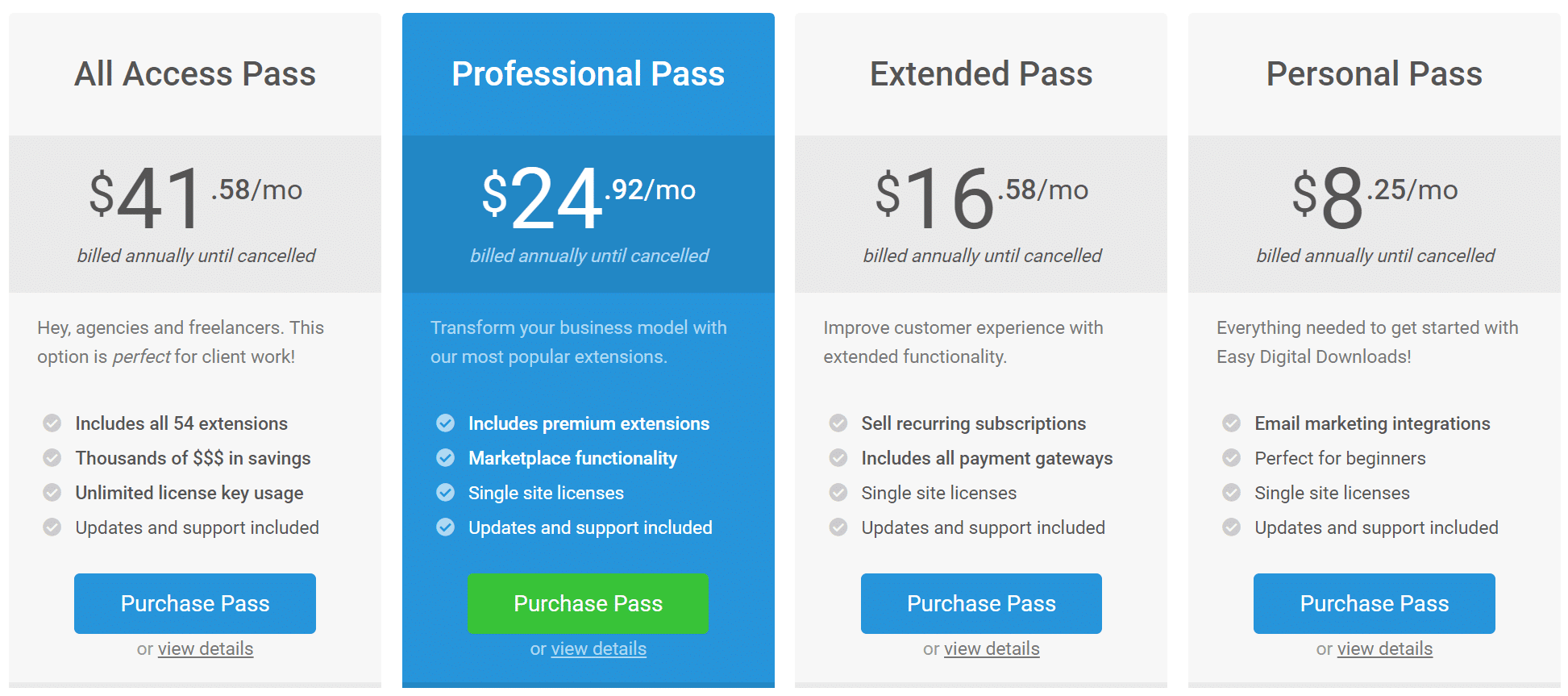
This bundle used to cost $899, which was tough to stomach. But the new pricing of $499 makes it a great deal. And you can also find even cheaper bundles if you don’t need every single extension.
eCommerce Performance
One very important aspect to keep in mind is performance. eCommerce WordPress sites are very demanding and generate a lot of cache-bypassing dynamic page loads. They function a lot like membership sites, for which we have an entire post dedicated to the do’s and don’ts in regards to hosting.
Because Easy Digital Downloads is more focused in its approach, it generally has better out-of-the-box performance. For example, here’s an optimized Easy Digital Downloads store loading in under 600 ms on Host SEO.
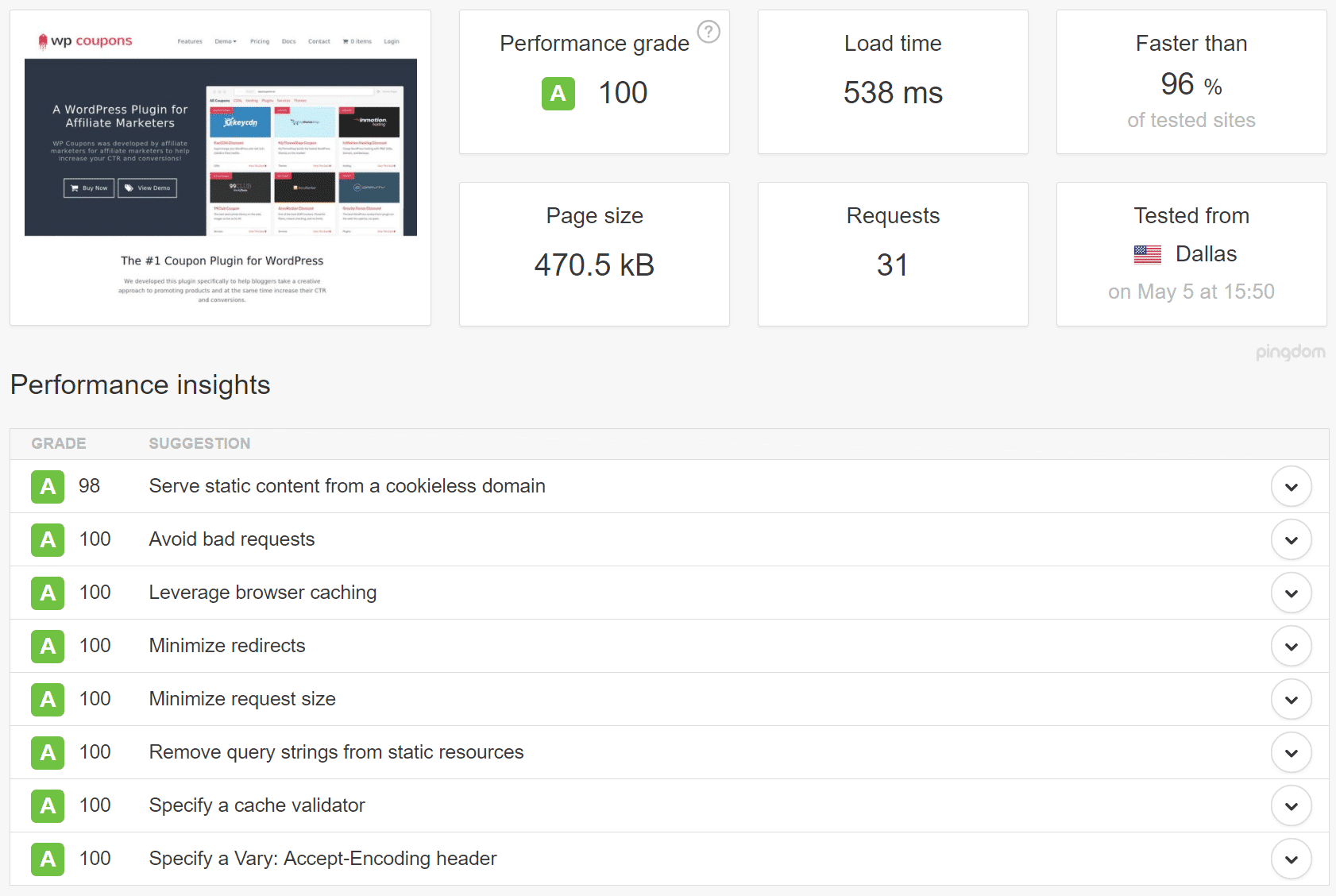
If we take a look at a fresh install of WooCommerce vs Easy Digital Downloads we can also see a difference. We set up a shop page with a single product, shopping cart, and ran some tests.
Fresh Install of WooCommerce
Our fresh unoptimized WooCommerce install loaded in 774 ms. Here are the eight WooCommerce scripts that loaded on the shop page:
/plugins/woocommerce/assets/css/woocommerce-layout.css/plugins/woocommerce/assets/css/woocommerce-smallscreen.css/plugins/woocommerce/assets/js/frontend/add-to-cart.min.js/plugins/woocommerce/assets/js/jquery-blockui/jquery.blockUI.min.js/plugins/woocommerce/assets/js/js-cookie/js.cookie.min.js/plugins/woocommerce/assets/js/frontend/woocommerce.min.js/plugins/woocommerce/assets/js/frontend/cart-fragments.min.js/?wc-ajax=get_refreshed_fragments
WooCommerce sites, especially large ones, sometimes encounter load time issues with the /?wc-ajax=get_refreshed_fragments script. The cart fragments feature and or AJAX request in WooCommerce is used to update the cart total without refreshing the page. The problem is that this request can’t be cached and sometimes comes at a cost.
One option you have to improve this is to dequeue the script. You can even do this on a specific page, such as your most important page, the homepage. This, of course, doesn’t have to be done, but can improve speeds. You can see this issue on GitHub and an example of a dequeue function you could use:
add_action( 'wp_enqueue_scripts', 'dequeue_woocommerce_cart_fragments', 11); function dequeue_woocommerce_cart_fragments() { if (is_front_page()) wp_dequeue_script('wc-cart-fragments'); }Some other alternatives would be to use a performance plugin that allows you to easily disable the cart fragments feature or a JavaScript shopping cart solution. And if you’re curious, all eight of the above scripts also load sitewide when WooCommerce is enabled.
Fresh Install of Easy Digital Downloads
Our fresh unoptimized Easy Digital Downloads install loaded in 717 ms. This is a decrease of 7.36% in total load time compared to WooCommerce. There are also only two Easy Digital Download scripts that loaded on the shop page:
/plugins/easy-digital-downloads/templates/edd.min.css/plugins/easy-digital-downloads/assets/js/edd-ajax.min.js
So while there isn’t an enormous difference, EDD definitely is lighter weight just in terms of what is loaded on the shop page. Both of the above scripts also load sitewide when EDD is enabled.
Optimizing eCommerce for Performance
Both Easy Digital Downloads and WooCommerce can load fast if optimized correctly. However, WooCommerce usually requires more tweaking and WooCommerce-optimized hosting. Our WordPress team deals with optimizing high traffic WooCommerce and EDD sites on a daily basis. We have seen it all. Here are just a few ways we go further to find the perfect balance between performance and functionality:
- We have fast server-level page caching in place with rules to ensure proper WooCommerce and EDD functionality.
- By default, certain pages that should never be cached, such as cart, my-account, and checkout, are excluded from caching.
- Users automatically bypass the cache when the
woocommerce_items_in_cart cookieoredd_items_in_cartare detected to ensure a smooth and in-sync checkout process.
At Host SEO, you also the ability to select a plan that has more PHP workers. PHP workers essentially handle all of the requests that aren’t served from cache.
Should You Use WooCommerce or Easy Digital Downloads?
In the end, it still comes back to the simple difference we set up in the intro:
- For a store that sells mostly physical products, WooCommerce is probably the best option.
- For a store that sells mostly digital products, especially those that require software licenses, Easy Digital Downloads is probably the best option.
Your store’s unique needs might buck the trends and make one plugin a better option than the other, but the above is a good rule of thumb for most stores.
What about you – have you used both these plugins? Which one would you recommend and why/when?
Categories
- cPanel Question 47
- cPanel Software Management 29
- cPanel Tutorials 13
- Development 29
- Domain 13
- General 19
- Linux Helpline (Easy Guide) 156
- Marketing 47
- MySQL Question 13
- News 2
- PHP Configuration 14
- SEO 4
- SEO 42
- Server Administration 84
- SSL Installation 54
- Tips and Tricks 24
- VPS 3
- Web Hosting 44
- Website Security 22
- WHM questions 13
- WordPress 148
Subscribe Now
10,000 successful online businessmen like to have our content directly delivered to their inbox. Subscribe to our newsletter!Archive Calendar
| Sat | Sun | Mon | Tue | Wed | Thu | Fri |
|---|---|---|---|---|---|---|
| 1 | 2 | 3 | 4 | 5 | 6 | |
| 7 | 8 | 9 | 10 | 11 | 12 | 13 |
| 14 | 15 | 16 | 17 | 18 | 19 | 20 |
| 21 | 22 | 23 | 24 | 25 | 26 | 27 |
| 28 | 29 | 30 | 31 | |||
Recent Articles
-

Posted on : Sep 17
-

Posted on : Sep 10
-

Posted on : Aug 04
-

Posted on : Apr 01
Tags
- ts
- myisam
- vpn
- sql
- process
- kill
- tweak
- server load
- attack
- ddos mitigation
- Knowledge
- layer 7
- ddos
- webmail
- DMARC
- Development
- nginx
- seo vpn
- Hosting Security
- wireguard
- innodb
- exim
- smtp relay
- smtp
- VPS Hosting
- cpulimit
- Plesk
- Comparison
- cpu
- encryption
- WHM
- xampp
- sysstat
- optimize
- cheap vpn
- php-fpm
- mariadb
- apache
- Small Business
- Error
- Networking
- VPS
- SSD Hosting
- Link Building
- centos
- DNS
- optimization
- ubuntu







