What to do if my website stats are not updated?
- Category : cPanel Question
- Posted on : Jun 18, 2021
- Views : 1,586
- By : HostSEO

The websites statistics on our servers are updated every 24 hours. This update may be delayed by high server load or software problems.
If you want to manually refresh website stats, follow the steps below:
for cPanel paper_lantern theme
for cPanel x3 theme
for cPanel paper_lantern theme:
1. Log into your cPanel > Files section > File Manager menu:
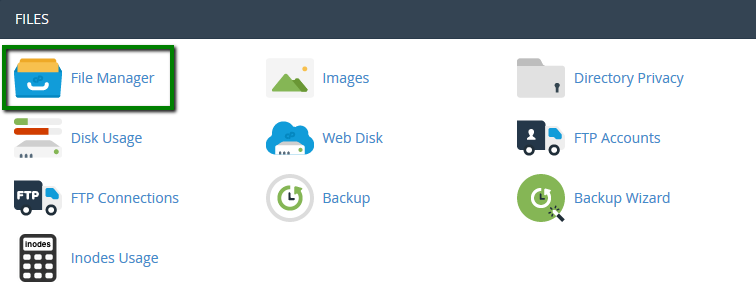
2. Find the tmp/awstats/awstats.yourdomain.com.conf file, right-click on it and select Edit:
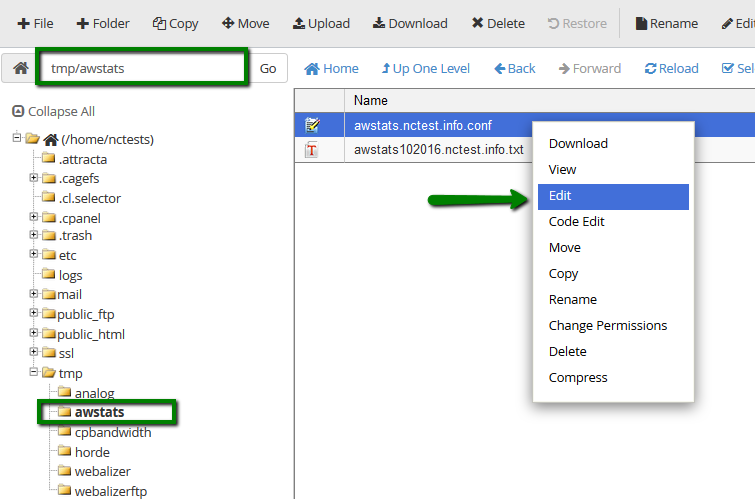
3. Use search to look for the following line:
AllowToUpdateStatsFromBrowser=0
update it to
AllowToUpdateStatsFromBrowser=1
and Save the changes:
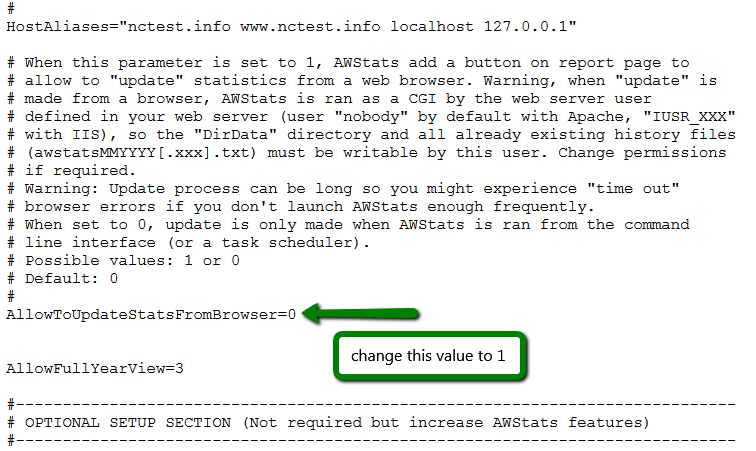
4. Now go back to Awstats:
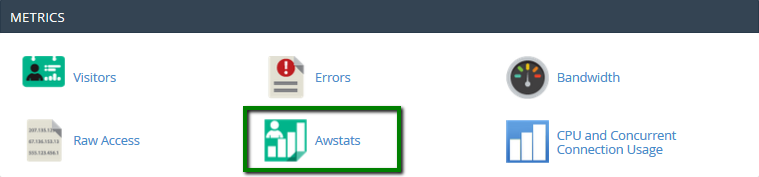
There you will see Update now option. Feel free to use it to force the webstats update:
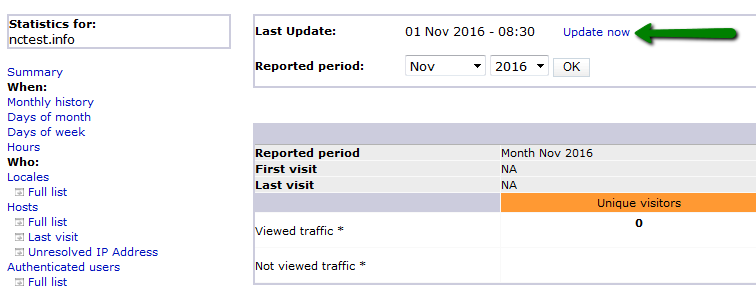
NOTE: As server updates Awstats once in 24 hours, the Update now option will disappear after some time.
You can re-add it later per guidelines above if required.
for cPanel x3 theme:
1. Log into your cPanel > Files section > File Manager menu:

2. Find the tmp/awstats/awstats.yourdomain.com.conf file, right-click on it and select Edit:
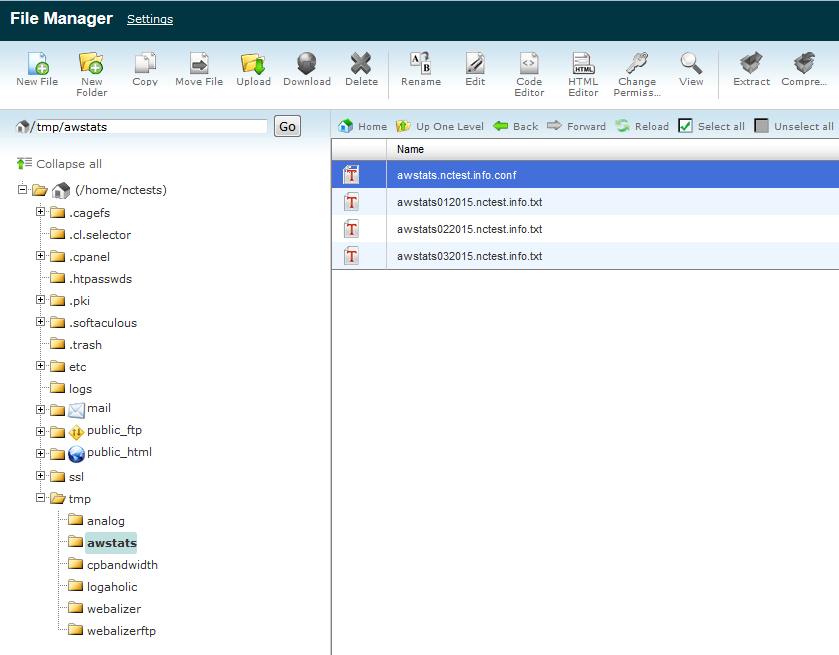
3. Use search to look for the following line:
AllowToUpdateStatsFromBrowser=0
update it to
AllowToUpdateStatsFromBrowser=1
and Save the changes:
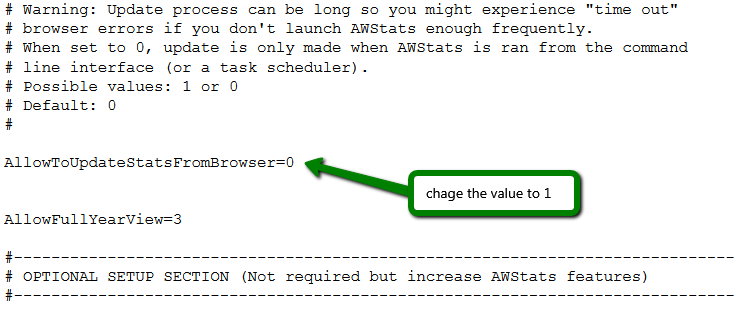
4. Now go back to Awstats, the Update now button should appear.
Feel free to use it to force the webstats update:
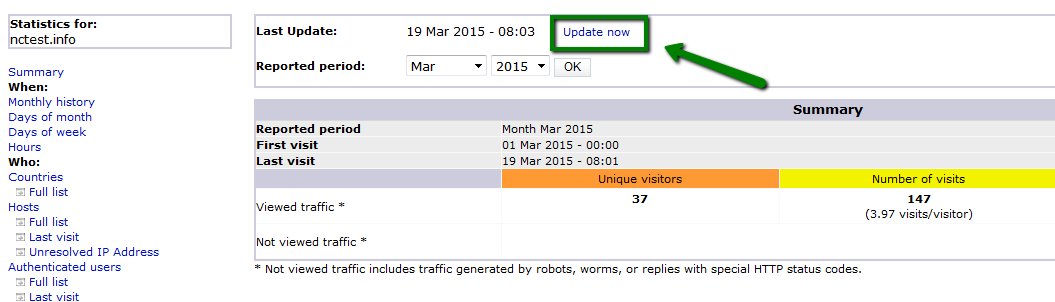
NOTE: As server updates Awstats once in 24 hours, the Update now option will disappear after some time. You can re-add it later per guidelines above if required.
That's it!
Categories
- cPanel Question 47
- cPanel Software Management 29
- cPanel Tutorials 13
- Development 29
- Domain 13
- General 19
- Linux Helpline (Easy Guide) 156
- Marketing 47
- MySQL Question 13
- News 2
- PHP Configuration 14
- SEO 4
- SEO 42
- Server Administration 84
- SSL Installation 54
- Tips and Tricks 24
- VPS 3
- Web Hosting 44
- Website Security 22
- WHM questions 13
- WordPress 148
Subscribe Now
10,000 successful online businessmen like to have our content directly delivered to their inbox. Subscribe to our newsletter!Archive Calendar
| Sat | Sun | Mon | Tue | Wed | Thu | Fri |
|---|---|---|---|---|---|---|
| 1 | 2 | |||||
| 3 | 4 | 5 | 6 | 7 | 8 | 9 |
| 10 | 11 | 12 | 13 | 14 | 15 | 16 |
| 17 | 18 | 19 | 20 | 21 | 22 | 23 |
| 24 | 25 | 26 | 27 | 28 | 29 | 30 |
| 31 | ||||||
Recent Articles
-

Posted on : Sep 17
-

Posted on : Sep 10
-

Posted on : Aug 04
-

Posted on : Apr 01
Tags
- ts
- myisam
- vpn
- sql
- process
- kill
- tweak
- server load
- attack
- ddos mitigation
- Knowledge
- layer 7
- ddos
- webmail
- DMARC
- Development
- nginx
- seo vpn
- Hosting Security
- wireguard
- innodb
- exim
- smtp relay
- smtp
- VPS Hosting
- cpulimit
- Plesk
- Comparison
- cpu
- encryption
- WHM
- xampp
- sysstat
- optimize
- cheap vpn
- php-fpm
- mariadb
- apache
- Small Business
- Error
- Networking
- VPS
- SSD Hosting
- Link Building
- centos
- DNS
- optimization
- ubuntu







