What Is the Difference Between Managed and Unmanaged WordPress Hosting?
- Category : Web Hosting
- Posted on : Apr 17, 2017
- Views : 2,534
- By : Naftali P.
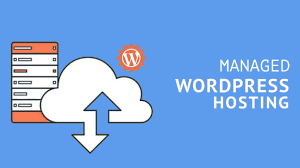
The clear advantage is that Managed plans offer more features than unmanaged plans and are mostly aimed towards making your life easier. In other words, a managed hosting plan may not necessarily be a ‘must-have’, but offers a solid option to consider. In fact, this type of hosting service may be perfect for your site.In this article, we’re going to dig deeper into what managed and unmanaged WordPress hosting plans are. We’ll talk about their pros and cons, and then help you choose the right option for your website. Let’s jump in!
An Introduction to Unmanaged WordPress Hosting
Unmanaged hosting sounds like a negative term, but it really isn’t. In fact, most hosting plans you’ll run across are unmanaged, which simply means that you have full control over your own hosting. That means you’re responsible for maintaining your WordPress website, ensuring its security, and optimizing it if necessary.
That sounds like a lot of work, but those are standard tasks involved in running any type of website. Plus, unmanaged hosting offers a few benefits in exchange for the added responsibilities:
- It’s almost always cheaper. This is the main selling point, and the reason that most plans are unmanaged. If you don’t mind maintaining your site, you can save a lot of money by sticking to regular hosting plans.
- You have more control. Managed hosting often restricts how you interact with your server, to keep everything running smoothly. If you have experience running a website, this can be an annoyance, since you’ll have less freedom to tweak everything to suit your needs.
- You get access to a full control panel. Most unmanaged plans offer you access to a full-featured hosting control panel, such as cPanel (that’s the one we use!). Managed hosting, on the other hand, often involves custom panels with fewer options.
The trade-off unmanaged hosting offers you is very straightforward. You need to put more effort into managing your website and performing tasks such as running backups, optimizing your loading times, and more. In exchange, you’ll pay less than with a managed service and get more control, since there’s less hand-holding involved.
Of course, not everyone enjoys doing that type of work, or has the time required. If you don’t have experience running a website, learning how to do so efficiently and effectively can be an involved process. Fortunately, there’s another option.
The Benefits and Drawbacks of Managed WordPress Hosting
As we mentioned earlier, managed WordPress plans are often considered a luxury service. Their exact makeup varies, but in most cases your hosting provider will take care of all the extra work we discussed earlier in exchange for a higher price. Managed plans can come in any flavor, including shared tiers, Virtual Private Servers (VPSs), and dedicated servers. The common factor is that your provider takes responsibility for your site’s hosting off your hands, and keeps everything running smoothly.
With that in mind, let’s look at the primary benefits of managed hosting plans:
- You have fewer maintenance tasks to worry about. With managed hosting, you often get perks such as automated backups and WordPress updates, constant security scanning, and so on.
- More time to focus on creating content. Managed hosting saves you time, so you can concentrate your efforts on creating more and better content.
- Access to WordPress experts. Managed WordPress hosting services will provide you with access to support staff who know the platform inside and out.
- WordPress-specific features. If you’re lucky, your hosting provider will also offer WordPress-specific bonuses, such as special security features or free access to certain premium plugins and themes.
As for downsides, the main potential issue is that managed hosting is more expensive than non-managed plans. They won’t necessarily break the bank, but could be a challenge for small sites with limited budgets. Another drawback is that you often don’t get full root access to your site. This enables your provider to ensure that your server is always running in top shape, but prevents you from making your own customizations if you’re more technically savvy.
With the above pros and cons in mind, the central question when it comes to managed plans is whether you value the time they save you enough to pay the extra cost. E-commerce websites are an excellent example of projects that can significantly benefit from managed services. You’ll be freed up to focus on product optimization, A/B testing, and other critical tasks that can make you more money in the long run. Under the right circumstances, managed hosting can be a smart investment.
How to Choose Between Managed and Unmanaged WordPress Hosting
We’ve covered a lot of information throughout the past two sections. Let’s summarize the key points by providing some simple recommendations for who should consider using each type of plan:
- Unmanaged WordPress hosting. If you have experience running WordPress websites, then chances are you don’t need managed hosting. Even if you’re new to the platform, you can learn everything required to take care of your site with a little work. These plans work well for those with small budgets and time to spare for managing their own sites.
- Managed WordPress hosting. This type of plan is all about convenience, and maximizing your site’s performance by putting it in the hands of experts. If you have the budget to pay for a managed plan and you take advantage of the benefits you receive, it can be a great investment that saves you a lot of time and hassle.
Finally, we wouldn’t recommend that brand new WordPress users to jump straight into managed hosting. Your best course of action would be to try a simple shared hosting plan until you’re well acquainted with the platform. Then you’ll be in a better position to know whether managed hosting is a smart investment for you.
Conclusion
WordPress users have a lot of choices when it comes to hosting services and plans. The platform is so popular that there are even web hosts that build their services entirely around WordPress sites. Whether to use managed or unmanaged WordPress hosting is up to you, but there are some factors you should consider before making that decision.
For example, managed WordPress hosting is almost always more expensive than the alternative. If you have a tight budget, it’s probably not for you. On the other hand, if you can spare the money, managed hosting plans can make your life easier, since you won’t have to deal with tedious maintenance tasks. If you value your time and want to focus on creating better content, then managed hosting should be an excellent fit.
Categories
- cPanel Question 47
- cPanel Software Management 29
- cPanel Tutorials 13
- Development 29
- Domain 13
- General 19
- Linux Helpline (Easy Guide) 156
- Marketing 47
- MySQL Question 13
- News 2
- PHP Configuration 14
- SEO 4
- SEO 42
- Server Administration 84
- SSL Installation 54
- Tips and Tricks 24
- VPS 3
- Web Hosting 44
- Website Security 22
- WHM questions 13
- WordPress 148
Subscribe Now
10,000 successful online businessmen like to have our content directly delivered to their inbox. Subscribe to our newsletter!Archive Calendar
| Sat | Sun | Mon | Tue | Wed | Thu | Fri |
|---|---|---|---|---|---|---|
| 1 | 2 | 3 | 4 | 5 | 6 | |
| 7 | 8 | 9 | 10 | 11 | 12 | 13 |
| 14 | 15 | 16 | 17 | 18 | 19 | 20 |
| 21 | 22 | 23 | 24 | 25 | 26 | 27 |
| 28 | ||||||
Recent Articles
-

Posted on : Sep 17
-

Posted on : Sep 10
-

Posted on : Aug 04
-

Posted on : Apr 01
Tags
- ts
- myisam
- vpn
- sql
- process
- kill
- tweak
- server load
- attack
- ddos mitigation
- Knowledge
- layer 7
- ddos
- webmail
- DMARC
- Development
- nginx
- seo vpn
- Hosting Security
- wireguard
- innodb
- exim
- smtp relay
- smtp
- VPS Hosting
- cpulimit
- Plesk
- Comparison
- cpu
- encryption
- WHM
- xampp
- sysstat
- optimize
- cheap vpn
- php-fpm
- mariadb
- apache
- Small Business
- Error
- Networking
- VPS
- SSD Hosting
- Link Building
- centos
- DNS
- optimization
- ubuntu







