Upgrading From Shared Hosting To VPS Hosting For Less Experienced Users
- Category : Server Administration
- Posted on : Mar 14, 2017
- Views : 3,074
- By : Vucebte Q.
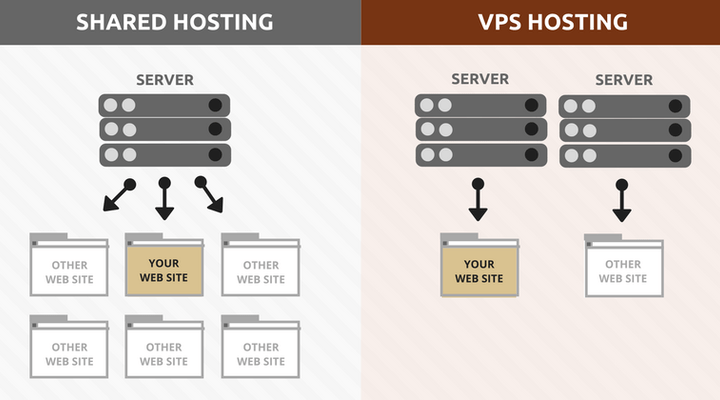
As the employee of Host SEO Networks, I was tasked with getting the word out about our hosting services, I am comfortable to say that I am one of the least technical workers here. I am a marketer, not developer or administrator. First time when I see VPS Hosting, I have tried to figure out some thing like Linux Operating Systems and Root Access. Stuff that is pretty much gibberish to me. What I do have knowledge of however is how to drive traffic to a website and the importance of a positive visitor experience. Any business you run, whether it is a restaurant or a yarn store, you need to find a bigger place for your business as it grows. Running a website isn’t any different. As your site grows, you need ramp up the service where you’re hosted. That’s where VPS Hosting comes in handy.
So, How can you be benefited if you upgrade your Shared Web Hosting to VPS Hosting? Keep in mind that, in a Shared Web Hosting environment, all users including you have access to and share the server’s pool of resources. On the other hand, you have allocated disk space and memory in a VPS Hosting environment. This means you’ll host your websites in your own space without being impacted by other users or websites who are hosted on the same server. In a VPS, your site will be able to handle traffic bursts much better. You also won’t potentially be impacted by traffic bursts from other sites, which could happen in a Web Hosting account. These are all important advantages, particularly for hosting users with sites that generate revenue.
You probably already knew these advantages though, but realize that VPS Hosting isn’t for everyone. VPS Hosting is in fact designed for more experienced users. That’s where a Managed VPS comes in handy, especially for users comfortable in a web hosting environment like myself. In a Managed VPS, your site gets the same performance benefits of a VPS Hosting account, but with the same easy to use control panel you’re used to in a Web Hosting environment. Essentially Managed VPS Hosting provides you with the best of both the VPS and Web Hosting worlds; ease of use and high performance.
Categories
- cPanel Question 47
- cPanel Software Management 29
- cPanel Tutorials 13
- Development 29
- Domain 13
- General 19
- Linux Helpline (Easy Guide) 156
- Marketing 47
- MySQL Question 13
- News 2
- PHP Configuration 14
- SEO 4
- SEO 42
- Server Administration 84
- SSL Installation 54
- Tips and Tricks 24
- VPS 3
- Web Hosting 44
- Website Security 22
- WHM questions 13
- WordPress 148
Subscribe Now
10,000 successful online businessmen like to have our content directly delivered to their inbox. Subscribe to our newsletter!Archive Calendar
| Sat | Sun | Mon | Tue | Wed | Thu | Fri |
|---|---|---|---|---|---|---|
| 1 | 2 | 3 | 4 | 5 | 6 | |
| 7 | 8 | 9 | 10 | 11 | 12 | 13 |
| 14 | 15 | 16 | 17 | 18 | 19 | 20 |
| 21 | 22 | 23 | 24 | 25 | 26 | 27 |
| 28 | 29 | 30 | ||||
Recent Articles
-

Posted on : Sep 17
-

Posted on : Sep 10
-

Posted on : Aug 04
-

Posted on : Apr 01
Tags
- ts
- myisam
- vpn
- sql
- process
- kill
- tweak
- server load
- attack
- ddos mitigation
- Knowledge
- layer 7
- ddos
- webmail
- DMARC
- Development
- nginx
- seo vpn
- Hosting Security
- wireguard
- innodb
- exim
- smtp relay
- smtp
- VPS Hosting
- cpulimit
- Plesk
- Comparison
- cpu
- encryption
- WHM
- xampp
- sysstat
- optimize
- cheap vpn
- php-fpm
- mariadb
- apache
- Small Business
- Error
- Networking
- VPS
- SSD Hosting
- Link Building
- centos
- DNS
- optimization
- ubuntu







