The 8 Keys to Successful Tickets
- Category : Web Hosting
- Posted on : Nov 10, 2014
- Views : 2,866
- By : Edgardo D.
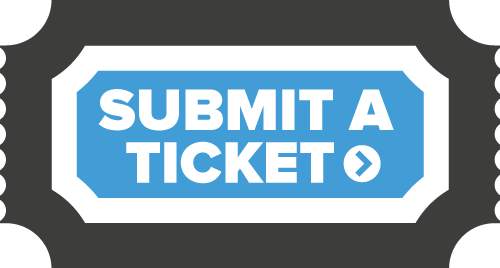
Tickets are a tough animal to tackle because everyone is predisposed to their own “best way”. After eleven years in the hosting world (3 in mass virtuals, 3 in enterprise, and 5 in high volume dedicated), the trouble ticket is always tough to perfect.
From our side, here are some pointers that will streamline your ticket:
The 8 Keys to Successful Tickets
1. One Ticket = One Issue – If possible, keep the tickets as simple and targeted as you can. Don’t worry about opening multiple tickets with different issues…we actually prefer it. Having multiple issues can impede proper support. Here’s why:
1) It can make it hard to troubleshoot because we don’t know which one to work on first.
2) We don’t always know which issue is more important (to you) and needs resolution first.
3) It can require different departments and may be shuffled around.
4) The longer the ticket gets, the more the next tech has to read and the higher the propensity to miss key information.
5) Multi-issue tickets seem to be never-ending, frustrating both the customer and the technicians trying to help.
2. Username / Password / Server / IP – start with the basics. We lob about half the tickets back within minutes asking for server credentials which slows the process. It’s your server — if you don’t want us in there just tell us. You won’t hurt our feelings. It makes troubleshooting more difficult when we don’t have access, but we do respect your right and privacy. Just understand there is a trade-off with slower troubleshooting and limited server access. We will not login to your server unless we have to.
3. Come Clean and tell the truth – if you flubbed up a kernel upgrade, deleted key files, installed new software, or just don’t know what you’re doing, don’t worry about it. We will not parade you down the data-center hall of shame. We all learned this stuff somehow and most of that learning came from making mistakes. Being honest will get your resolution much faster and your technician will appreciate you not playing “hide the ball”. We all make mistakes — even seasoned veterans. We are here to help you and that is our goal.
4. Close the ticket – if your problem is resolved, just update the ticket and say “please close this one”. Otherwise, tickets can hang out, get stale, and fill up the queue, slowing the whole ticket resolution process. The techs will greatly appreciate your response.
5. Clear, Concise & Complete – “I installed this, made these changes and now the server does _______” (good). We get a lot of tickets where it states “Server seems slow?” (bad). Does that mean network, hardware, disk IO, application, everything? If you don’t know, general is fine, but if you mean Disk I/O seems slow, tell us you mean disk I/O. Don’t leave off that key piece of info like “I run a forum that gets 10,000 hits an hour”.
6. Network Issues – include trace-routes or ping times (as many as you can possibly get). Attach them to the ticket. The vast majority of network issues are outside the network between you and the server. We are very interested in finding those locations so we can:
1) …help you resolve this issue.
2) …contact the carriers for further assistance.
3) …manually route around clogged public peering points.
Chances are, if it is affecting you, it also affects at least one of our other customers as well.
7. Research & Info – help us help you by giving us any ideas you may have. The forums are chock full of goodies. Google solves half my problems on the first search, and the vendor websites are a goldmine. Remember that when we log into your server for the first time, its like going into a home you have never been in while it’s dark. It takes a few minutes to feel around to see what is running and where things are. We appreciate any help or insight you may have in the process.
8. Throw them a Bone – I am convinced that being a support technician is one of the most difficult and thankless jobs in this world. Every phone call, ticket, or chat involves a problem that must be resolved and the person on the other end is potentially anxious or agitated because downtime is bad. When you get to resolution, top off a ticket with thanks….great job…..or end the phone call with thanks for all the hard work. At the end of the day, we are all human and need a little recognition for a job well done
Categories
- cPanel Question 47
- cPanel Software Management 29
- cPanel Tutorials 13
- Development 29
- Domain 13
- General 19
- Linux Helpline (Easy Guide) 156
- Marketing 47
- MySQL Question 13
- News 2
- PHP Configuration 14
- SEO 42
- SEO 4
- Server Administration 84
- SSL Installation 54
- Tips and Tricks 24
- VPS 3
- Web Hosting 44
- Website Security 22
- WHM questions 13
- WordPress 148
Subscribe Now
10,000 successful online businessmen like to have our content directly delivered to their inbox. Subscribe to our newsletter!Archive Calendar
| Sat | Sun | Mon | Tue | Wed | Thu | Fri |
|---|---|---|---|---|---|---|
| 1 | 2 | 3 | 4 | 5 | ||
| 6 | 7 | 8 | 9 | 10 | 11 | 12 |
| 13 | 14 | 15 | 16 | 17 | 18 | 19 |
| 20 | 21 | 22 | 23 | 24 | 25 | 26 |
| 27 | 28 | 29 | 30 | |||
Recent Articles
-

Posted on : Sep 17
-

Posted on : Sep 10
-

Posted on : Aug 04
-

Posted on : Apr 01
Tags
- ts
- myisam
- vpn
- sql
- process
- kill
- tweak
- server load
- attack
- ddos mitigation
- Knowledge
- layer 7
- ddos
- webmail
- DMARC
- Development
- nginx
- seo vpn
- Hosting Security
- wireguard
- innodb
- exim
- smtp relay
- smtp
- VPS Hosting
- cpulimit
- Plesk
- Comparison
- cpu
- encryption
- WHM
- xampp
- sysstat
- optimize
- cheap vpn
- php-fpm
- mariadb
- apache
- Small Business
- Error
- Networking
- VPS
- SSD Hosting
- Link Building
- centos
- DNS
- optimization
- ubuntu







