How to configure a dedicated IP address to show the website
- Category : Tips and Tricks
- Posted on : Sep 19, 2020
- Views : 2,503
- By : HostSEO

If you wish to have your website accessed via the IP address-based link, the first thing you need is a dedicated IP address.
On our Shared packages one main server IP address is used by different cPanel accounts on it, thus, it is not possible to assign your domain to it. In such cases, you can purchase a dedicated IP address that allows having a unique server IP address for your account on Shared server.
PLEASE NOTE: due to certain technical restrictions, it is possible to assign only one dedicated IP address to a single cPanel account on Shared server.
There are two main ways to set the IP address as a website link: via WordPress admin dashboard and via website database.
To change the website URL in your WordPress admin dashboard, please follow these steps:
1. Log in to the WordPress admin panel >> go to the Settings menu >> General.
2. Update WordPress Address (URL) line and Site Address (URL) lines and save the changes:
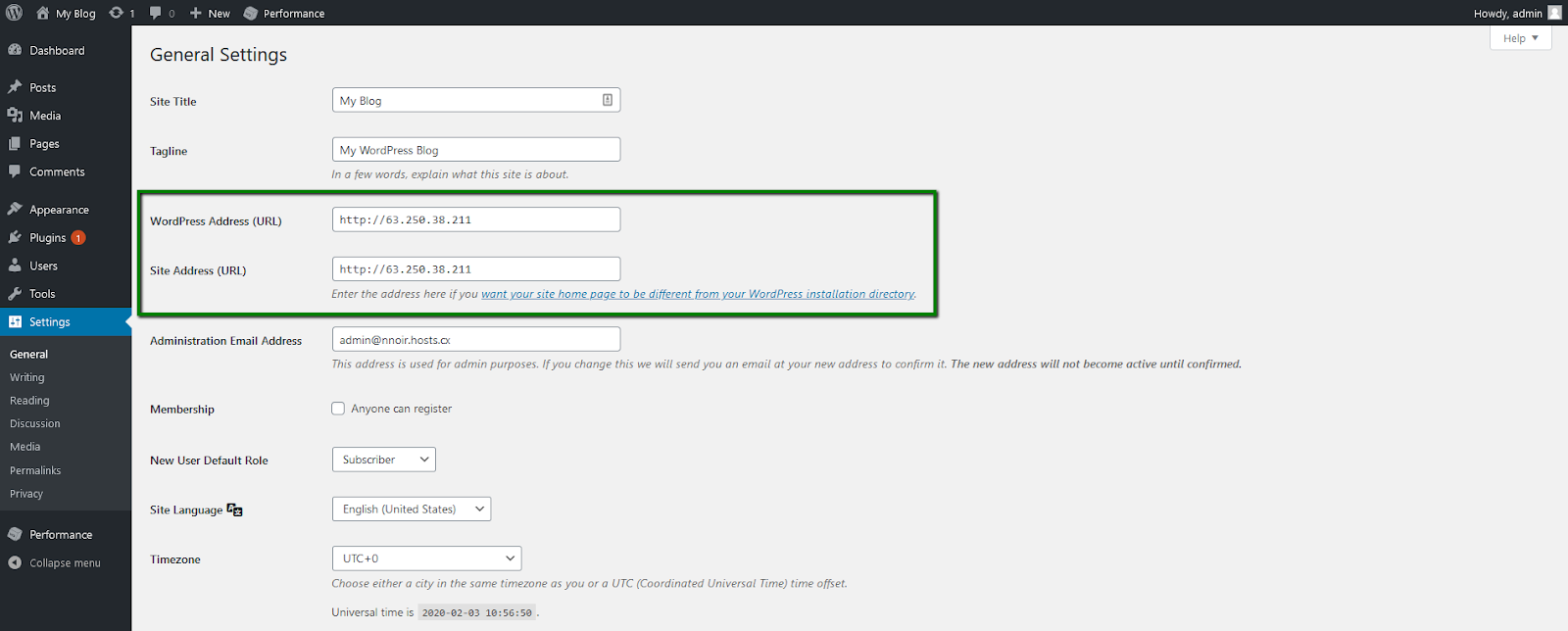
To change the website URL in your website database, please follow these steps:
1. Locate the database name in wp-config.php file.

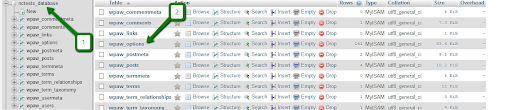
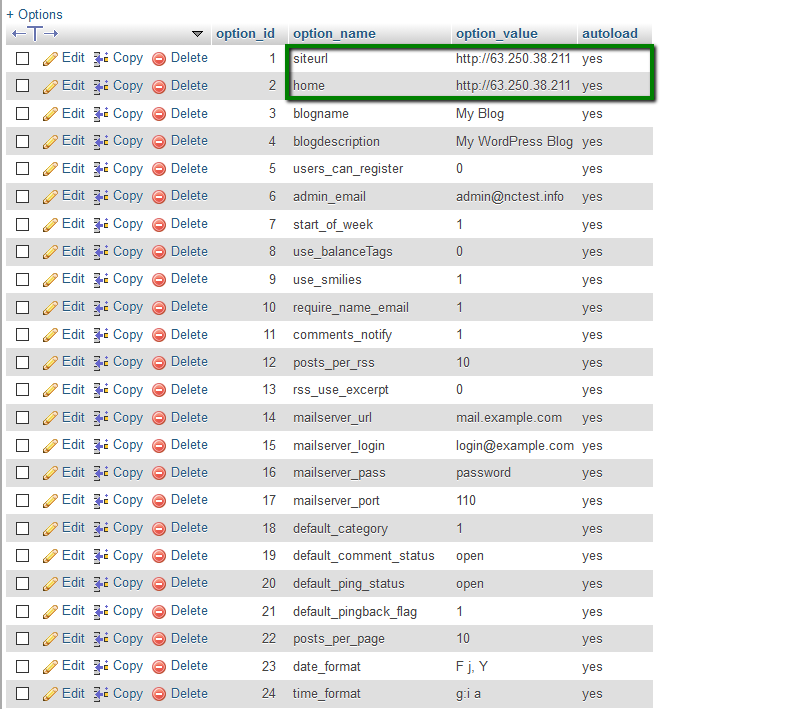
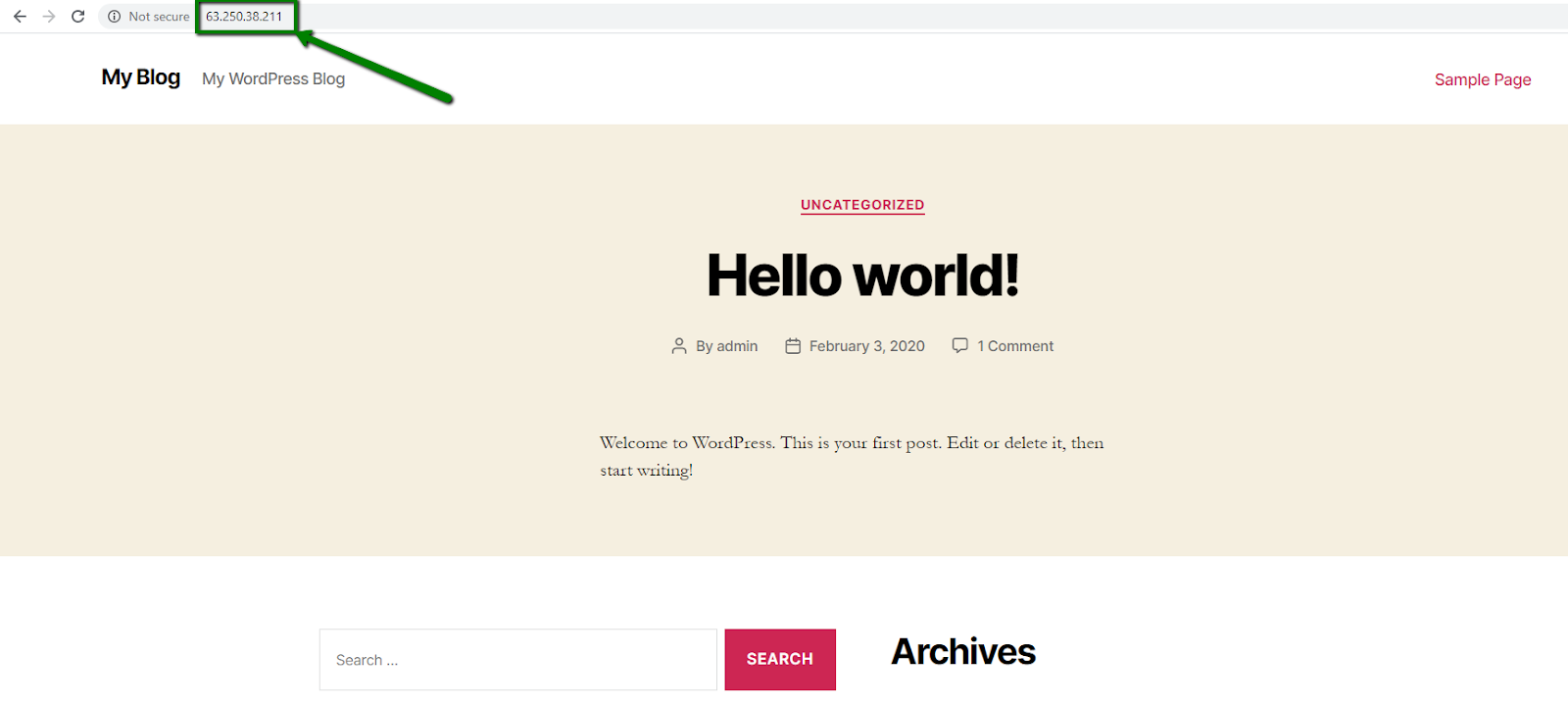
In case the account contains multiple websites hosted in it, the IP address gets assigned to a random domain by default.
If you wish to have a certain domain to a dedicated IP address redirected in your account, please follow these steps:
1. Locate the .htaccess file of your domain`s root directory in cPanel >> File Manager menu. If there is no such, you can create it using this tutorial.
2. Click on the file and choose Edit at the top bar:
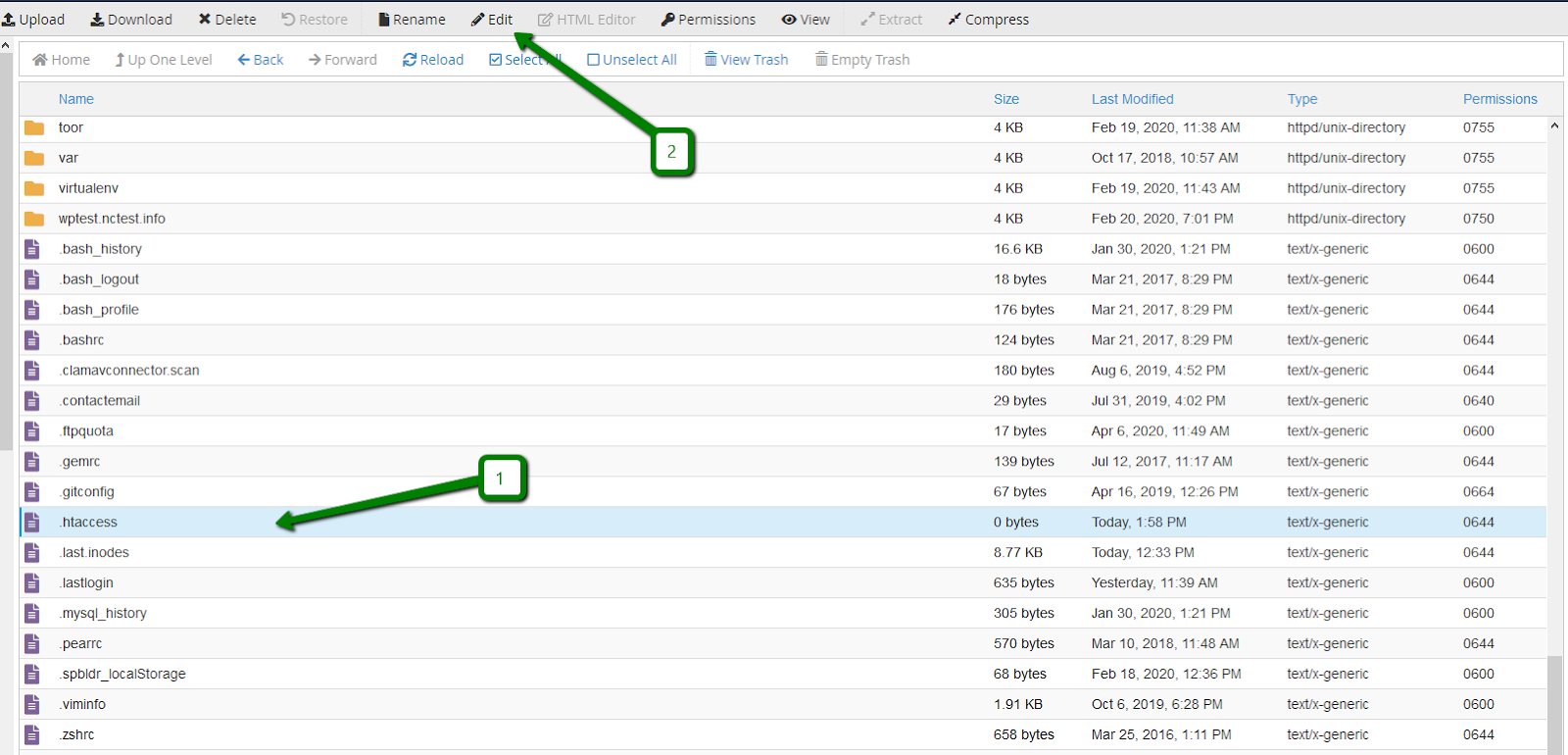
RewriteEngine On
RewriteCond %{HTTP_HOST} ^domain.com$ [OR]
RewriteCond %{HTTP_HOST} ^www.domain.com$
RewriteRule ^(.*)$ "http:\/\/111.111.111.111/$1" [R=301,L]
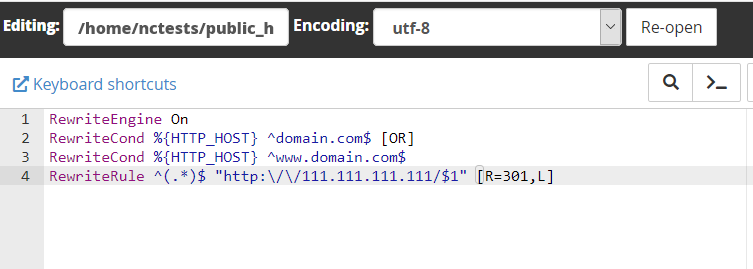
Categories
- cPanel Question 47
- cPanel Software Management 29
- cPanel Tutorials 13
- Development 29
- Domain 13
- General 19
- Linux Helpline (Easy Guide) 156
- Marketing 47
- MySQL Question 13
- News 2
- PHP Configuration 14
- SEO 4
- SEO 42
- Server Administration 84
- SSL Installation 54
- Tips and Tricks 24
- VPS 3
- Web Hosting 44
- Website Security 22
- WHM questions 13
- WordPress 148
Subscribe Now
10,000 successful online businessmen like to have our content directly delivered to their inbox. Subscribe to our newsletter!Archive Calendar
| Sat | Sun | Mon | Tue | Wed | Thu | Fri |
|---|---|---|---|---|---|---|
| 1 | 2 | 3 | 4 | 5 | 6 | |
| 7 | 8 | 9 | 10 | 11 | 12 | 13 |
| 14 | 15 | 16 | 17 | 18 | 19 | 20 |
| 21 | 22 | 23 | 24 | 25 | 26 | 27 |
| 28 | ||||||
Recent Articles
-

Posted on : Sep 17
-

Posted on : Sep 10
-

Posted on : Aug 04
-

Posted on : Apr 01
Tags
- ts
- myisam
- vpn
- sql
- process
- kill
- tweak
- server load
- attack
- ddos mitigation
- Knowledge
- layer 7
- ddos
- webmail
- DMARC
- Development
- nginx
- seo vpn
- Hosting Security
- wireguard
- innodb
- exim
- smtp relay
- smtp
- VPS Hosting
- cpulimit
- Plesk
- Comparison
- cpu
- encryption
- WHM
- xampp
- sysstat
- optimize
- cheap vpn
- php-fpm
- mariadb
- apache
- Small Business
- Error
- Networking
- VPS
- SSD Hosting
- Link Building
- centos
- DNS
- optimization
- ubuntu







