CentOS vs Ubuntu – Which One to Choose for Your Web Server
- Category : Server Administration
- Posted on : Jun 05, 2019
- Views : 4,066
- By : Jeremiah S.
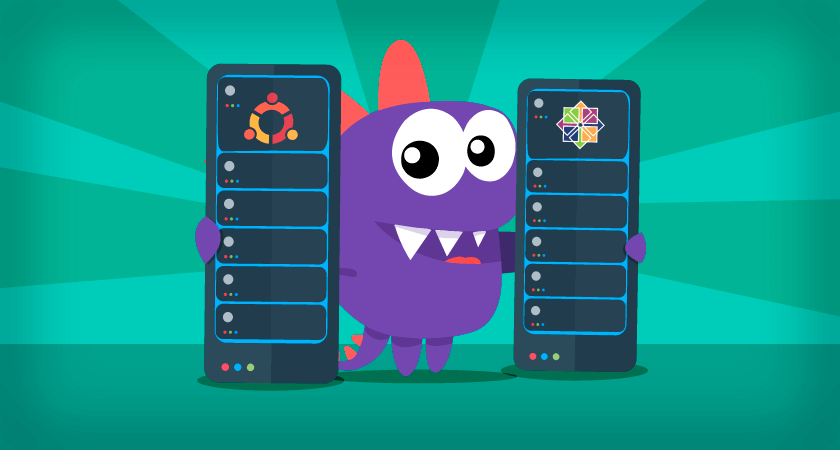
In this CentOS vs Ubuntu comparison, we will aim to overview the key features of both Linux distributions, which will help you pick the right operating system for your VPS. You have a huge list of options to choose from, but we assure you, none of them are quite as famous as CentOS or Ubuntu.
Choosing an OS for your server can be a really confusing task due to a huge list of available options; especially if you want to go with a Linux distribution. There are many choices, but none of them are as famous as Ubuntu or CentOS.
It doesn’t matter whether you are a professional or a beginner, it usually comes down to choosing between the two options. It’s safe to say that there is no straightforward decision. In this article, we intend to compare CentOS vs Ubuntu with the aim to figure out which one could be the best fit while setting up a server.
Before we begin shedding light on the differences between the two well-matched opponents, let’s first look at brief overviews. In this blog post, we aim to shed light on the comparison between these operating systems, to help you determine which fits your preference.
CentOS
CentOS is an open-source Linux distribution. Many refer to it as a replica of the Red Hat Enterprise Linux (RHEL), which is considered to be the most widely used in the corporate IT world. CentOS is an enterprise class operating system supported by the community and released back in 2004.
Close similarity to RHEL gives you the luxury to develop in a dominant and one of the best Linux distribution out there. One might say that this already gives CentOS a lead over Ubuntu.
It’s highly customizable, secure, and stable, which is also something to appreciate it for. The close link to RHEL allowed CentOS to have quite a few corporate-level security updates thus making it a safe choice for every user.
Ubuntu
Based on the Debian architecture, Ubuntu has been a hot favorite for personal and professional use since its initial release in 2004. It is open-source and gets frequent updates to remove any identified bugs. It is laden with a rich set of package groups and features that are capable of meeting the requirements of any project.
Ubuntu comes with a ton of apps. The Ubuntu software center has over 40,000 applications available! Moreover, the operating system is highly customizable and has top-notch security features.
CentOS vs Ubuntu – Main Differences
Now then, let’s take a look at the differences between Ubuntu and CentOS:
- The biggest difference between the two Linux distributions is that Ubuntu is based on the Debian architecture while CentOS is forked from Red Hat Enterprise Linux.
- In Ubuntu, you can download DEB packages using the apt-get package manager. Meanwhile, in CentOS, you have to use the yum command to download and install RPM packages from the central repository.
- CentOS is considered to be a more stable distribution compared to Ubuntu. Mainly because package updates are less frequent. This can also prove to be a disadvantage of CentOS. If you want the latest version of a certain application or software, you will have to install them manually.
This does not mean that Ubuntu is unstable or not secure; it’s just slightly less stable compared to its counterpart.
- Ubuntu certainly has the upper hand when it comes to tutorials, online communities, and books. Finding solutions to Ubuntu problems are a lot easier than in CentOS due to its fairly smaller community and lesser available documentation.
- Ubuntu server has a great deal of support for container and cloud deployments which makes it superior to CentOS in this domain.
- If you are a beginner, running CentOS on your server may be a bit harder since RHEL based desktop distributions aren’t widely used. On the other hand, Ubuntu desktop is quite famous and if you have used it in the past, then getting acquainted with an Ubuntu VPS server won’t take long.
- If you want to use control panels to offer web hosting services then you should go for CentOS as it offers the compatibility that you would want. Web hosting control panels like cPanel has always focused on CentOS and other RHEL derivatives. On the other hand, Ubuntu doesn’t support cPanel but has quite a few alternatives, such as Webmin/Virtualmin or VestaCP.
The aforementioned are the main differences between the two of the best Linux distributions and it’s not safe to choose one as the ultimate for every user. Picking the right operating system will require a close evaluation of the pros and cons of the two and an analysis of the requirements and desires of the user. With that said, here are our recommendations:
- If you are a beginner: Go with Ubuntu because it has a larger community, a larger reservoir of free tutorials and a lot more frequent updates to help you stay up to date. Also, if you have used Ubuntu desktop in the past then you will not find any real learning curve while starting with an Ubuntu VPS server. CentOS is a viable choice as well but it might present a few learning obstacles in the start if you are a novice.
- If you are a business owner: CentOS is the ideal choice between the two if you run a business because it’s (arguably) securer and more stable than Ubuntu, owing to the lesser frequency of its updates. Ubuntu has its pros as well but there can be scenarios where you have to revert to older versions because of a new buggy update. Additionally, CentOS also comes with support for cPanel, which is something that Ubuntu lacks.
CentOS vs Ubuntu – Comparison Table
| Ubuntu | CentOS |
| Based on Debian | Based on RHEL |
| Updated frequently | Updated scarcely |
| No cPanel support (has alternatives) | Supports cPanel/WHM |
| Larger user and developer community | Smaller user and developer community |
| Greater amount of help available in the form of tutorials and free guides | Lesser amount of help available |
| Easier to learn for beginners that have used Ubuntu desktop in the past | Harder to learn for beginners as there are not many famous desktop distros released by RHEL |
| .deb packages installed using the apt-get package manager | .rpm packages installed using the yum package manager |
Final Word
To conclude this CentOS vs Ubuntu comparison, both are famous and one of the best Linux distributions that come with their own set of pros and cons. Choosing one is an easy task if you consider your requirements and are ready to do certain trade-offs. The objective of this article was to provide a comprehensive overview of the differences between these two Linux distributions to ease the decision-making process. If you use HostSEO, you can give both of them a test drive, as you can re-install operating system of a VPS in just a few clicks!
Categories
- cPanel Question 47
- cPanel Software Management 29
- cPanel Tutorials 13
- Development 29
- Domain 13
- General 19
- Linux Helpline (Easy Guide) 156
- Marketing 47
- MySQL Question 13
- News 2
- PHP Configuration 14
- SEO 4
- SEO 42
- Server Administration 84
- SSL Installation 54
- Tips and Tricks 24
- VPS 3
- Web Hosting 44
- Website Security 22
- WHM questions 13
- WordPress 148
Subscribe Now
10,000 successful online businessmen like to have our content directly delivered to their inbox. Subscribe to our newsletter!Archive Calendar
| Sat | Sun | Mon | Tue | Wed | Thu | Fri |
|---|---|---|---|---|---|---|
| 1 | 2 | 3 | 4 | |||
| 5 | 6 | 7 | 8 | 9 | 10 | 11 |
| 12 | 13 | 14 | 15 | 16 | 17 | 18 |
| 19 | 20 | 21 | 22 | 23 | 24 | 25 |
| 26 | 27 | 28 | 29 | 30 | 31 | |
Recent Articles
-

Posted on : Sep 17
-

Posted on : Sep 10
-

Posted on : Aug 04
-

Posted on : Apr 01
Tags
- ts
- myisam
- vpn
- sql
- process
- kill
- tweak
- server load
- attack
- ddos mitigation
- Knowledge
- layer 7
- ddos
- webmail
- DMARC
- Development
- nginx
- seo vpn
- Hosting Security
- wireguard
- innodb
- exim
- smtp relay
- smtp
- VPS Hosting
- cpulimit
- Plesk
- Comparison
- cpu
- encryption
- WHM
- xampp
- sysstat
- optimize
- cheap vpn
- php-fpm
- mariadb
- apache
- Small Business
- Error
- Networking
- VPS
- SSD Hosting
- Link Building
- centos
- DNS
- optimization
- ubuntu







