3 Ways to Accept Bitcoin Payments on Your Website
- Category : Development
- Posted on : May 21, 2017
- Views : 3,890
- By : Ingavar J.

Bitcoin has been in the news a lot lately. Several major online retailers – such as Steam and Overstock – have even begun accepting this type of currency. That means it might be time for you to consider doing the same.
Fortunately, you don’t need to know much about Bitcoin to accept it as a form of payment. In fact, some services such as Coinbase can automatically take your Bitcoins and turn them into hard currency. From a practical standpoint, it’s just as if you had accepted a regular payment.
In this article, we’ll talk about why you should consider accepting Bitcoin payments on your site, and introduce you to three ways to do it. Let’s get down to business!
What Bitcoin Payments Are (And Why You Should Consider Accepting Them)
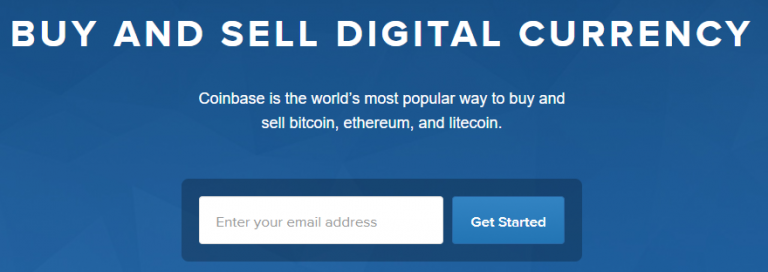
Bitcoin is a decentralized, peer-to-peer network that enables its users to send money to each other. Basically, it’s a tool you can use to send and receive digital payments from anyone almost instantly, in any part of the world.
This cryptocurrency has grown a lot since its inception in 2009, and adoption is at an all-time high. If you do business online, it makes sense to consider accepting Bitcoin alongside other payment methods, because:
- It’s easy to receive Bitcoin payments. All you have to do is give out an address and indicate how much Bitcoin users need to pay.
- There are plenty of payment processors available. If you don’t want to receive payments directly, several processors can handle it for you and convert your Bitcoins into regular currency.
- You can hold on to Bitcoin as an investment. Bitcoin is volatile, but its value has increased tremendously over the past few years.
- Bitcoin is faster than other payment methods. If you’re paid using credit cards, it can take weeks until you can use that money. With Bitcoin, you can use your funds as soon as the payment is confirmed (which usually takes minutes).
- Its fees tend to be very low. Bitcoin doesn’t take a percentage of your payments (unless you use a third-party processor), unlike similar methods. You just need to attach a small fee (often merely cents) for your payment to get processed by the network.
Technically, any business can accept Bitcoin. However, it’s particularly useful for websites that sell digital goods and services. Using Bitcoin enables you to process payments with lower fees and receive money instantly. This currency is also well suited for sites that need to receive international payments, since it’s much faster than bank transfers from one country to another.
3 Ways to Accept Bitcoin Payments on Your Site
In this section, we’re going to introduce you to two Bitcoin payment processors and a manual method. Let’s start with the former.
1. Coinbase
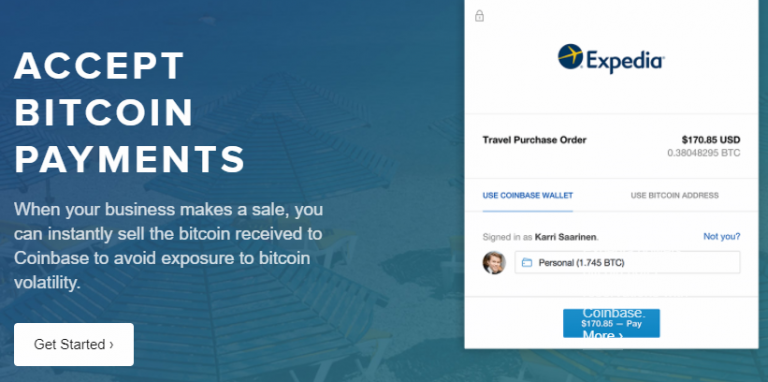
Coinbase is one of the largest Bitcoin exchanges. On top of enabling regular users to buy and sell Bitcoin using their credit cards and bank accounts, Coinbase also offers a merchant service.
You can sign up to the platform’s merchant service either as a business or as an individual. Either way, you’ll be able to start accepting Bitcoin payments on your site, which will go directly into your Coinbase account. Then, you can use the service to convert those coins and withdraw them to your bank account for a 1% fee. The service is entirely free aside from that, and if you want to keep your Bitcoin there is no fee to do so.
Overall, Coinbase is an excellent choice for businesses that want to keep some of their holdings in Bitcoin. If your website sees a significant amount of sales, you can also benefit from setting up daily withdrawals to your bank.
Key Features:
- Enable Bitcoin payments on your site for any type of service you want.
- Withdraw your payments to your local bank in exchange for a 1% fee.
- Instruct Coinbase to hold part of your earnings in Bitcoin and liquidate the rest.
2. BitPay
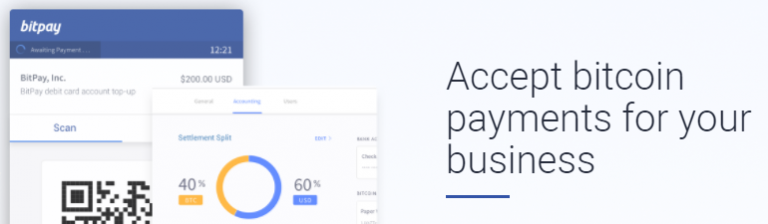
Just like Coinbase, BitPay enables you to receive Bitcoin payments and transform them into bank withdrawals for a 1% fee. However, unlike Coinbase, this platform doesn’t pull double duty as an exchange. Instead, it’s all about payment processing.
BitPay has made a name for itself in the field, and it’s the Bitcoin payment processor of choice for platforms such as Shopify and Steam. It supports dozens of integrations with major platforms, and you can use it to accept one-time payments, set up subscriptions, and even receive donations. Plus, it takes care of invoicing and record-keeping for you, which makes it ideal for websites that want an all-in-one solution.
Key Features:
- Accept Bitcoin payments and withdraw money to your local bank account.
- Set up one-time payments, recurring subscriptions, and donations on your website.
- Let the platform take care of invoicing and record keeping for you (only for Bitcoin payments).
3. Accept Payments Manually
One of Bitcoin’s main selling points is that you don’t need to rely on third-party services to use them. If you want to, you can accept Bitcoin payments on your website without having to go through another platform.
The process is relatively simple – just generate a Bitcoin address for each sale you make on your site, and provide instructions for how much money people should send. You’ll receive the coins in your wallet, and you can process the order as soon as the transaction is confirmed.
Of course, if you use this method, you’ll have to take care of invoicing and billing on your own. You’ll also need to arrange delivery for any items or services you sell, and provide payment addresses manually. This is potentially a lot of work, but it does cut out the middleman. That makes this method ideal for websites that only need to accept Bitcoin payments from time to time, or that see small sales volumes.
Key Features:
- Accept Bitcoin payments without the need for a middleman.
- Store your Bitcoins in any wallet you want, and use them as soon as the transaction is confirmed.
- Exchange your Bitcoin for any currency you want, using platforms such as LocalBitcoin.
Conclusion
It’s hard to know what’s going to happen with Bitcoin in a few years. For now, however, it makes sense to consider accepting this currency for payments on your website, because there are a lot of people using it. Fortunately, there are plenty of methods that enable you to start accepting Bitcoin without too much fuss and continue with business as usual.
Here are three of our favorite methods that enable websites to accept Bitcoin payments:
- Coinbase: An exchange that doubles as a payment processor.
- BitPay: This payment processor can handle subscriptions, donations, and even invoicing for Bitcoin payments.
- Manual payments: Accepting payments manually cuts out the middleman, but can be a lot of work depending on your volume of business.
Categories
- cPanel Question 47
- cPanel Software Management 29
- cPanel Tutorials 13
- Development 29
- Domain 13
- General 19
- Linux Helpline (Easy Guide) 156
- Marketing 47
- MySQL Question 13
- News 2
- PHP Configuration 14
- SEO 4
- SEO 42
- Server Administration 84
- SSL Installation 54
- Tips and Tricks 24
- VPS 3
- Web Hosting 44
- Website Security 22
- WHM questions 13
- WordPress 148
Subscribe Now
10,000 successful online businessmen like to have our content directly delivered to their inbox. Subscribe to our newsletter!Archive Calendar
| Sat | Sun | Mon | Tue | Wed | Thu | Fri |
|---|---|---|---|---|---|---|
| 1 | 2 | 3 | 4 | 5 | 6 | |
| 7 | 8 | 9 | 10 | 11 | 12 | 13 |
| 14 | 15 | 16 | 17 | 18 | 19 | 20 |
| 21 | 22 | 23 | 24 | 25 | 26 | 27 |
| 28 | ||||||
Recent Articles
-

Posted on : Sep 17
-

Posted on : Sep 10
-

Posted on : Aug 04
-

Posted on : Apr 01
Tags
- ts
- myisam
- vpn
- sql
- process
- kill
- tweak
- server load
- attack
- ddos mitigation
- Knowledge
- layer 7
- ddos
- webmail
- DMARC
- Development
- nginx
- seo vpn
- Hosting Security
- wireguard
- innodb
- exim
- smtp relay
- smtp
- VPS Hosting
- cpulimit
- Plesk
- Comparison
- cpu
- encryption
- WHM
- xampp
- sysstat
- optimize
- cheap vpn
- php-fpm
- mariadb
- apache
- Small Business
- Error
- Networking
- VPS
- SSD Hosting
- Link Building
- centos
- DNS
- optimization
- ubuntu







