10 Key Linux Terms You Need to Know
- Category : Server Administration
- Posted on : Jan 24, 2019
- Views : 3,148
- By : Edgardo D.
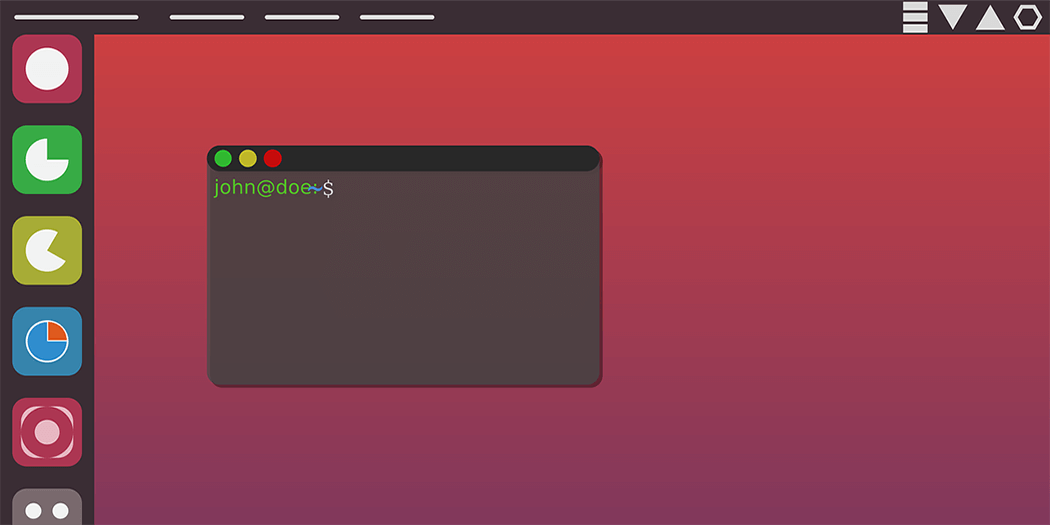
If you’ve ever dabbled in programming, you know that developers love Linux (and other Unix-based systems). There are a lot of reasons for Linux being a superior option for development work. The problem is that it can be overwhelming if you’re coming from another Operating System (OS), particularly because you’ll run into a lot of unfamiliar terms.
The truth is that these days, Linux is pretty user-friendly – depending on what ‘version’ of it you install. Moreover, most varieties share a lot of the same terminology. So once you know the basics, you’ll be ready to tackle any flavor of Linux you prefer.
In this article, we’re going to explain why you might want to consider using Linux. Then we’ll introduce you to ten basic terms you’ll need to understand if you want to dive into this operating system. Let’s talk Linux!
An Introduction to Linux
People tend to use the term “Linux” in the same way they would talk about Windows or macOS – in other words, as a single platform. However, it would be more accurate to say that Linux is a family of operating systems, which are all built on top of the same foundation. In other words, there are dozens of different Linux OSs to can use, but there’s no one ‘true’ option.
Fortunately, almost all varieties of Linux share the same terminology. For practical purposes, most distributions (or ‘distros’) only vary in their presentation. Ubuntu, for example, is widely considered to be the most user-friendly Linux distro. However, you have plenty of other options, such as Debian and Fedora.
If you’ve been a Windows or Mac user predominantly, it can be hard to grasp why someone would go through the trouble of adjusting to Linux. There are lots of reasons, but the primary benefits include:
- Linux is fully open-source, so you can alter your OS in any way you want.
- The Linux family of OSs tends to be more secure than Windows.
- There are a ton of development applications built around Linux, so it’s great for coders.
- A lot of the associated software is free, in keeping with the open-source community ethos.
The main takeaway is that Linux is nothing to be intimidated by. You don’t need to be a developer to use it, although if you are, you’ll get even more benefit out of the OS. If you want to try something new, we recommend setting up a Linux distro of your choice on an old laptop or computer and give it a go. Then, once you feel comfortable with it, you can consider switching to Linux full-time.
10 Key Linux Terms You Need to Know
To get the most out of Linux, of course, you’ll have to become acquainted with some basic terminology. Here are ten of the most important terms to learn, starting with something essential regardless of your task.
1. Command
Let’s start with something basic. ‘Commands’ prompt that you type into a program called the ‘command line’, which enable you to give instructions to your OS. You can use multiple applications to access the command line, so the way it looks can vary, but it’s usually a simple window:
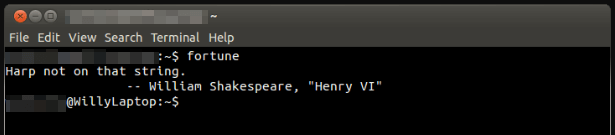
Commands are often what people find most intimidating about using Linux. However, these days, you can do pretty much everything using a Graphical User Interface (GUI). Even so, commands are still an integral part of using Linux.
2. Distribution
As we mentioned, different versions of Linux are called ‘distros’. Anyone can create their own Linux distro, so you have a lot of options to choose from. If you’re thinking about switching OSs, it’s important to read up on some of the most popular distros available, and consider using a bootable USB to try out whichever one strikes your fancy.
3. GNOME
‘GNU Network Object Model Environment (GNOME)’ is a visual desktop interface used by several Linux distros. In fact, it’s very similar to the Windows desktop. Therefore, distros that use GNOME can be a great starting point if you’re jumping over from that OS.
4. GNU
The ‘GNU’ project is a collection of free software that includes some of Linux’s most popular applications. It’s developed by the same people behind the General Public License (GPL), which is a big hit in the open source world. Simply put, you can do almost anything you want with software published under the GPL license, including modifying and sharing it (under the same license).
5. Unity
As you already know, GNOME is a desktop environment built for Linux systems. Unity is an interface built for GNOME, which offers one of the most user-friendly experiences available for Linux users:

If you’re diving into Linux for the first time, Unity-based distros such as Ubuntu are an excellent choice.
6. Root
Linux OSs have a built-in system of user roles. Each user has a designated role, with varying levels of permissions. For example, if you’re a guest, you won’t be able to modify the OS’s core files.
A ‘root’ account, on the other hand, has full access to every command and file in the system. That is to say, if you’re a root user, you can do just about anything you want.
7. Terminal
Your ‘terminal’ is the primary way you’ll interact with Linux. This is where you enter all of your commands, and the interface tends to be very straightforward. However, you can also opt to use terminal emulators, which are software options that provide you with a more user-friendly interface.
8. Package Manager
When it comes to Linux, you install ‘packages’ rather than programs. Typically, you’ll do this through the terminal. A ‘package manager’ is a tool that provides you with a graphical interface to help you find new packages, then install, update, and even configure them.
9. Binaries
A ‘binary’ file isn’t composed of regular text, but rather is made up of computer code. In many cases, binary files on Linux are executable, much like Windows .exe files. In other words, they can be run in order to perform some task or functionality.
10. Kernel
‘Kernels’ are at the core of every OS. What a kernel does is manage your system’s hardware, along with all the programs on your computer. The base Linux kernel is open-source, and it provides the core for a lot of distributions, some of which modify that code to better suit their particular goals.
Conclusion
There’s a lot of misinformation on the web when it comes to Linux. You don’t need to be a professional developer in order to enjoy the benefits of an open-source OS like Linux. However, you dohave to get acquainted with the command line, along with plenty of new terminology.
This can sound like a lot of work. However, Linux gives you full control over your OS, so can be well worth the effort. Plus, there’s a lot of amazing open-source-software built for the platform, so you won’t miss out on anything by switching over to it. If you do, feel free to check back to the above list of terms as you’re learning the ropes.
Do you have any questions about the basic Linux terms we’ve introduced? Ask away in the comments section below!
Categories
- cPanel Question 47
- cPanel Software Management 29
- cPanel Tutorials 13
- Development 29
- Domain 13
- General 19
- Linux Helpline (Easy Guide) 156
- Marketing 47
- MySQL Question 13
- News 2
- PHP Configuration 14
- SEO 4
- SEO 42
- Server Administration 84
- SSL Installation 54
- Tips and Tricks 24
- VPS 3
- Web Hosting 44
- Website Security 22
- WHM questions 13
- WordPress 148
Subscribe Now
10,000 successful online businessmen like to have our content directly delivered to their inbox. Subscribe to our newsletter!Archive Calendar
| Sat | Sun | Mon | Tue | Wed | Thu | Fri |
|---|---|---|---|---|---|---|
| 1 | 2 | 3 | 4 | 5 | 6 | |
| 7 | 8 | 9 | 10 | 11 | 12 | 13 |
| 14 | 15 | 16 | 17 | 18 | 19 | 20 |
| 21 | 22 | 23 | 24 | 25 | 26 | 27 |
| 28 | ||||||
Recent Articles
-

Posted on : Sep 17
-

Posted on : Sep 10
-

Posted on : Aug 04
-

Posted on : Apr 01
Tags
- ts
- myisam
- vpn
- sql
- process
- kill
- tweak
- server load
- attack
- ddos mitigation
- Knowledge
- layer 7
- ddos
- webmail
- DMARC
- Development
- nginx
- seo vpn
- Hosting Security
- wireguard
- innodb
- exim
- smtp relay
- smtp
- VPS Hosting
- cpulimit
- Plesk
- Comparison
- cpu
- encryption
- WHM
- xampp
- sysstat
- optimize
- cheap vpn
- php-fpm
- mariadb
- apache
- Small Business
- Error
- Networking
- VPS
- SSD Hosting
- Link Building
- centos
- DNS
- optimization
- ubuntu







