What’s New In WordPress 4.8
- Category : WordPress
- Posted on : Oct 24, 2018
- Views : 2,007
- By : Zane P.

It’s that time again! The next release of WordPress is now available to download. WordPress 4.8 “Evans,” was released last week on the 8th of June. It includes a multitude of new widgets and improvements, along with a handy improvement to how links work in the visual editor. Let’s dive in and take a closer look!
Update: What’s New in WordPress 5.0 (How to Prepare for Gutenberg)
- Exciting Changes to Widgets
- Link Boundaries in Visual Editor
- Changes For Developers
- How to Update to WordPress 4.8
Exciting Changes to Widgets
The main focus for WordPress 4.8 really surrounded changes to improve existing widgets and also introduce some new ones as a way to more easily showcase your content, images, and branding. To be honest, widgets haven’t had many updates or changes for years, so it is great to finally see some extended functionality. For developers, there haven’t been that many changes with this release, but these updates should help make the CMS easier to use for those just starting out.
Visual Editor Now Available on Text Widgets
The first change is the ability to now use a simplified version of the visual editor on text widgets. Previously you were only able to enter text or HTML. For those that didn’t know how to code, this limited things a little bit. In turn, many probably went out and download 3rd party plugins to give them the accessibility to do what they needed. But now you can easily format text using the WYSIWYG editor and use styles such as bold, italics, bullet lists, and the ability to add and edit hyperlinks.
As you can see below on the right you now have the visual editor along with the standard “text” view.
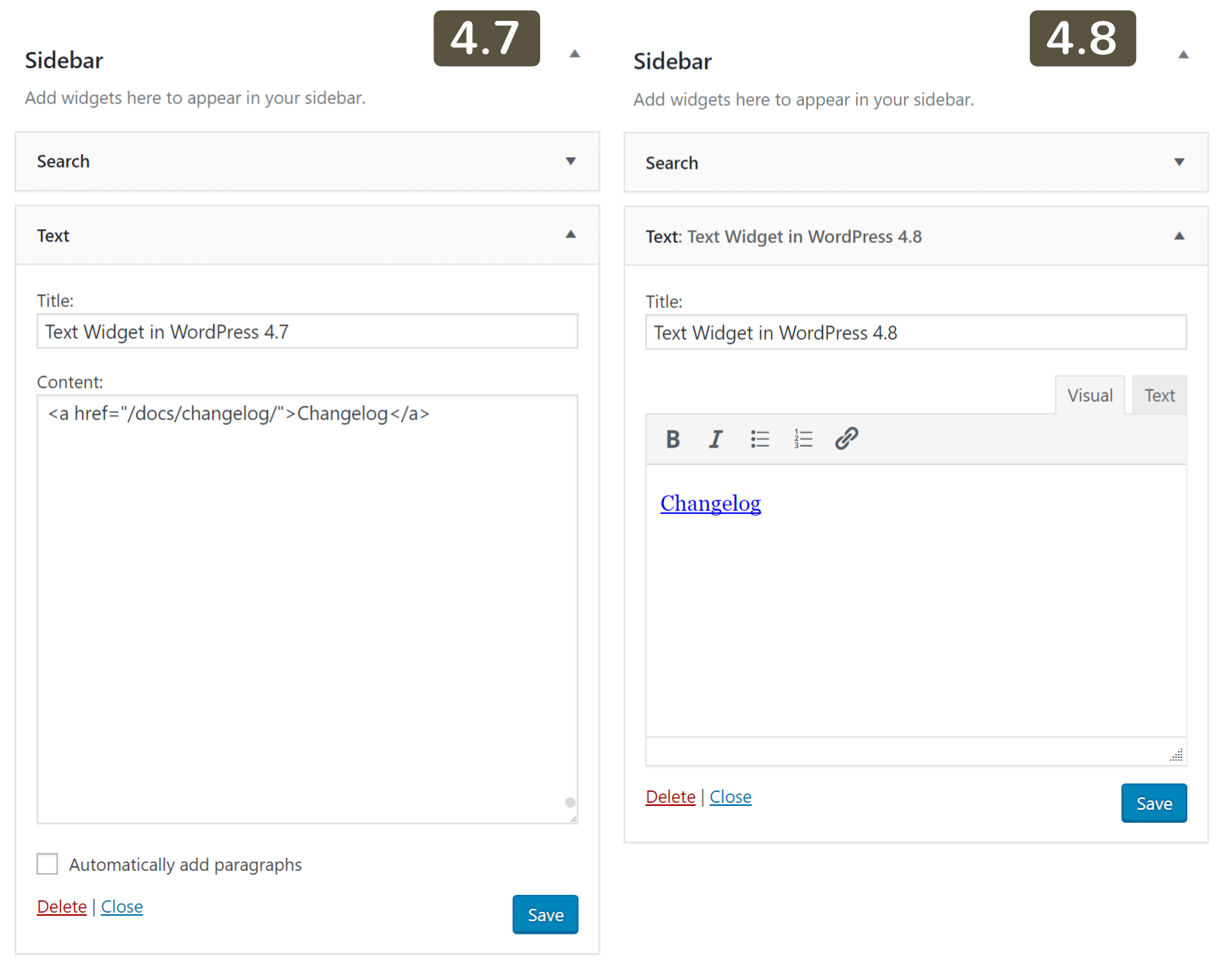
New Image Widget
They introduced a brand new image widget in WordPress 4.8. This is perfect for those of you who want to quickly add an image, such as a headshot, advertisement, logo, or affiliate banner. You can click on “Edit Image” to add a link to the image.
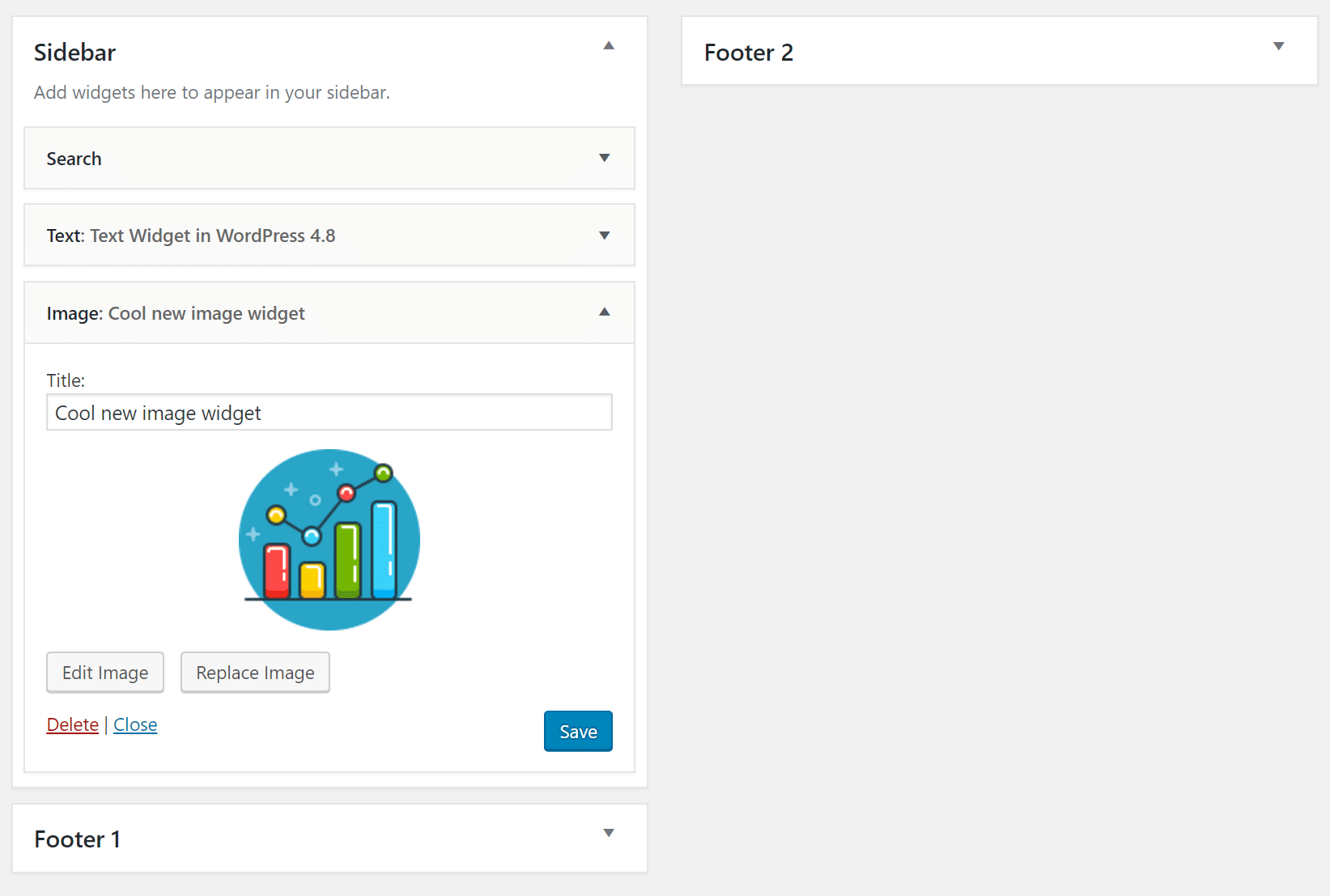
Below you can see the new image widget on our newly updated WordPress 4.8 site’s sidebar.
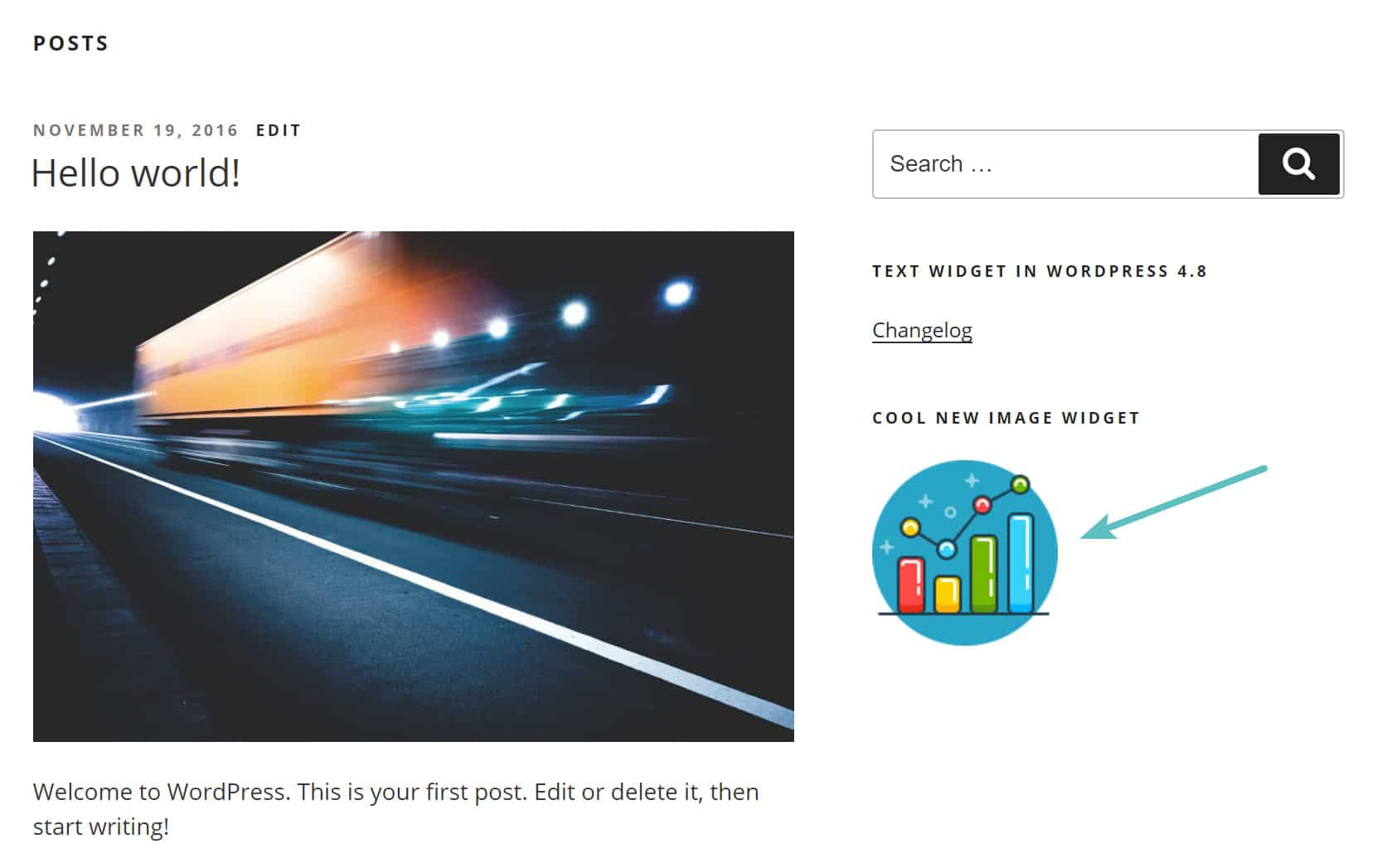
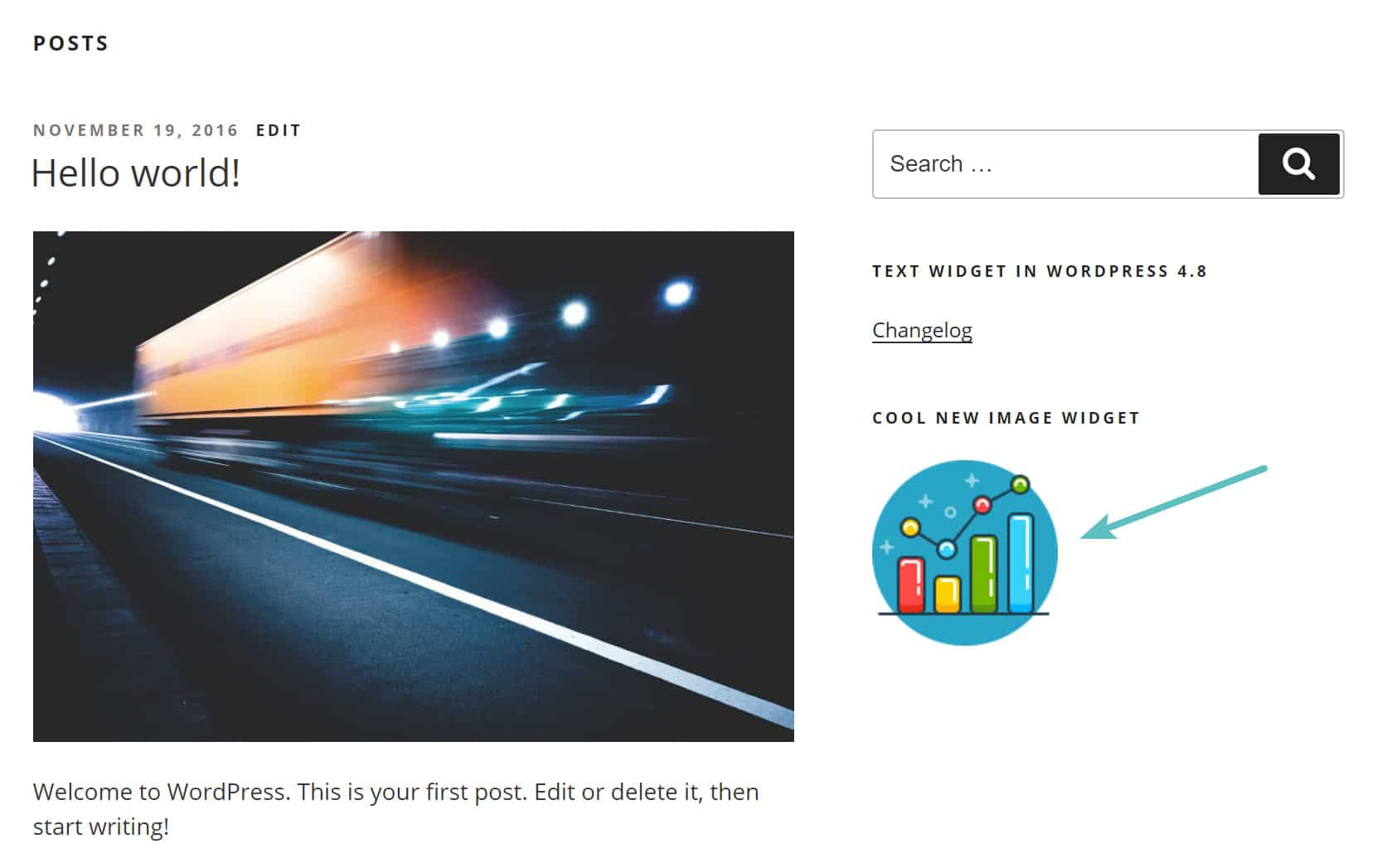
New Video Widget
Very similar to the image widget, they also added a video widget in WordPress 4.8. This can be a great way to showcase your brand, have a quick intro about your company, or perhaps just add some humor. Current supported formats include .mp4, .m4v, .webm, .ogv, and .flv. If you click on “Edit Video” there is also an option to loop the video.
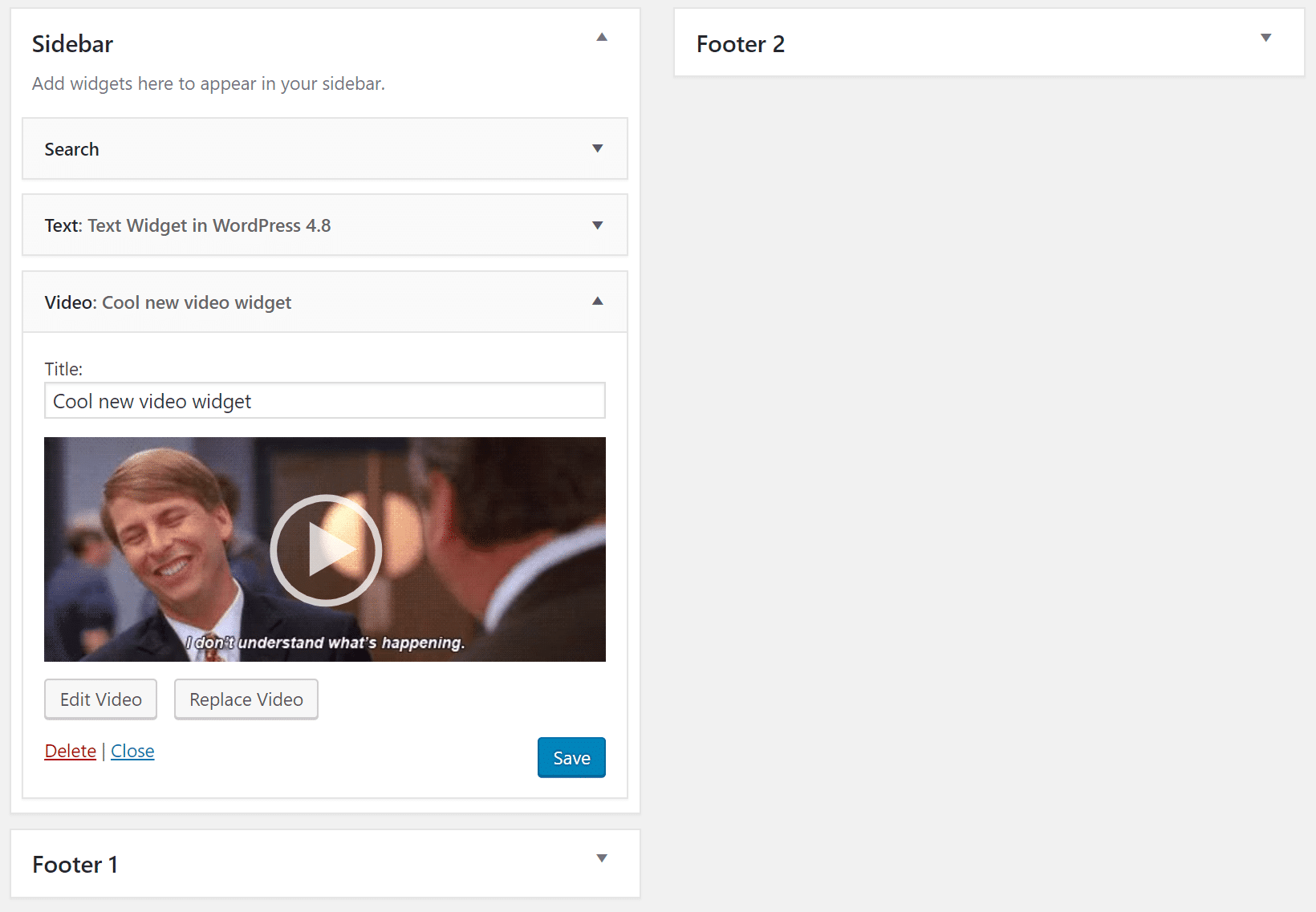
Below you can see the new video widget on our newly updated WordPress 4.8 site’s sidebar.
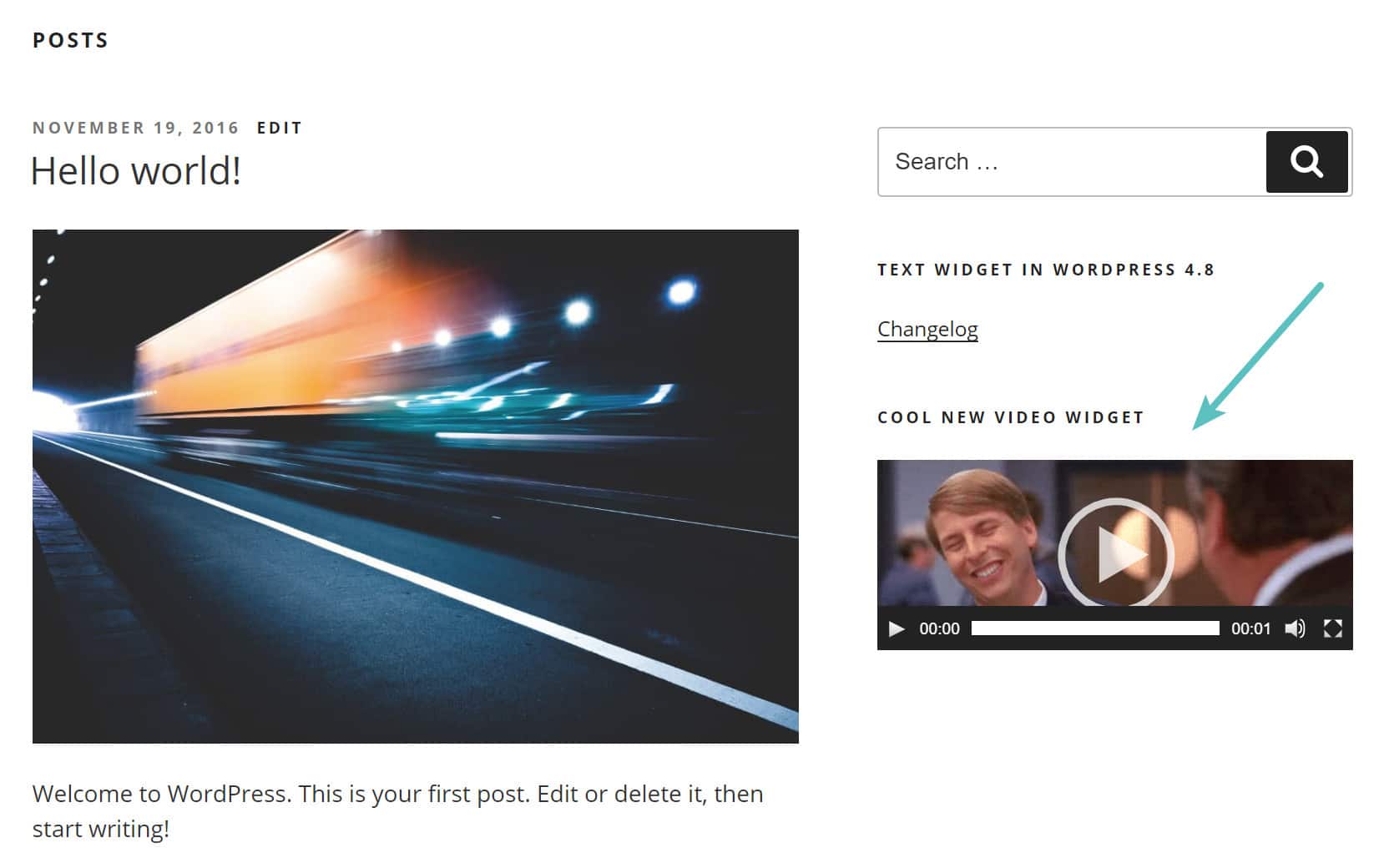
You can also use the insert URL feature to insert 3rd party hosted videos, such as YouTube or Vimeo. Make sure you have embeds enabled for this to work.
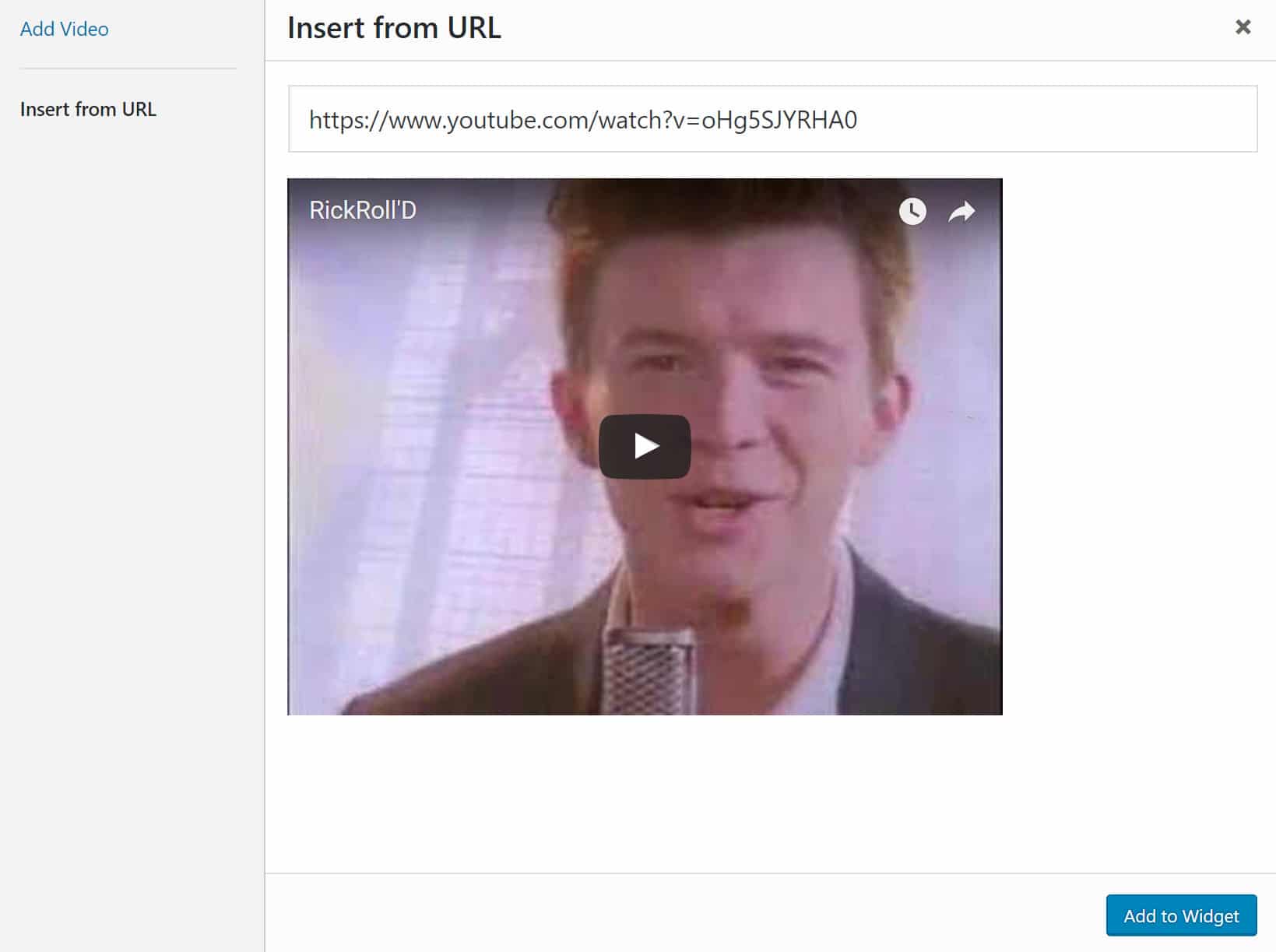
New Audio Widget
And last but not least, they also added an audio widget. Again, this is very similar to the other two. Could be a nice way to add an intro or greeting, or perhaps a snippet from a podcast. If you click on “Edit Audio” there is also an option to loop the audio.
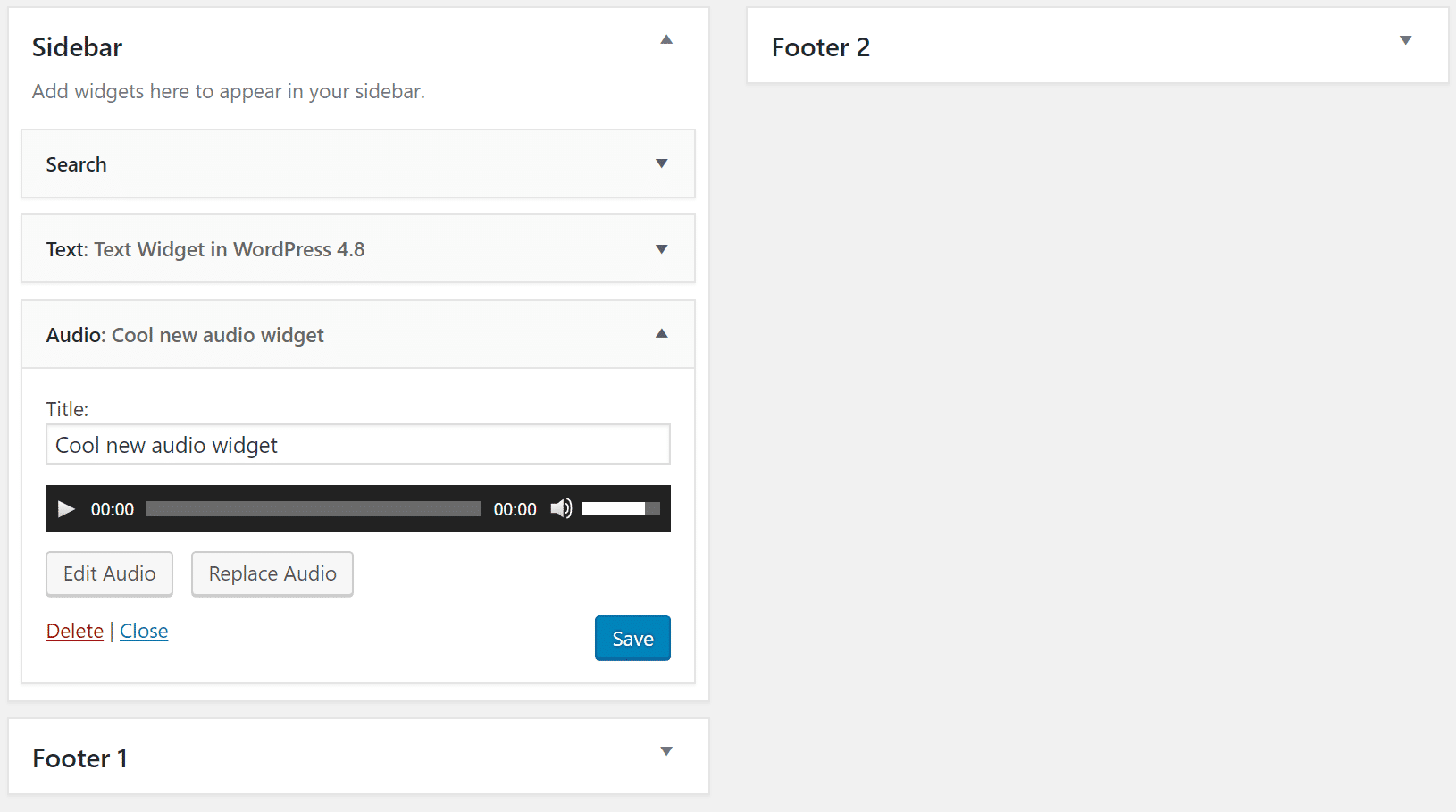
Below you can see the new audio widget on our newly updated WordPress 4.8 site’s sidebar.
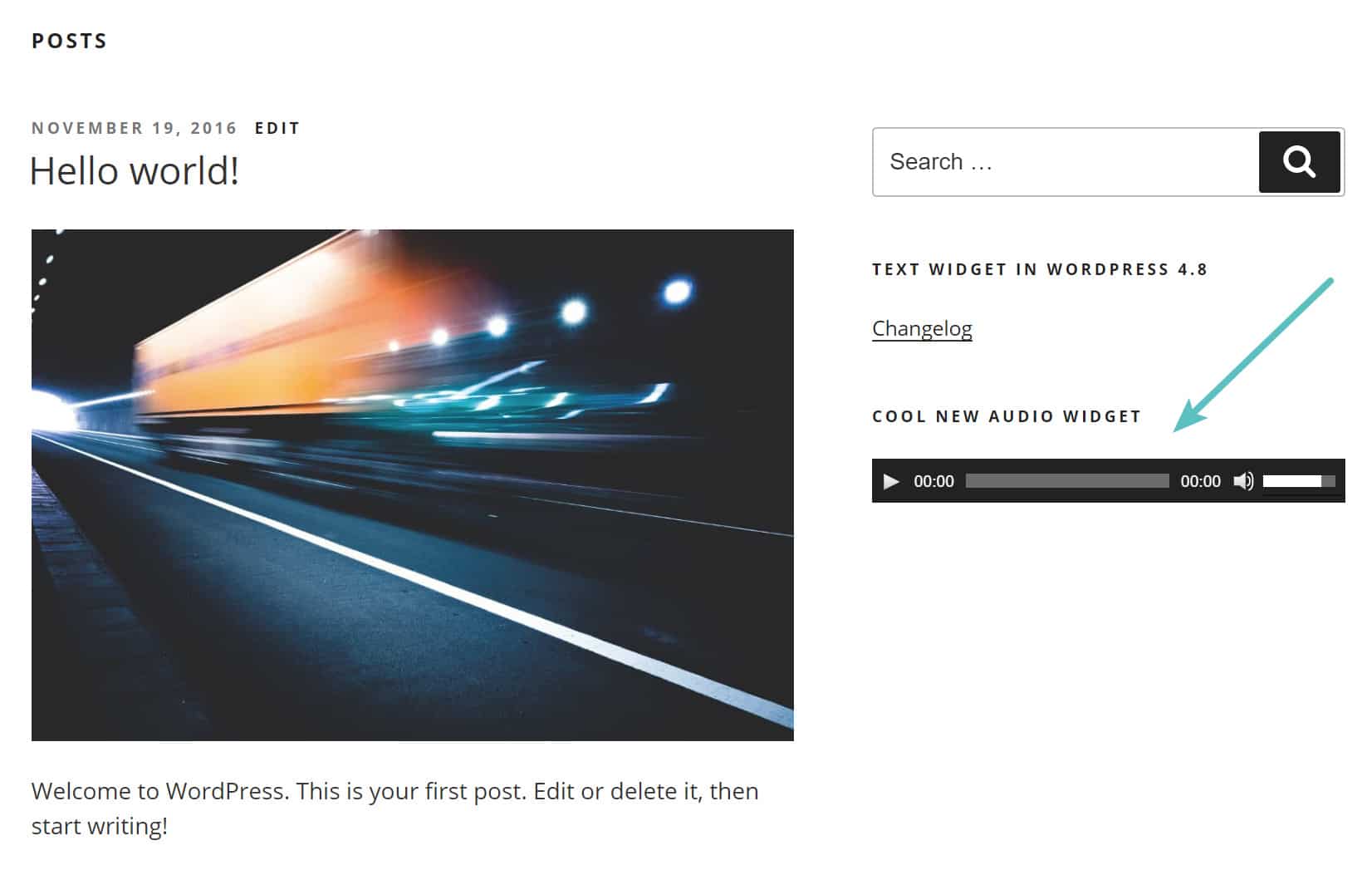
Updated WordPress News and Events Dashboard Widget
They updated the “WordPress News” dashboard widget to now include not only news, but also local meetups and WordCamps. A lot of us don’t like more clutter on our dashboard, but for those of you active in the community, this is actually pretty cool! We can see a lot of people perhaps turning this widget back on under the screen options because of this. It will by default try to pull your location automatically, but you can also manually enter it in.
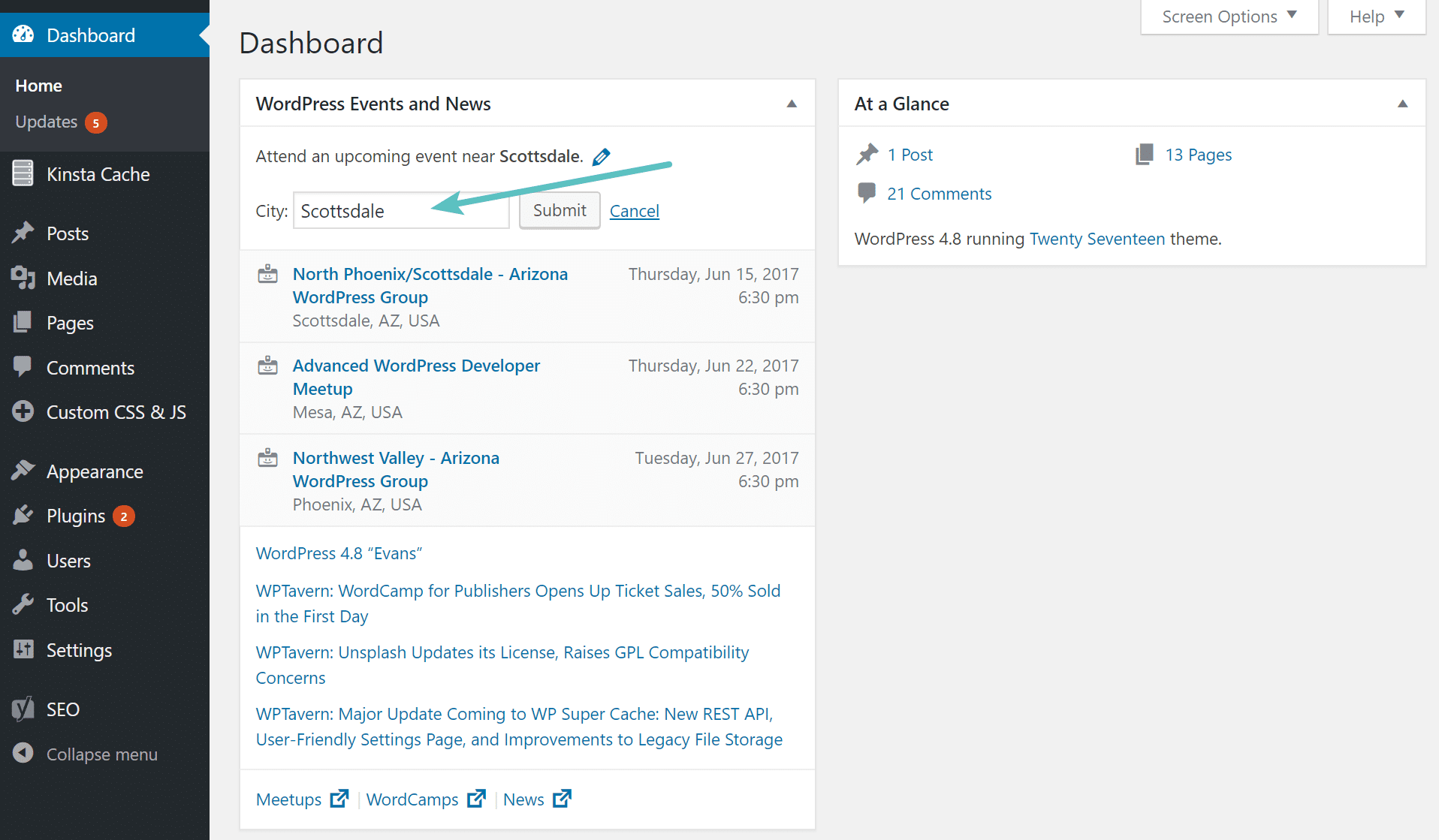
Link Boundaries in Visual Editor
They made a small change to the visual editor and how it handles links. We do a lot of writing here at Host SEO so this is actually our favorite new feature in WordPress 4.8. Previously when you would select a link and edit it, sometimes you will end up linking the word next to it, or not being able to move the cursor outside the link element. Anyone who writes a lot in WordPress will know what we are talking about. It wasn’t a bug, but rather a small annoying thing every publisher had to deal with.
To help better resolve this issue they have added what they call link boundaries. Links in WordPress 4.8 now have a blue border around them when they are selected. We still think the link selection is not 100% perfect, but this is definitely a step in the right direction!
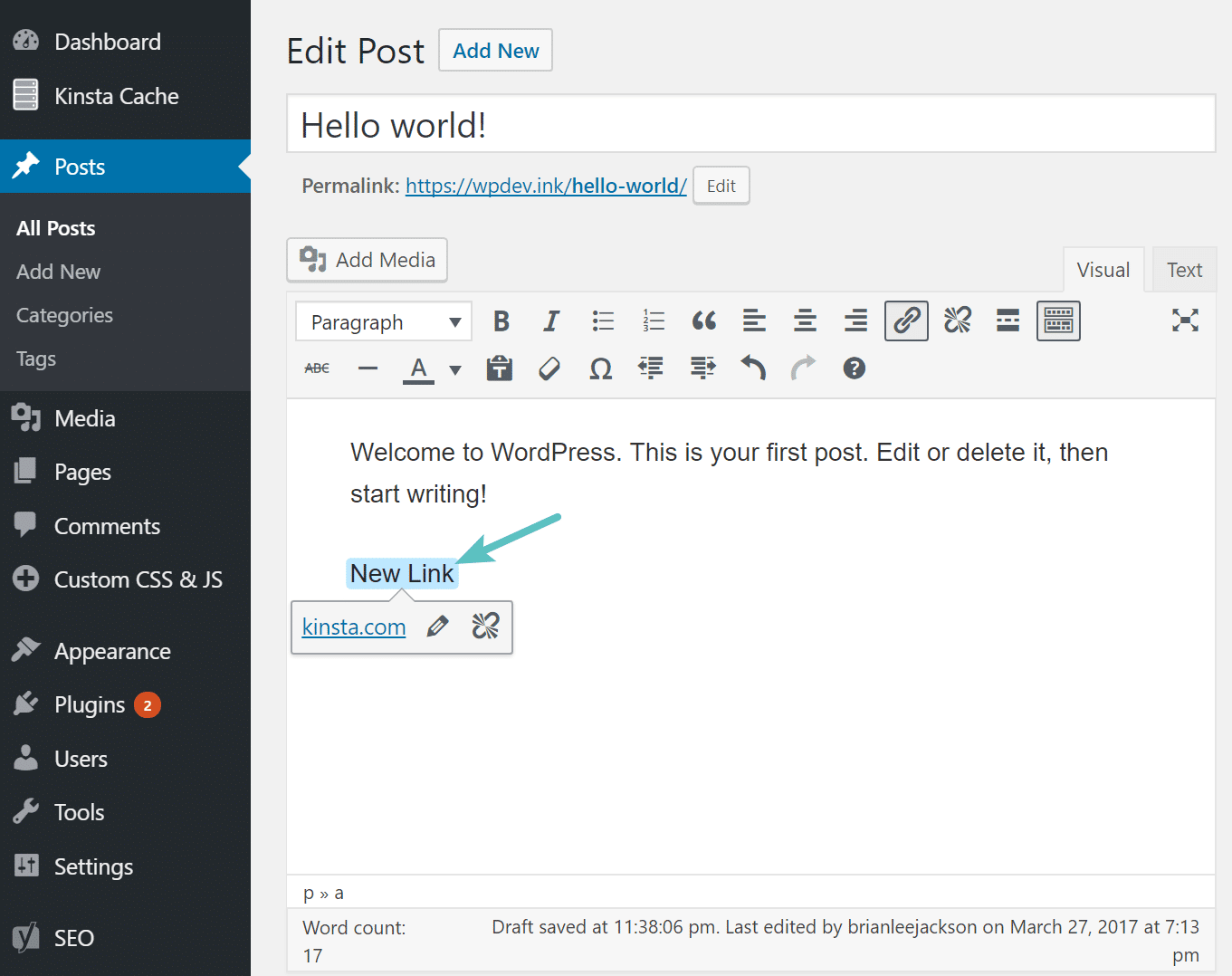
Changes For Developers
The WordPress 4.8 update was definitely more for non-developers, however, there are a few changes you should be aware of.
Cleaner Headings
If you are a plugin or theme author, they have made some accessibility improvements to the header area in the dashboard. This might require you updating your CSS to accommodate for this.
Removal of Embedding Support for WMV and WMA
They have now removed the auto embed feature for WMV and WMA files. These file formats require that Silverlight is installed, which is no longer very popular among browsers.
New APIs for Widgets
Along with adding the visual editor to text widgets and the other video/audio widgets, also comes the ability for developers to now more easily use APIs to hook into these areas. Read developer documentation on the TinyMCE text widget and image and audio widgets.
Customizer Sidebar Width is Now Variable
Previously the appearance customizer sidebar was limited to a fixed width of 300px. On larger screens, this could be a little frustrating. This has been changed and it will now be proportionally sized on larger screens.
New Multisite Changes and Functions
New meta capabilities have been added for multisite which allows for more fine-grained control of access to specific areas. A new function, get_term_parents_list()has also been added.
If you’re interested in WordPress development and want to try the latest nightlies or just want the low-down on changes before everyone else we suggest heading over to make.wordpress.org. The Core section will include the most impactful changes, but other sections are equally interesting.
How to Update to WordPress 4.8
Since every customer’s site is different we always recommend utilizing the one-click staging environment. You can clone your live site in a matter of seconds and then test WordPress 4.8 with your existing theme and plugins to check for compatibility. You can of course also take a manual backup before updating your live site, just to be safe.
To update WordPress to 4.8 simply click on the updates icon in your WordPress admin dashboard. And click on the “Update Now” button. While your site is being updated, it will be in maintenance mode. As soon as your updates are complete, your site will return to normal.
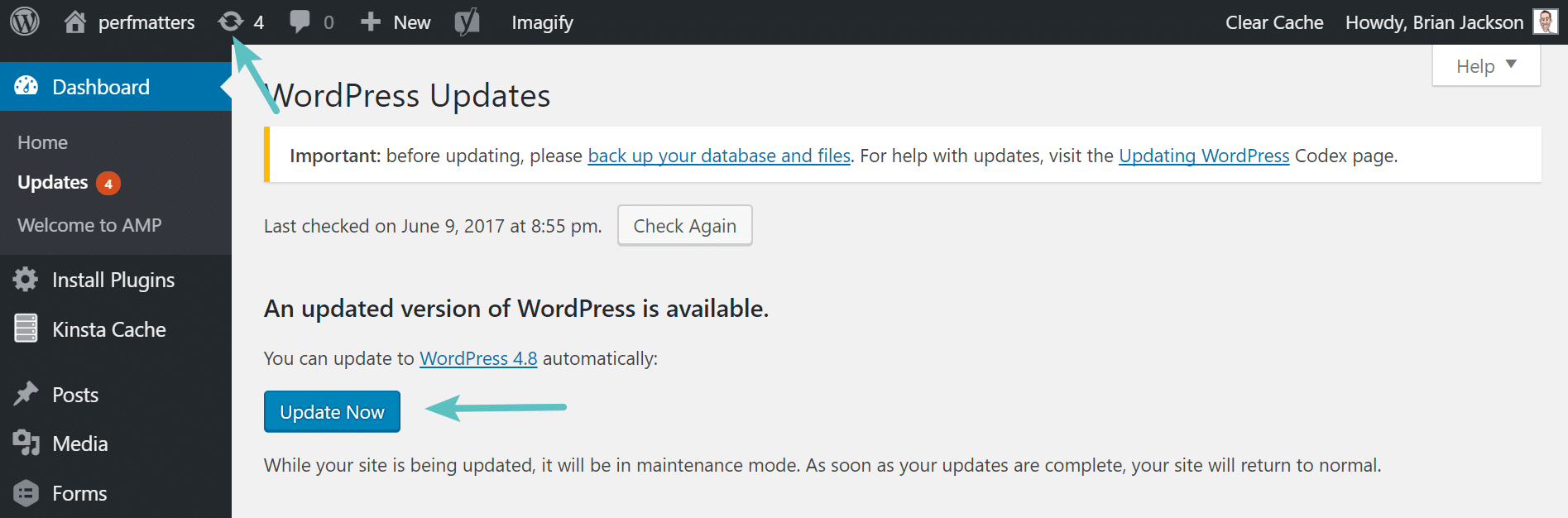
As long as everything goes well with the update you should then see the “What’s New” screen. And that’s it! Quick and easy.
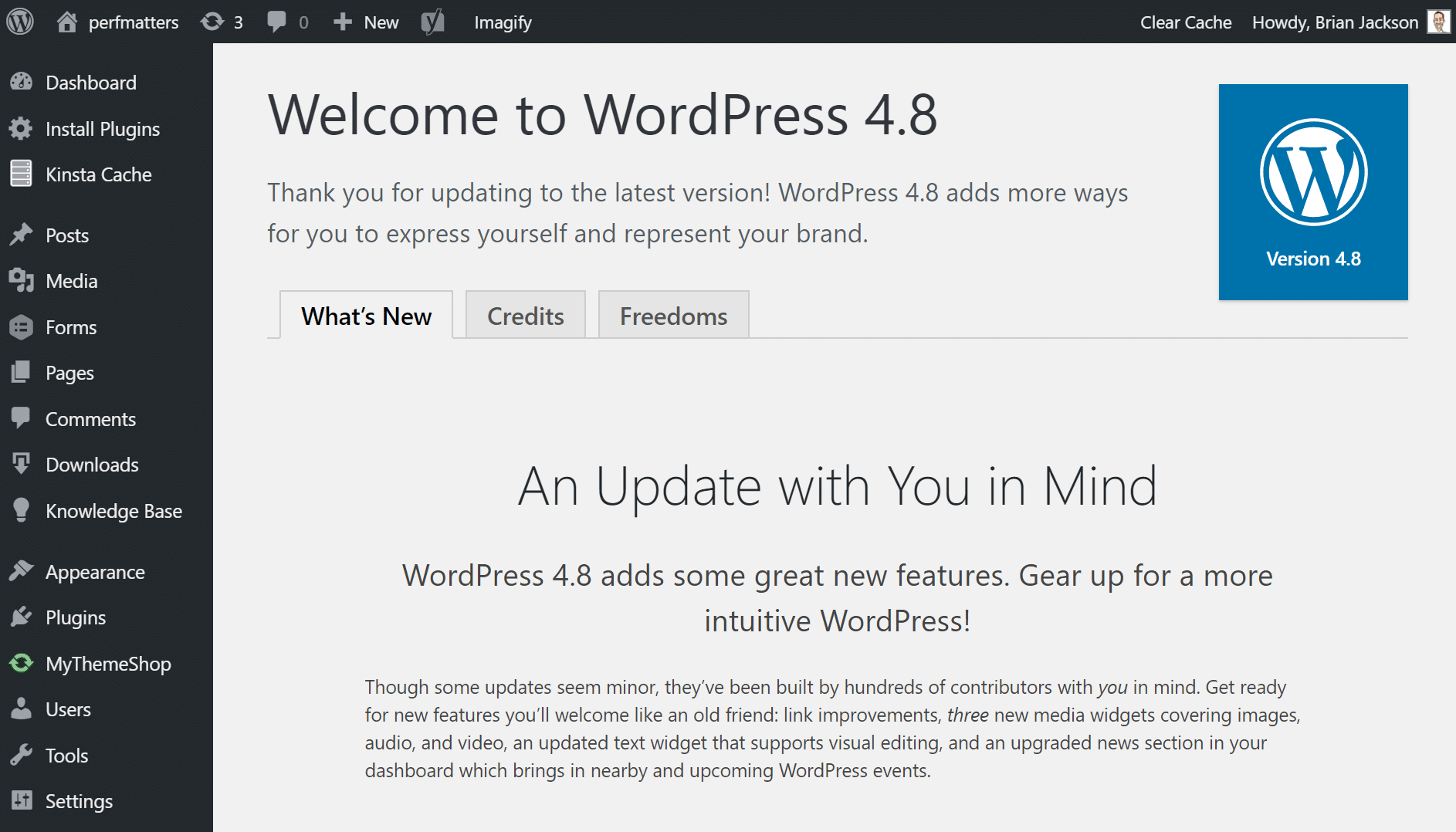
Troubleshoot Issues With WordPress Update
Whenever people update a major version of WordPress, there are always some that experience issues, and that is due to the thousands of different plugins and themes currently co-existing in the market. Here are a few ways to troubleshoot common issues.
- Getting the white screen of death? This is commonly resolved by simply restarting PHP/HHVM and deleting the full page cache on your WordPress site.
- Try deactivating all your plugins to see if that fixes your issue. Then reactivate them one by one until you find which plugin might need an update from the developer.
- Try switching over to a default WordPress theme, such as Twenty Seventeen. If this fixes your problem, you might want to reach out to your theme developer.
- Troubleshoot and diagnose JavaScript issues in your browser. This can be especially helpful if a crucial component like the Visual Editor (TinyMCE) breaks.
Note: It appears some have started experiencing issues with the Visual Editor and text widgets, see: #40960 and #40951. MaAnna has a good summary of what she refers to as the text widget meltdown.
Summary
While there weren’t any what we would call milestone changes in WordPress 4.8, for non-developers and those just starting out with the CMS, the new widgets available will make using it much easier. We are personally excited to see more link changes in the editor as that is something has been very annoying for publishers and content writers.
Categories
- cPanel Question 47
- cPanel Software Management 29
- cPanel Tutorials 13
- Development 29
- Domain 13
- General 19
- Linux Helpline (Easy Guide) 156
- Marketing 47
- MySQL Question 13
- News 2
- PHP Configuration 14
- SEO 4
- SEO 42
- Server Administration 84
- SSL Installation 54
- Tips and Tricks 24
- VPS 3
- Web Hosting 44
- Website Security 22
- WHM questions 13
- WordPress 148
Subscribe Now
10,000 successful online businessmen like to have our content directly delivered to their inbox. Subscribe to our newsletter!Archive Calendar
| Sat | Sun | Mon | Tue | Wed | Thu | Fri |
|---|---|---|---|---|---|---|
| 1 | 2 | 3 | 4 | 5 | ||
| 6 | 7 | 8 | 9 | 10 | 11 | 12 |
| 13 | 14 | 15 | 16 | 17 | 18 | 19 |
| 20 | 21 | 22 | 23 | 24 | 25 | 26 |
| 27 | 28 | 29 | 30 | |||
Recent Articles
-

Posted on : Sep 17
-

Posted on : Sep 10
-

Posted on : Aug 04
-

Posted on : Apr 01
Tags
- ts
- myisam
- vpn
- sql
- process
- kill
- tweak
- server load
- attack
- ddos mitigation
- Knowledge
- layer 7
- ddos
- webmail
- DMARC
- Development
- nginx
- seo vpn
- Hosting Security
- wireguard
- innodb
- exim
- smtp relay
- smtp
- VPS Hosting
- cpulimit
- Plesk
- Comparison
- cpu
- encryption
- WHM
- xampp
- sysstat
- optimize
- cheap vpn
- php-fpm
- mariadb
- apache
- Small Business
- Error
- Networking
- VPS
- SSD Hosting
- Link Building
- centos
- DNS
- optimization
- ubuntu







