Misconception about Server Specification!
- Category : Server Administration
- Posted on : Mar 07, 2014
- Views : 3,027
- By : Icarus M.
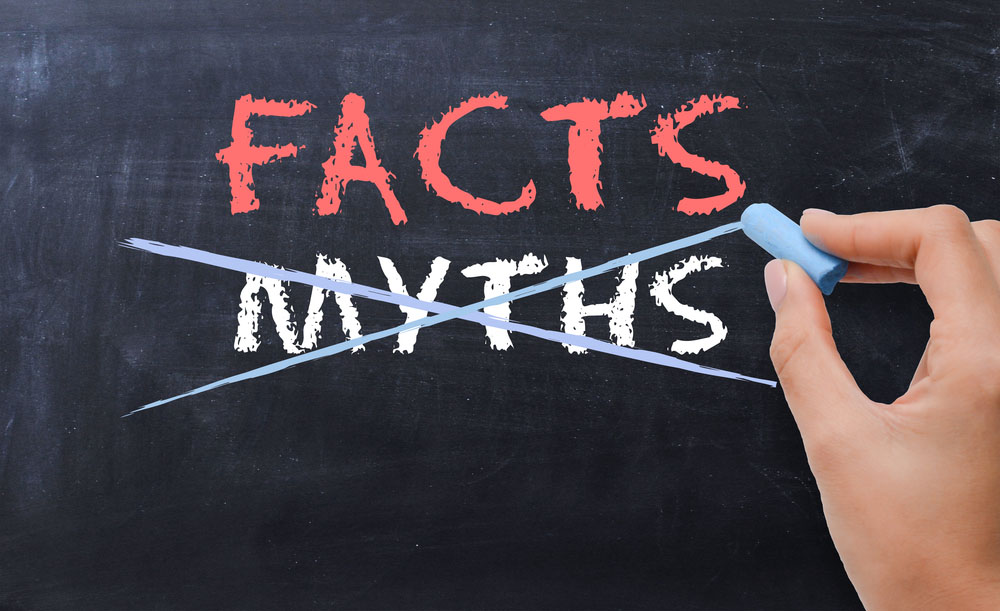
“Oh! Damn! That server seems pretty cheap, giving me 12GB RAM, dual intel xeon 5430, so, lets go and purchase it” – a big misconception to judge a server specification looking at their cpu and the ram size in current web hosting industry. I have been playing a lot in Webhostingtalk and some other hosting forums these days and found people are asking the same question everyday, which server is going to be right for me. Here I will go through some basic idea why the idea of users are biasing everyday and how to judge a proper server specification.
Most of the server companies/data-centers are offering big specials with giant CPU and RAMs these days. I have seen most of the RAM sizes are now crossing 12GB by default with Xeon 5000 series processors. An old but not uncommon offer is the 8GB Special with the Intel Quad core Q series processors. People are getting obsessed with the price Datacenters are offering for these specials. Most of them are under 300$ and some of them are way too cheap. People are thinking, they could crowd up any of these servers with thousands of clients and make all of them pretty happy. But within one month use, they come to an understanding that the performance doesn’t seem alright. Server is getting overloaded time to time. So are those systems faulty? or Datacenters are fooling me and selling low end cpu/ram? Eventually you are fooling yourself.
Let me give you an example. Suppose, you have 3 pipes, one is able to transfer 10000 cubic meter oil per second, another one is 9000 cubic meter, and the other one is 2000 cubic meter. Now you are making a combined line in series with these 3 pipes, what would be the transfer rate? Very simple, ha? The maximum would be the lowest rate you can flow through this series, that means the 2000 cubic meter.
The same theory goes on servers as well. There are something more you should think including CPU and RAM. That is the speed of your secondary IO or hard drive. Most of the people want to have large hard drives and cheaper rate. But you have to understand, excusing one of the pipe would reduce the overall rate of your transfer when all of them are working in a series. A simple 7200 RPM SATA can not be compared with the 667 Mhz ECC FB-DIMM DDR2 RAM or Dual Intel Xeon 5000 series processors. You should consider upgrading your hard drives not just in space but also in speed which we often forget to do so as it doesn’t come with most of these specials by default & seems extra charges for no use. A simple RAID 10 / RAID 5 would improve the read performance 10 times than the one you were planning for and could tremendously improve the performance of the same CPU/RAM configuration. But for such configuration of CPU and RAM, I would probably go with SAS (15000 RPM) with RAID 10 to make sure I am maxing the CPU performance and the RAM size. But it would definitely a costly solution, but if you are with tight budget, make sure to go with at least a RAID which includes striping like RAID 10 and RAID 5. You should never forget, striping increases the possibility of drive failure. So, you must go with some sort of redundancy while using Striping like you can find from RAID 10 or RAID 5. You can read more about RAID here:
http://en.wikipedia.org/wiki/RAID
About SAS: http://en.wikipedia.org/wiki/Serial_attached_SCSI
We at Host SEO uses SAS with RAID 10 for most of our newest servers. There are some which are using Quad core processors and 4GB RAM using SATA II with RAID 10.
It is probably a good idea to check, your network card is enough capable to sustain on the transfer rate you are going to have from those above configuration. Using a 10Mbit card would probably a bad idea which can limit your powerhouse. Above server can easily go beyond 10Mbit speed when utilized at full rate. A couple of dollars would help you to increase the port speed as well. So, using at least 100 Mbit port speed is a better idea for a very busy server using high end CPU, RAM and Hard drive configuration.
So, while choosing a host, do not just look at the number of CPUs or RAMs they have, but also look at how well they are managing their IOs. All of them make the perfect series of pipes. I have been always facing people querying about the number of CPUs and RAMs. A well managed host is not going to choose an imbalanced server. At least Host SEO doesn’t. So feel secure & fastest with Host SEO ;)
Good luck in choosing the right server configuration next time. :)
Categories
- cPanel Question 47
- cPanel Software Management 29
- cPanel Tutorials 13
- Development 29
- Domain 13
- General 19
- Linux Helpline (Easy Guide) 156
- Marketing 47
- MySQL Question 13
- News 2
- PHP Configuration 14
- SEO 4
- SEO 42
- Server Administration 84
- SSL Installation 54
- Tips and Tricks 24
- VPS 3
- Web Hosting 44
- Website Security 22
- WHM questions 13
- WordPress 148
Subscribe Now
10,000 successful online businessmen like to have our content directly delivered to their inbox. Subscribe to our newsletter!Archive Calendar
| Sat | Sun | Mon | Tue | Wed | Thu | Fri |
|---|---|---|---|---|---|---|
| 1 | 2 | |||||
| 3 | 4 | 5 | 6 | 7 | 8 | 9 |
| 10 | 11 | 12 | 13 | 14 | 15 | 16 |
| 17 | 18 | 19 | 20 | 21 | 22 | 23 |
| 24 | 25 | 26 | 27 | 28 | 29 | 30 |
| 31 | ||||||
Recent Articles
-

Posted on : Sep 17
-

Posted on : Sep 10
-

Posted on : Aug 04
-

Posted on : Apr 01
Tags
- ts
- myisam
- vpn
- sql
- process
- kill
- tweak
- server load
- attack
- ddos mitigation
- Knowledge
- layer 7
- ddos
- webmail
- DMARC
- Development
- nginx
- seo vpn
- Hosting Security
- wireguard
- innodb
- exim
- smtp relay
- smtp
- VPS Hosting
- cpulimit
- Plesk
- Comparison
- cpu
- encryption
- WHM
- xampp
- sysstat
- optimize
- cheap vpn
- php-fpm
- mariadb
- apache
- Small Business
- Error
- Networking
- VPS
- SSD Hosting
- Link Building
- centos
- DNS
- optimization
- ubuntu







