LSPHP directive for php.ini on shared servers
- Category : PHP Configuration
- Posted on : Apr 21, 2021
- Views : 2,106
- By : HostSEO

For the settings from the chosen php.ini file to work, specific directive should be added to your .htaccess file:
lsapi_phpini /home/USER/public_html/php.ini
NOTE: Make sure you replace USER with your cPanel username. By default, public_html is the root folder for the main domain. In case you want to change the LSPHP directive for a subdomain/an addon domain, replace public_html with the corresponding root folder.
This option specifies which path to pass on to the PHP-interpreter and which folder to execute php.ini from.
Follow the instructions below to proceed with the setup.
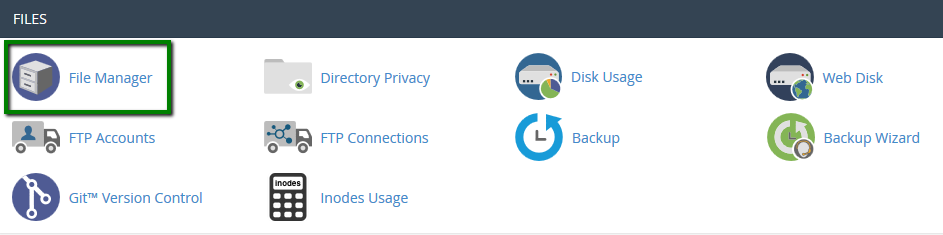

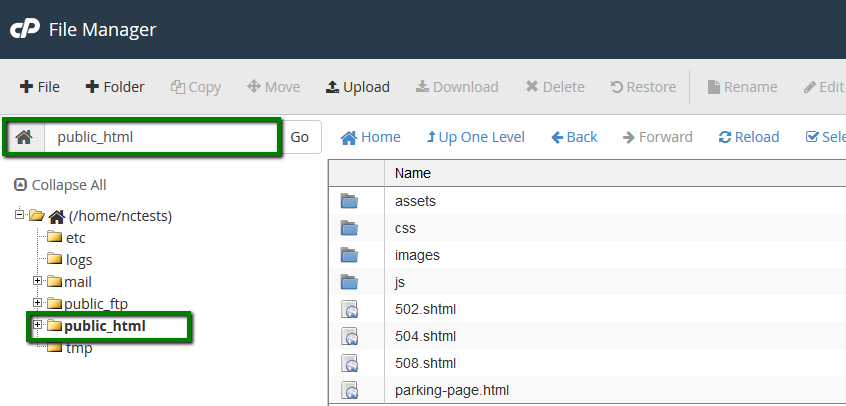
3. Click on Settings in the right top corner and enable Show Hidden Files (dotfiles) in the pop-up window, that will allow you to see .htaccess file:
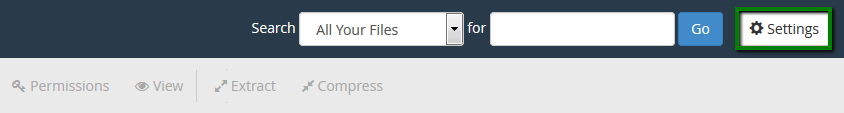
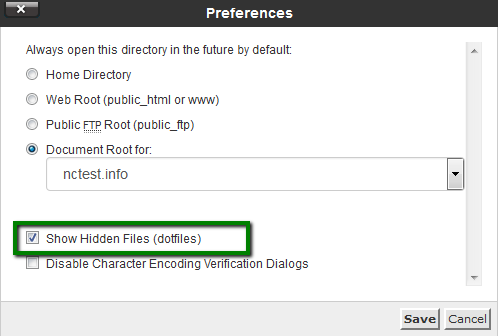
4. If there is no .htaccess file in the document root, you need to create it using +File option:
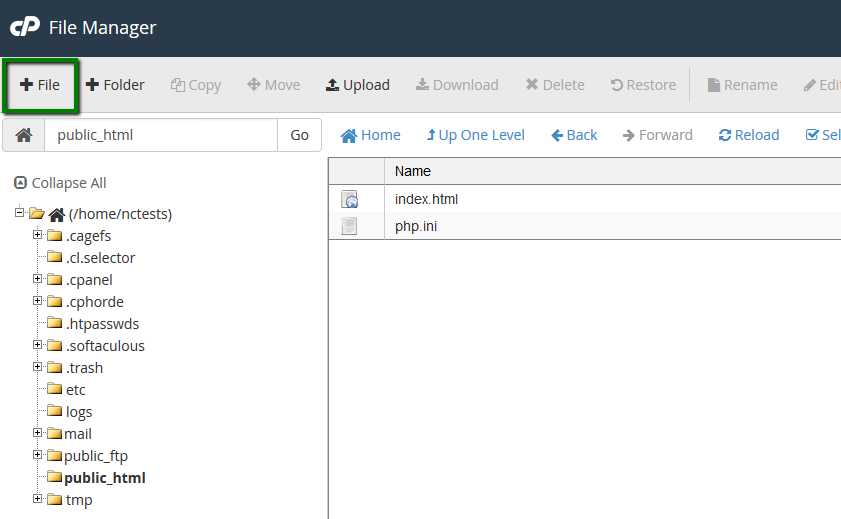
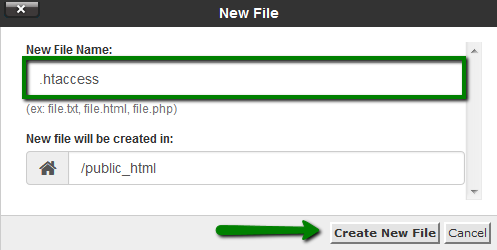
5. Right-click on .htaccess file >> Edit or use Edit option located in the toolbar:
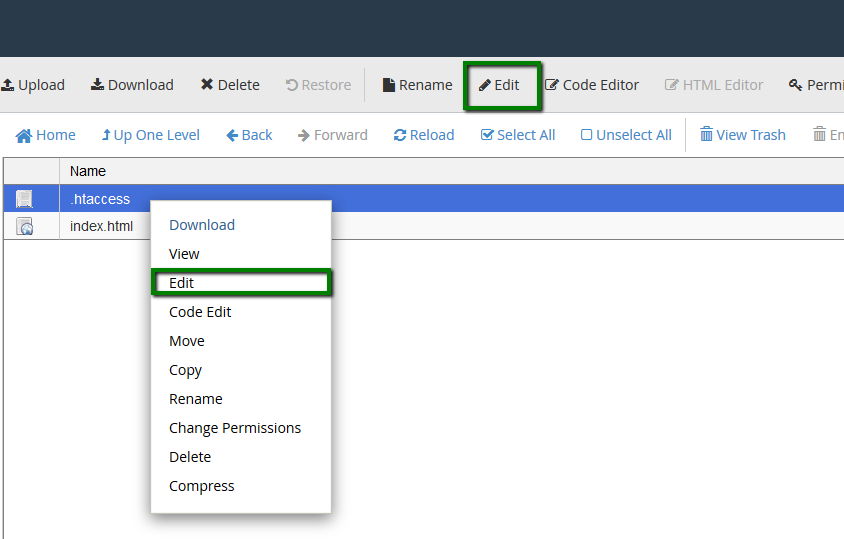
6. Add the lines provided below into .htaccess file and Save Changes.
lsapi_phpini /home/USER/public_html/php.ini
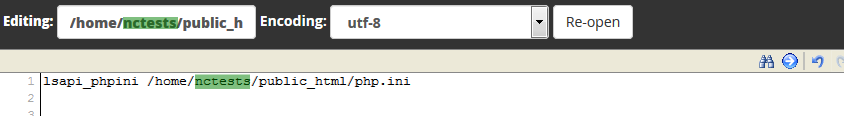
If you have done it right, the designed php.ini will take immediate effect.
7. If you need to load php.ini for/from subdirectory, make sure you edit ConfigPath accordingly.
That's it!
Need any help? Contact our Hostseo Limited Helpdesk today!
Categories
- cPanel Question 47
- cPanel Software Management 29
- cPanel Tutorials 13
- Development 29
- Domain 13
- General 19
- Linux Helpline (Easy Guide) 156
- Marketing 47
- MySQL Question 13
- News 2
- PHP Configuration 14
- SEO 4
- SEO 42
- Server Administration 84
- SSL Installation 54
- Tips and Tricks 24
- VPS 3
- Web Hosting 44
- Website Security 22
- WHM questions 13
- WordPress 148
Subscribe Now
10,000 successful online businessmen like to have our content directly delivered to their inbox. Subscribe to our newsletter!Archive Calendar
| Sat | Sun | Mon | Tue | Wed | Thu | Fri |
|---|---|---|---|---|---|---|
| 1 | 2 | 3 | 4 | 5 | 6 | |
| 7 | 8 | 9 | 10 | 11 | 12 | 13 |
| 14 | 15 | 16 | 17 | 18 | 19 | 20 |
| 21 | 22 | 23 | 24 | 25 | 26 | 27 |
| 28 | ||||||
Recent Articles
-

Posted on : Sep 17
-

Posted on : Sep 10
-

Posted on : Aug 04
-

Posted on : Apr 01
Tags
- ts
- myisam
- vpn
- sql
- process
- kill
- tweak
- server load
- attack
- ddos mitigation
- Knowledge
- layer 7
- ddos
- webmail
- DMARC
- Development
- nginx
- seo vpn
- Hosting Security
- wireguard
- innodb
- exim
- smtp relay
- smtp
- VPS Hosting
- cpulimit
- Plesk
- Comparison
- cpu
- encryption
- WHM
- xampp
- sysstat
- optimize
- cheap vpn
- php-fpm
- mariadb
- apache
- Small Business
- Error
- Networking
- VPS
- SSD Hosting
- Link Building
- centos
- DNS
- optimization
- ubuntu







