Installing an SSL certificate in Plesk 12
- Category : SSL Installation
- Posted on : Apr 17, 2021
- Views : 1,505
- By : HostSEO

To create the CSR code for the certificate activation please follow the steps from this guide.
If you already have an SSL certificate issued, proceed with the installation steps below:
- Log in to your Plesk Panel.
- Go to the Websites & Domains tab and select the domain you want to secure.
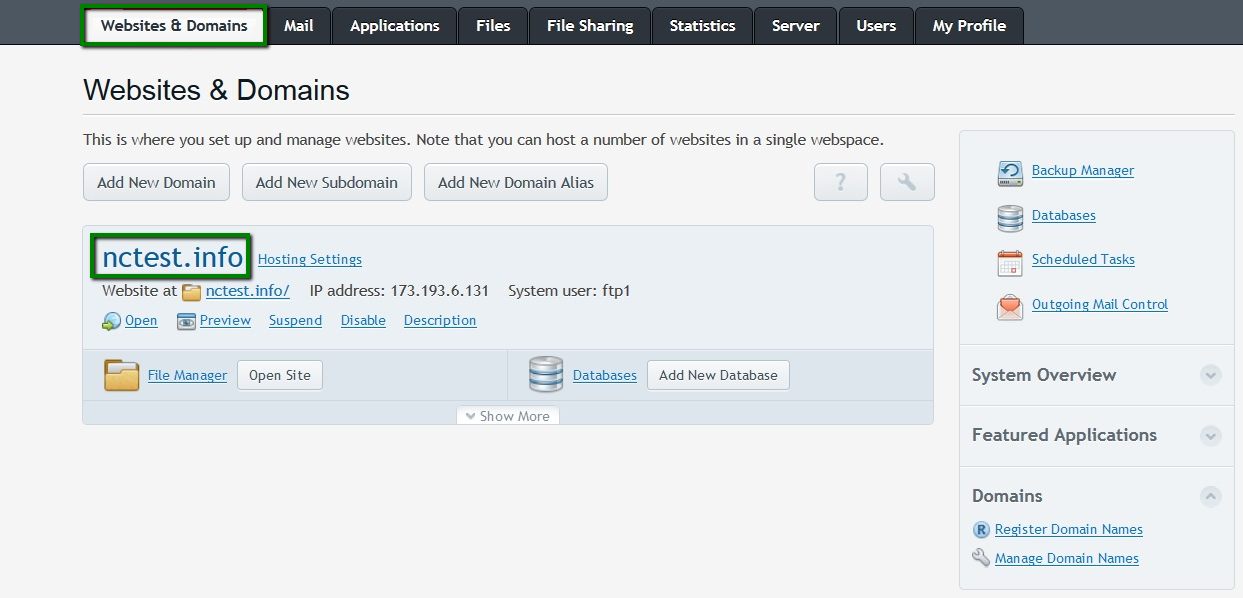
- Click Secure Your Sites.
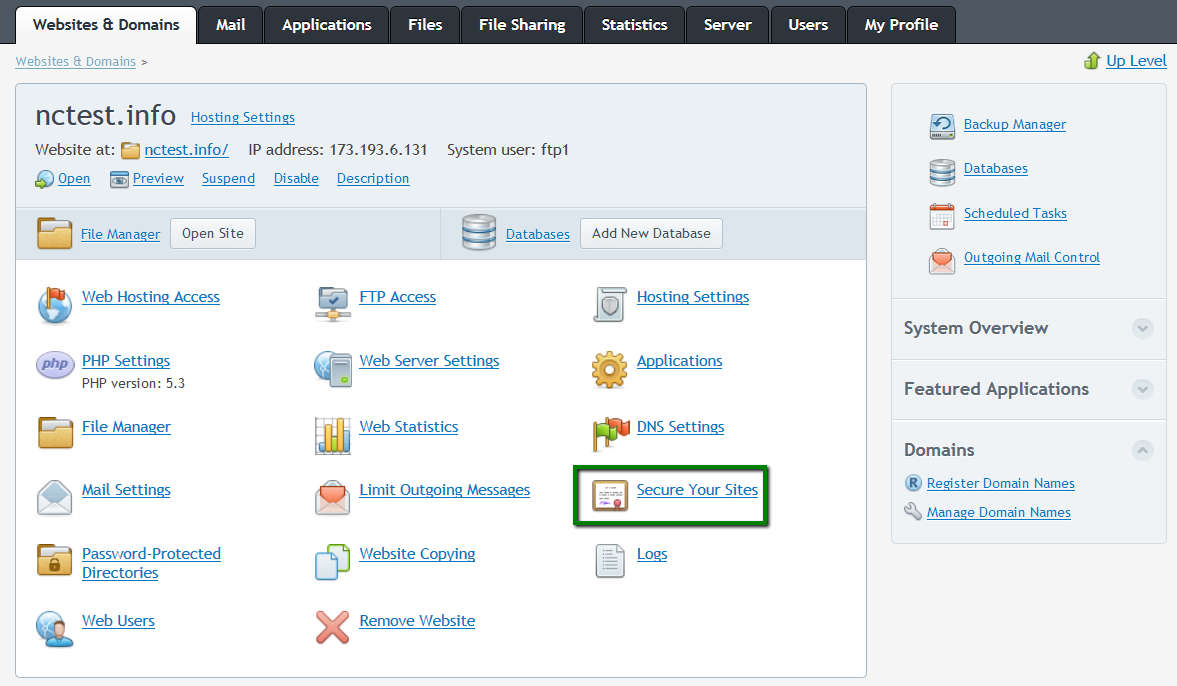
- Select the SSL certificate that was created while generating the CSR code. You can define it by the domain name.
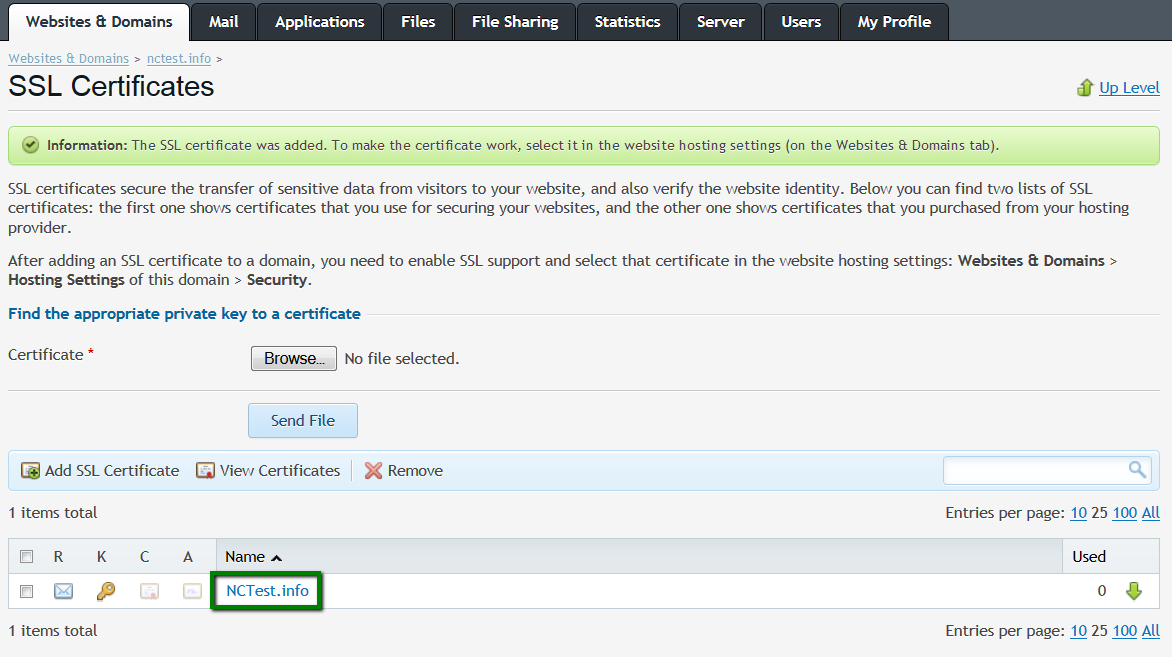
- On the next page locate the Upload Certificate Files section. Click Browse and locate the certificate and the CA bundle files from your computer. The certificate file should have .crt extension, the Bundle one can be .crt or .ca-bundle.
After both files are chosen, click Send Files.
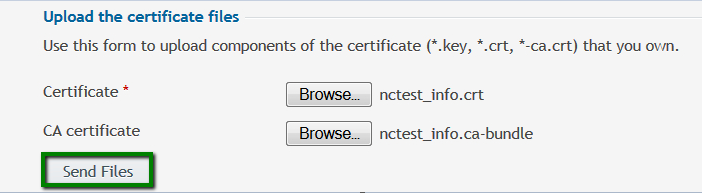
Otherwise, you can copy and paste the certificate along with the CA bundle into the corresponding boxes under Upload the certificate as text and click on Send Text.
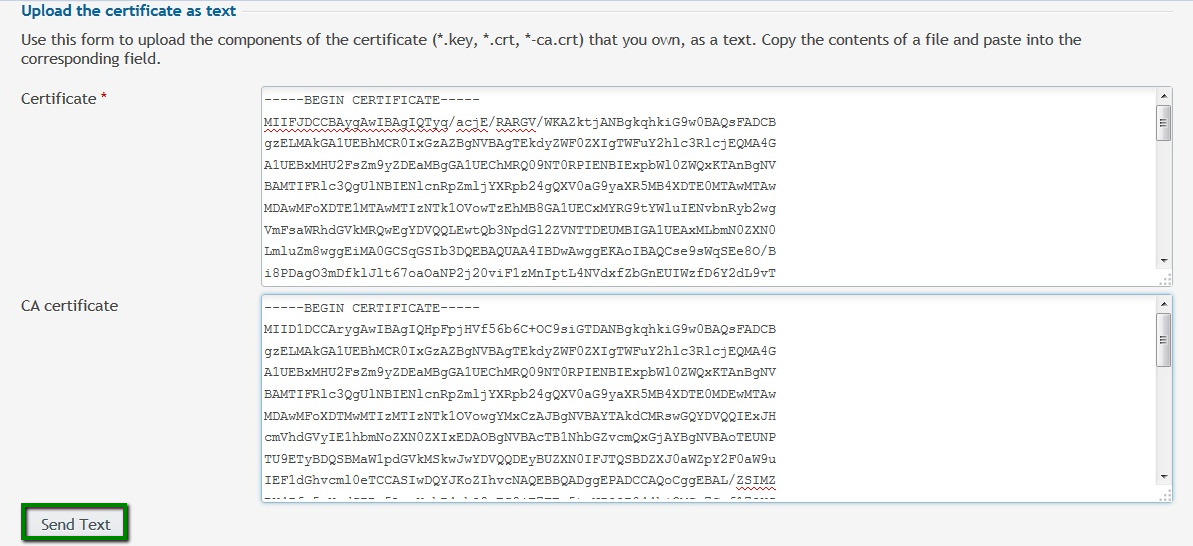
Note: If your Private Key (along with CSR) was not generated on Plesk, click on the Key icon near the domain name in the SSL certificates section and upload the corresponding Key for it. Once done, you can proceed with uploading certificate files as specified in the previous steps.
- Return to the Websites & Domains tab and click on Hosting settings next to the domain in question.
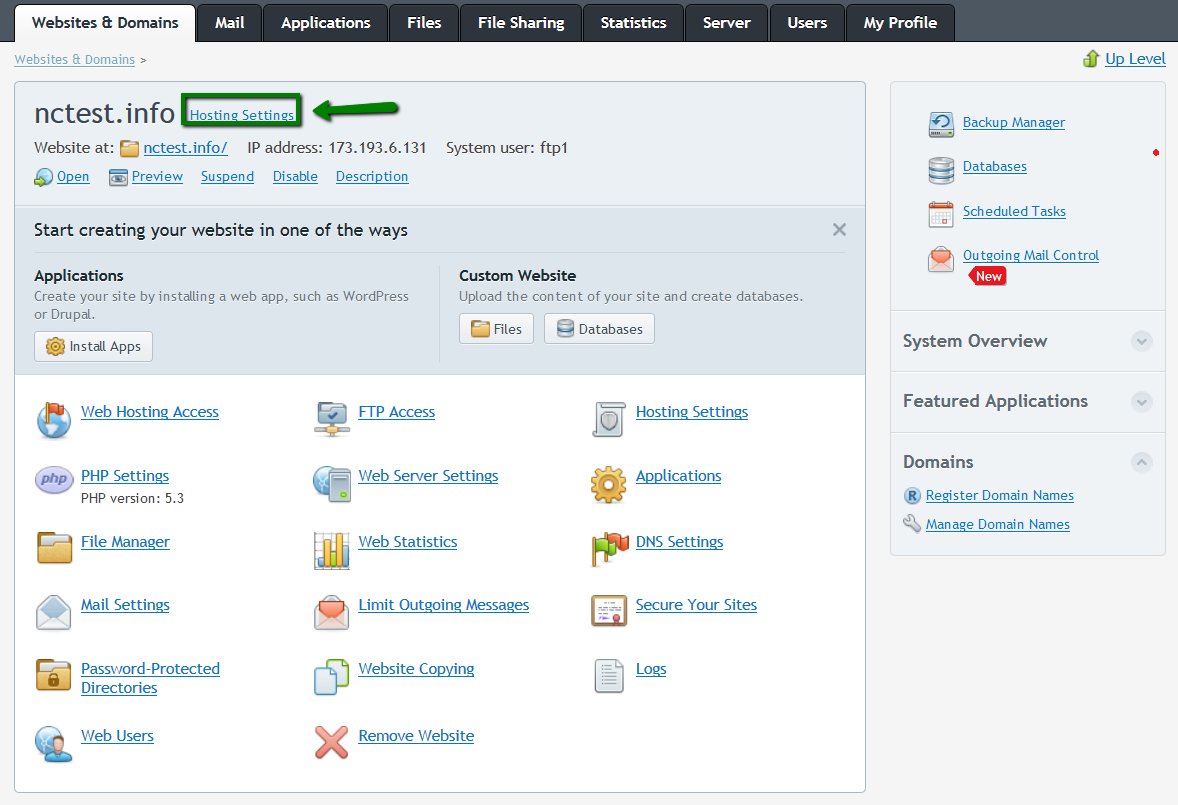
- On the next page locate the Security section, select the certificate from the drop-down list and make sure that SSL Support is checked.
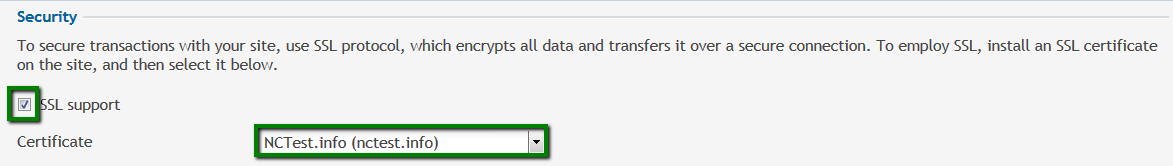
- Click OK at the bottom of the page to save the changes.
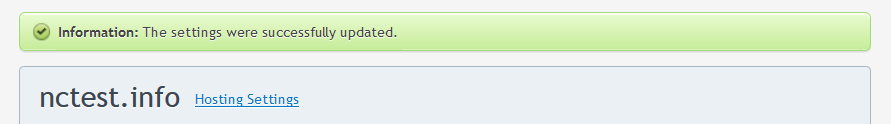
The site should be accessible via https:// from now. You can check the installation using this tool: https://decoder.link.
Categories
- cPanel Question 47
- cPanel Software Management 29
- cPanel Tutorials 13
- Development 29
- Domain 13
- General 19
- Linux Helpline (Easy Guide) 156
- Marketing 47
- MySQL Question 13
- News 2
- PHP Configuration 14
- SEO 4
- SEO 42
- Server Administration 84
- SSL Installation 54
- Tips and Tricks 24
- VPS 3
- Web Hosting 44
- Website Security 22
- WHM questions 13
- WordPress 148
Subscribe Now
10,000 successful online businessmen like to have our content directly delivered to their inbox. Subscribe to our newsletter!Archive Calendar
| Sat | Sun | Mon | Tue | Wed | Thu | Fri |
|---|---|---|---|---|---|---|
| 1 | 2 | 3 | 4 | 5 | 6 | |
| 7 | 8 | 9 | 10 | 11 | 12 | 13 |
| 14 | 15 | 16 | 17 | 18 | 19 | 20 |
| 21 | 22 | 23 | 24 | 25 | 26 | 27 |
| 28 | ||||||
Recent Articles
-

Posted on : Sep 17
-

Posted on : Sep 10
-

Posted on : Aug 04
-

Posted on : Apr 01
Tags
- ts
- myisam
- vpn
- sql
- process
- kill
- tweak
- server load
- attack
- ddos mitigation
- Knowledge
- layer 7
- ddos
- webmail
- DMARC
- Development
- nginx
- seo vpn
- Hosting Security
- wireguard
- innodb
- exim
- smtp relay
- smtp
- VPS Hosting
- cpulimit
- Plesk
- Comparison
- cpu
- encryption
- WHM
- xampp
- sysstat
- optimize
- cheap vpn
- php-fpm
- mariadb
- apache
- Small Business
- Error
- Networking
- VPS
- SSD Hosting
- Link Building
- centos
- DNS
- optimization
- ubuntu







