Installing an SSL certificate in CWP 7
- Category : SSL Installation
- Posted on : Jan 17, 2021
- Views : 2,162
- By : HostSEO

Once a SSL certificate is activated, validated and issued, it will be sent to your designated email address. It is also possible to download this SSL certificate in your Namecheap account.
To install this SSL certificate, you will need to perform the steps listed below.
- Log into your CWP admin area and locate Apache Settings from the left-hand navigation menu:
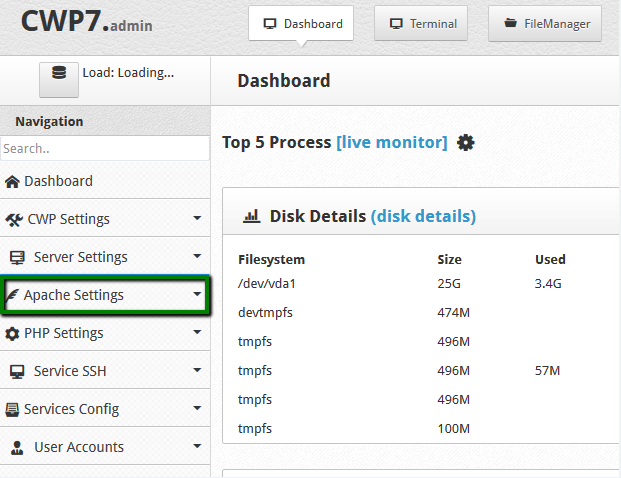
- Select SSL Certificates option from Apache Settings and switch to the Manual Install tab:
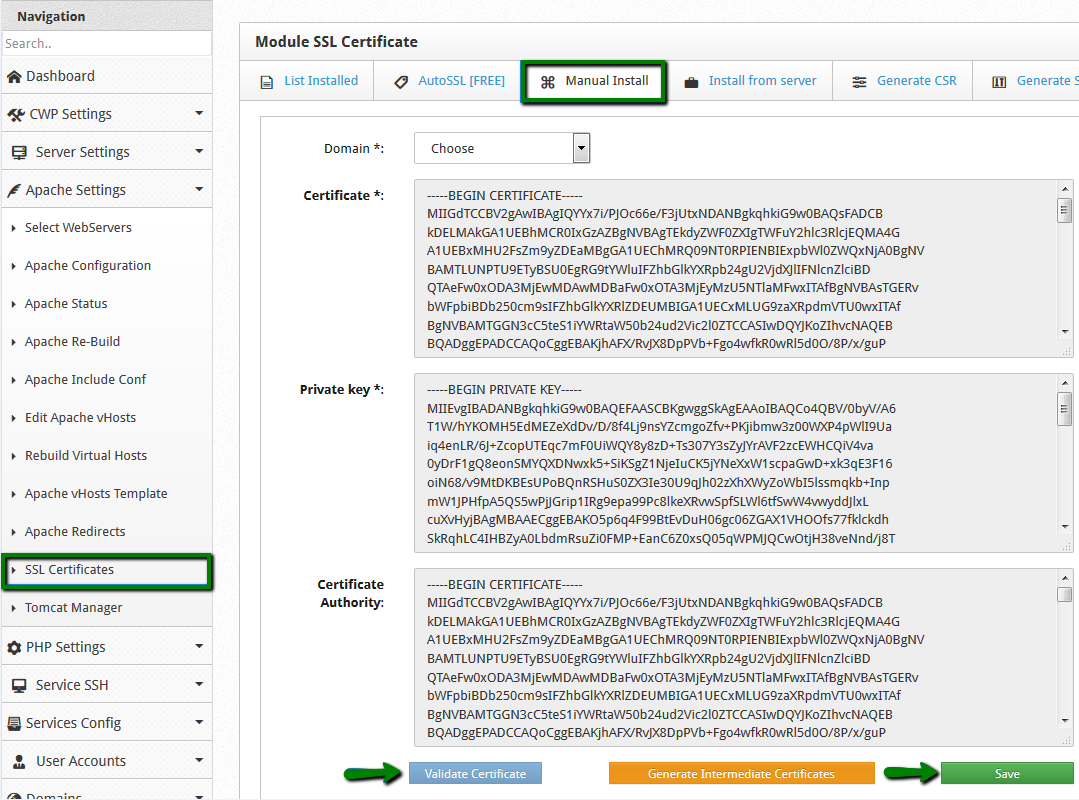
- Now choose your domain name from the drop-down list provided.
- Next, copy the certificate code you received by email from Comodo including the -----BEGIN CERTIFICATE----- and -----END CERTIFICATE----- tags, pasting it to the 'Certificate' box. The code can be found in the file with .crt extension or you can copy it directly from the email you received.
- Paste your Private Key code into the corresponding box. It should look like a block of code with the header -----BEGIN PRIVATE KEY----- and footer -----END PRIVATE KEY----. Please make sure to use the same Private Key code that was generated with your CSR code.
Note: If your CSR/Private Key pairing was generated in CentOS Web Panel (CWP), the key will be automatically fetched by the system when you select your domain name. If for some reason it does not happen automatically, the key can also be found via this path: File Manager >> etc >> pki >> tls >> private.
- Now copy and paste the chain of intermediate certificates (CA Bundle) into the Certificate Authority box. Alternatively, you can select Generate Intermediate Certificates.
- Click Validate Certificate to ensure the certificate matches the Private Key.
- Click Save.
To check your installation result, visit here.
Categories
- cPanel Question 47
- cPanel Software Management 29
- cPanel Tutorials 13
- Development 29
- Domain 13
- General 19
- Linux Helpline (Easy Guide) 156
- Marketing 47
- MySQL Question 13
- News 2
- PHP Configuration 14
- SEO 4
- SEO 42
- Server Administration 84
- SSL Installation 54
- Tips and Tricks 24
- VPS 3
- Web Hosting 44
- Website Security 22
- WHM questions 13
- WordPress 148
Subscribe Now
10,000 successful online businessmen like to have our content directly delivered to their inbox. Subscribe to our newsletter!Archive Calendar
| Sat | Sun | Mon | Tue | Wed | Thu | Fri |
|---|---|---|---|---|---|---|
| 1 | 2 | 3 | 4 | 5 | 6 | |
| 7 | 8 | 9 | 10 | 11 | 12 | 13 |
| 14 | 15 | 16 | 17 | 18 | 19 | 20 |
| 21 | 22 | 23 | 24 | 25 | 26 | 27 |
| 28 | ||||||
Recent Articles
-

Posted on : Sep 17
-

Posted on : Sep 10
-

Posted on : Aug 04
-

Posted on : Apr 01
Tags
- ts
- myisam
- vpn
- sql
- process
- kill
- tweak
- server load
- attack
- ddos mitigation
- Knowledge
- layer 7
- ddos
- webmail
- DMARC
- Development
- nginx
- seo vpn
- Hosting Security
- wireguard
- innodb
- exim
- smtp relay
- smtp
- VPS Hosting
- cpulimit
- Plesk
- Comparison
- cpu
- encryption
- WHM
- xampp
- sysstat
- optimize
- cheap vpn
- php-fpm
- mariadb
- apache
- Small Business
- Error
- Networking
- VPS
- SSD Hosting
- Link Building
- centos
- DNS
- optimization
- ubuntu







