How to set up an SSL certificate in SiteWorx account
- Category : SSL Installation
- Posted on : Jul 17, 2020
- Views : 1,682
- By : HostSEO

Every web hosting Control Panel needs to establish a strong security environment for secure operation. In this article, we will talk about obtaining and installing a trusted SSL certificate in a SiteWorx account.
For the SSL installation, there are three essential things needed:
- Private key
- SSL Certificate
- CA Bundle file
The Private key (file with the â$˜.keyâ$™ extension) must be always kept in a safe place â$“ the best practice is generating it at the hosting server directly so that you donâ$™t transmit it over the Internet and risking its exposure.
We will go through each step one-by-one:
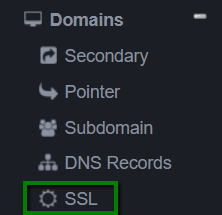
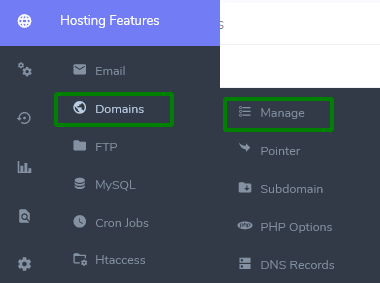
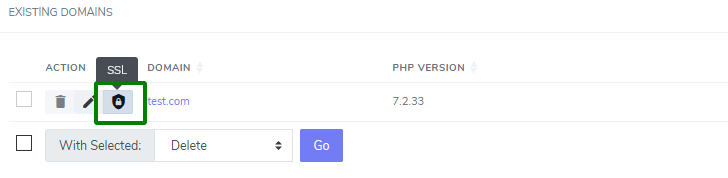
2. You'll be taken to the SSL Files page where you can click Setup Private Key to initiate the Private key code generation.
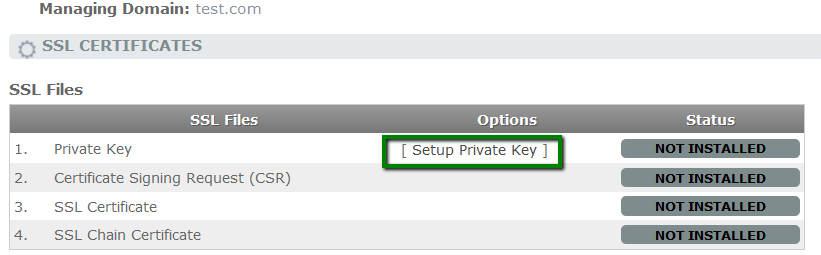
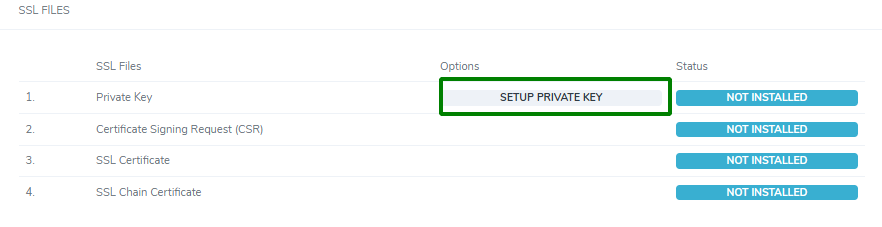
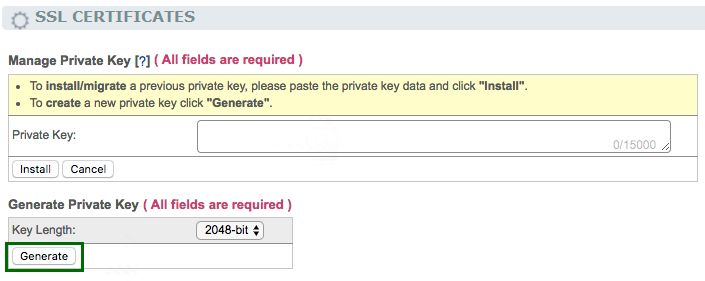
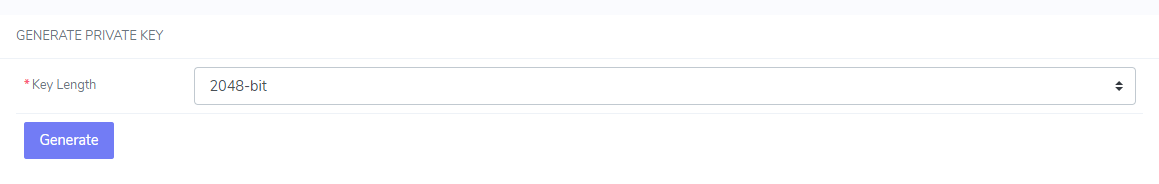
Note: The default set value is 2048-bit - this is the modern standard for key length which meets all modern security requirements. If you wish, you can select higher length, but note that using bigger keys, mathematically, increases server resource consumption (although hardly noticeably). Considering that all the presented options are secure enough, having >2048-bit keys may be seen as an excessive security measure.
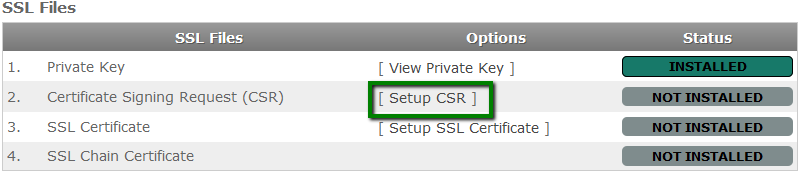
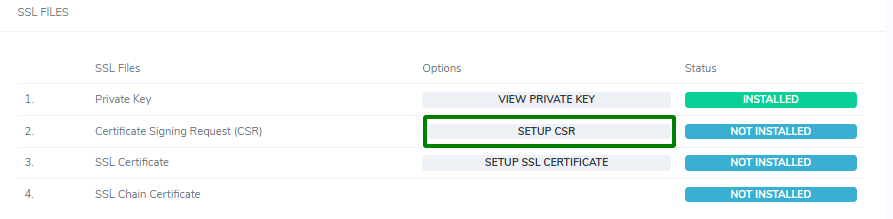
- 2 Letter Country Code - the two-letter code of the country where the company or the certificate applicant is located (e.g. US).
- State or Province - the state, county or region the company or applicant is located in (e.g. California). This parameter should not be abbreviated.
- City - the city where the company or applicant is located (e.g. Los Angeles).
- Company - the official name of the organization that applies for the certificate (e.g. Namecheap Inc.). For Domain Validation SSLs, the information in this field is not critical (you can put NA there) and the details will not be listed on the issued certificate, however it should be filled in.
For Organization Validation and Extended Validation certificates, Certificate Authorities will be verifying the submitted organization. - Company Division - the name of the department or division within the organization (e.g. IT).
- Common name - the primary domain of the certificate, the fully qualified domain name for which the SSL will be issued (e.g. example.com). If you have a wildcard SSL certificate, the domain must have the asterisk in front â$” it indicates the subdomain level to secure (e.g. *.example.com).
- Subject Alternative Name - additional domain names that should be included into the certificate. This value will be ignored when activating a single-domain or wildcard SSL, but can be included in case of a multi-domain SSL.
- E-mail Address - an email address of the company or the applicant. This field is optional.
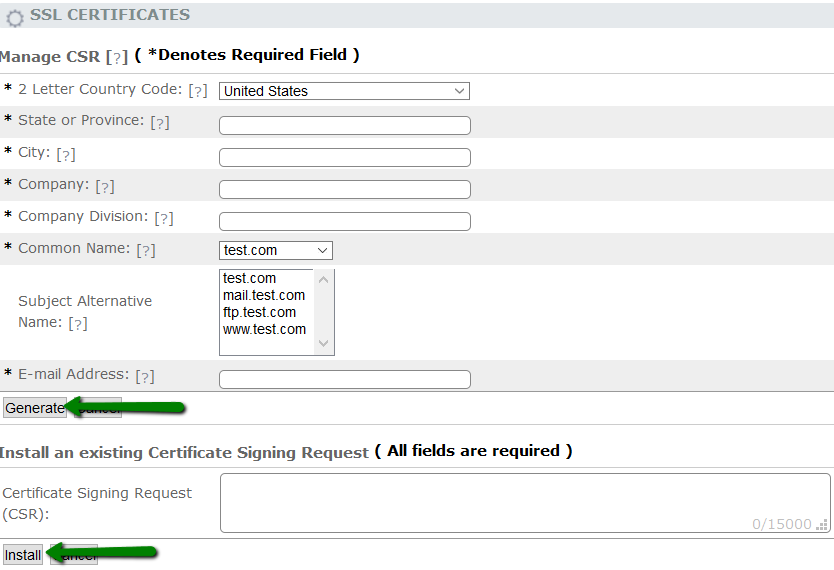
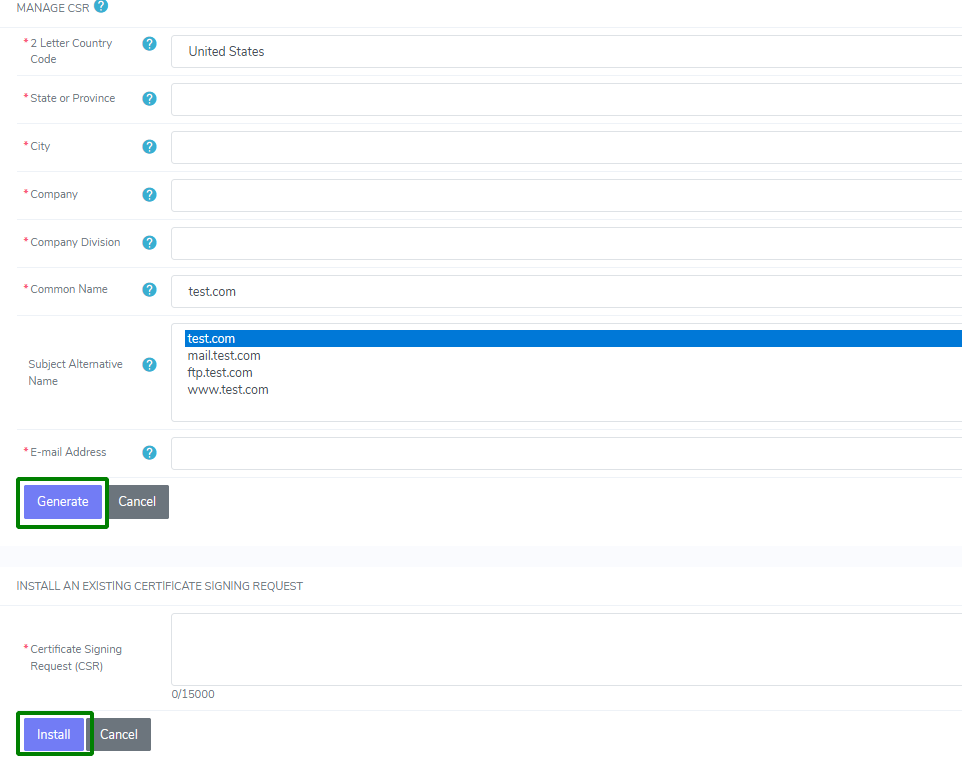
6. The next step will be to install the files. Private Key and CSR are stored in your SiteWorx panel. To upload your certificate, use the Setup SSL Certificate option.
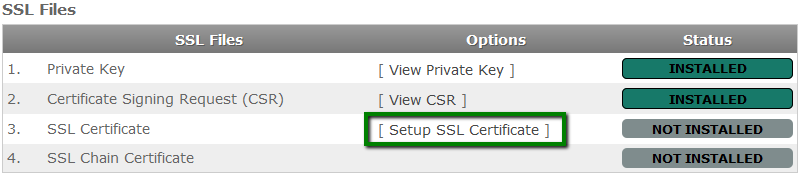
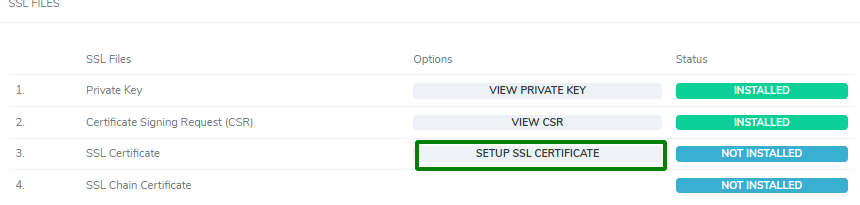
7. Copy and paste your SSL certificate (text code from the .crt file) into the SSL Certificate field and click Install.
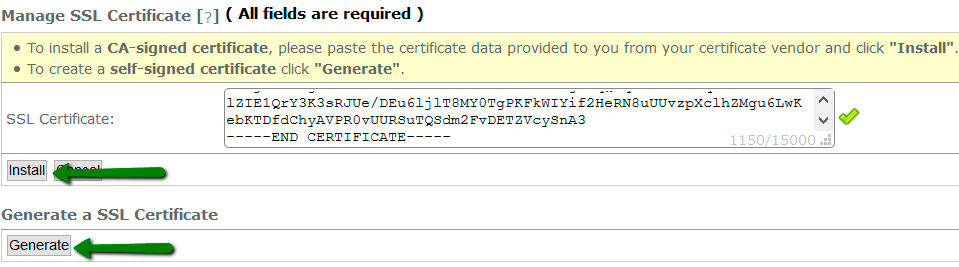
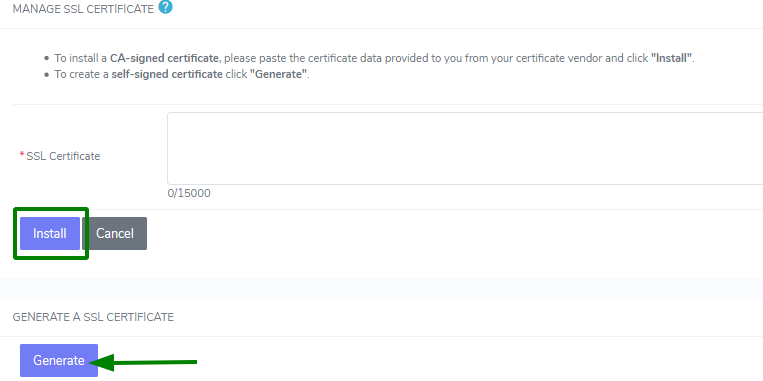
8. The final step in the SSL certificate installation is to setup SSL Chain Certificate to avoid security warnings.
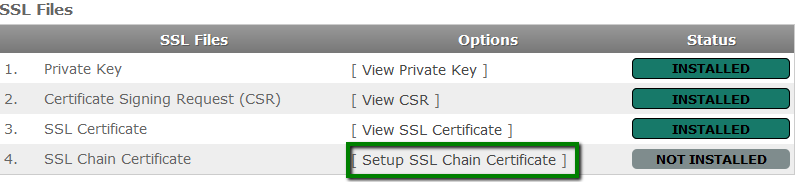
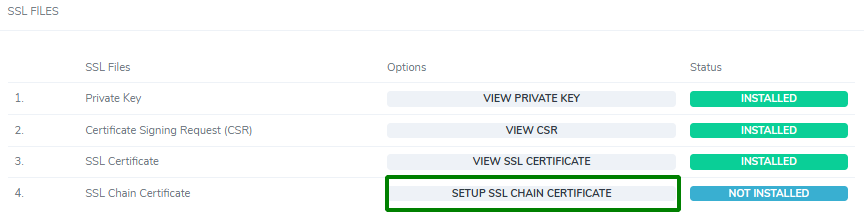
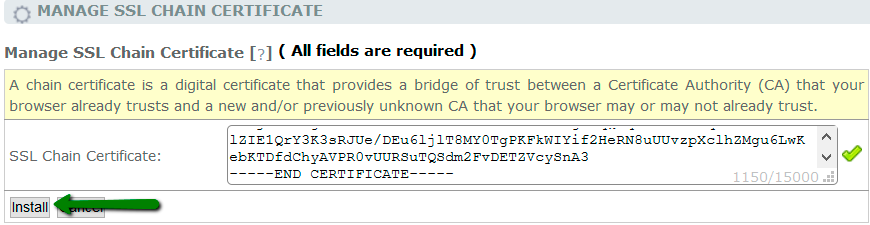
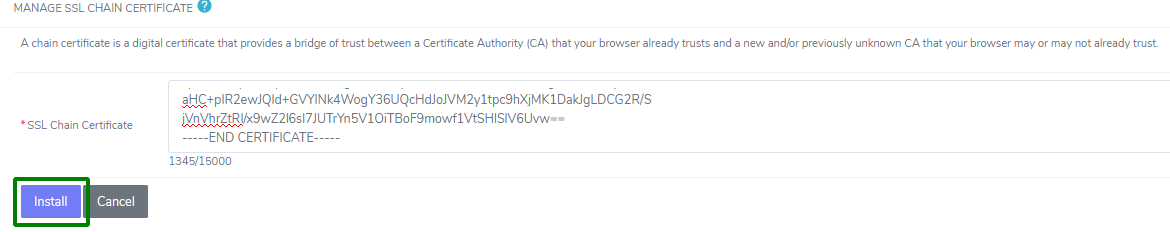
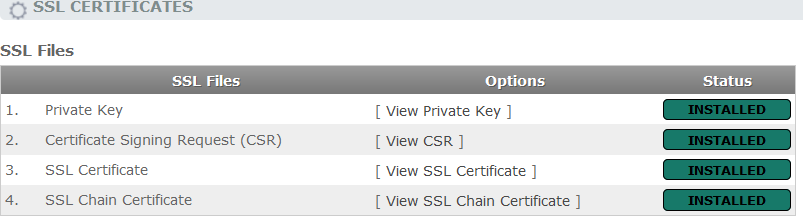
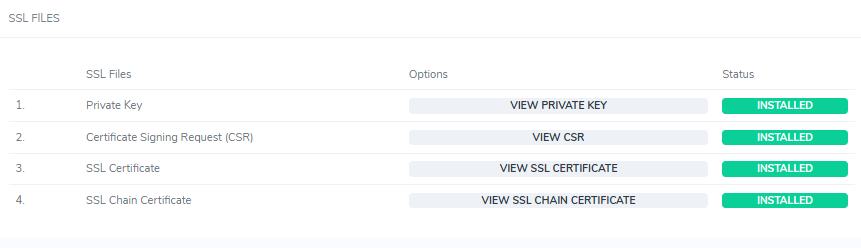
Thatâ$™s it!
Categories
- cPanel Question 47
- cPanel Software Management 29
- cPanel Tutorials 13
- Development 29
- Domain 13
- General 19
- Linux Helpline (Easy Guide) 156
- Marketing 47
- MySQL Question 13
- News 2
- PHP Configuration 14
- SEO 4
- SEO 42
- Server Administration 84
- SSL Installation 54
- Tips and Tricks 24
- VPS 3
- Web Hosting 44
- Website Security 22
- WHM questions 13
- WordPress 148
Subscribe Now
10,000 successful online businessmen like to have our content directly delivered to their inbox. Subscribe to our newsletter!Archive Calendar
| Sat | Sun | Mon | Tue | Wed | Thu | Fri |
|---|---|---|---|---|---|---|
| 1 | 2 | 3 | 4 | 5 | 6 | |
| 7 | 8 | 9 | 10 | 11 | 12 | 13 |
| 14 | 15 | 16 | 17 | 18 | 19 | 20 |
| 21 | 22 | 23 | 24 | 25 | 26 | 27 |
| 28 | ||||||
Recent Articles
-

Posted on : Sep 17
-

Posted on : Sep 10
-

Posted on : Aug 04
-

Posted on : Apr 01
Tags
- ts
- myisam
- vpn
- sql
- process
- kill
- tweak
- server load
- attack
- ddos mitigation
- Knowledge
- layer 7
- ddos
- webmail
- DMARC
- Development
- nginx
- seo vpn
- Hosting Security
- wireguard
- innodb
- exim
- smtp relay
- smtp
- VPS Hosting
- cpulimit
- Plesk
- Comparison
- cpu
- encryption
- WHM
- xampp
- sysstat
- optimize
- cheap vpn
- php-fpm
- mariadb
- apache
- Small Business
- Error
- Networking
- VPS
- SSD Hosting
- Link Building
- centos
- DNS
- optimization
- ubuntu







