How to import and export a database via phpMyAdmin (
- Category : MySQL Question
- Posted on : Apr 18, 2021
- Views : 1,752
- By : HostSEO

In cPanel you can import and export databases using the phpMyAdmin menu which you can find in the Databases section. Note, that only databases of 1 GB maximum can be imported/exported in phpMyAdmin. Larger databases have to be imported/exported via SSH. To do this, follow the instructions here or simply submit a ticket to our HelpDesk.
Database import
1. Log into your cPanel
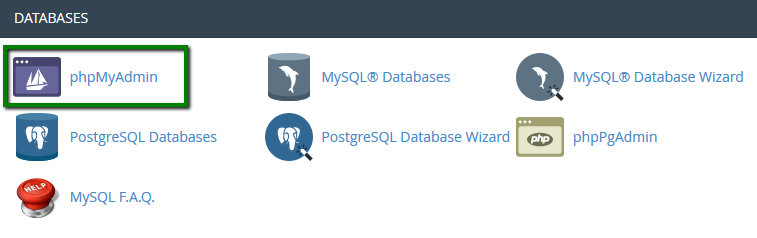
3. Select the database that you will need import to:
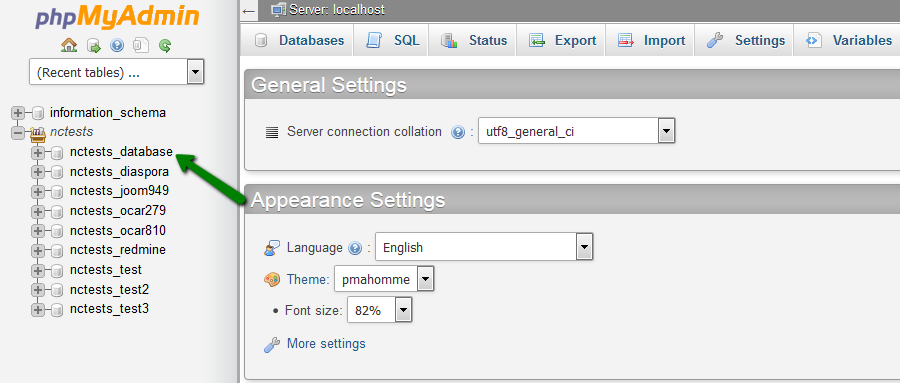
4. In the upper bar, click the tab Import:
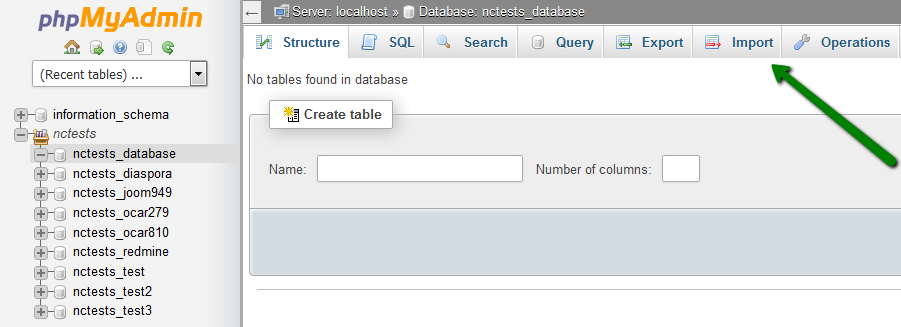
5. Click Browse and locate the .sql file from your computer. Once done, click Go:
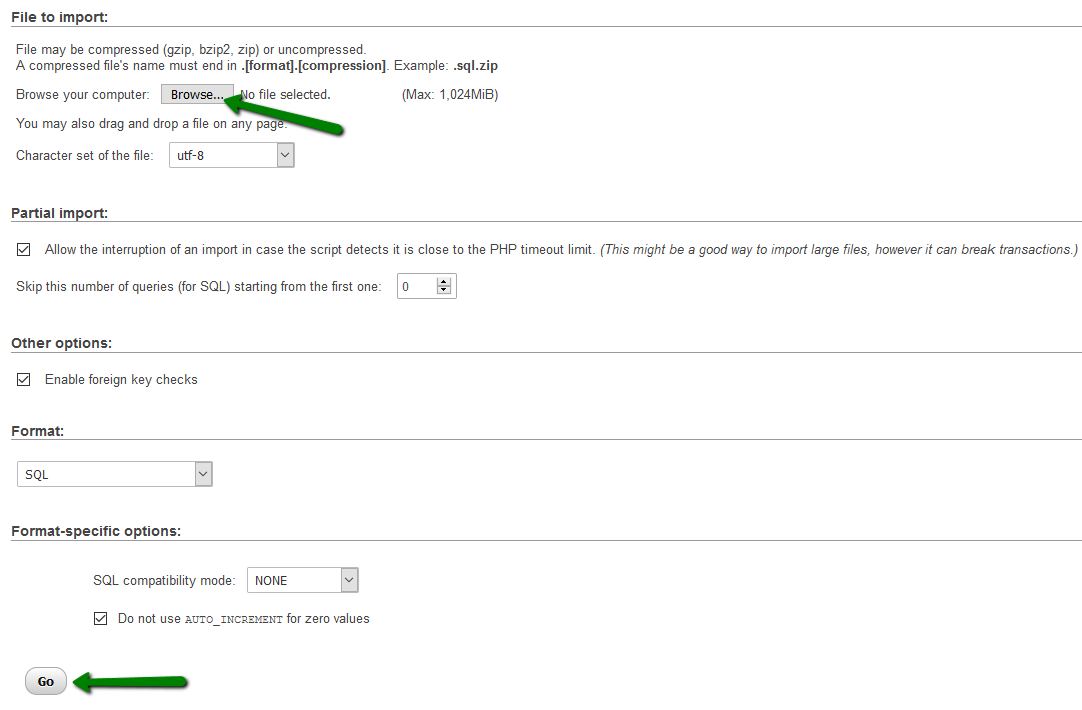
6. And you will see a notification that your database was successfully imported:
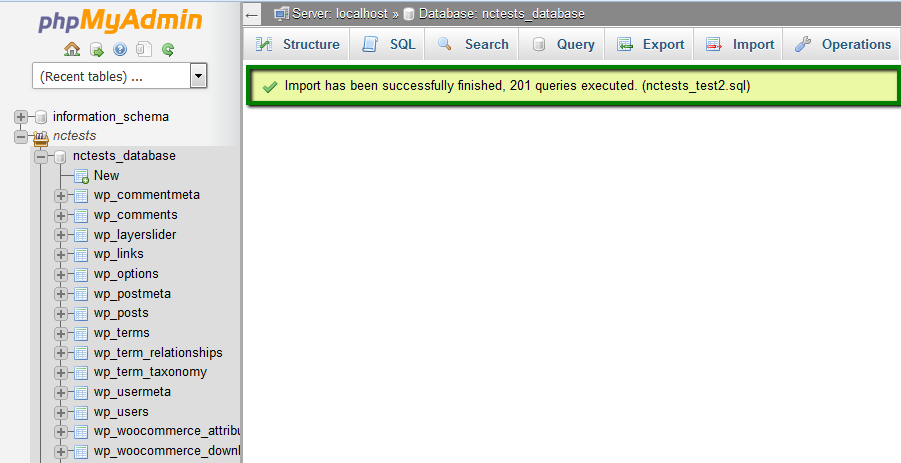
Database export
1. Log into your cPanel
2. Navigate to phpMyAdmin menu:
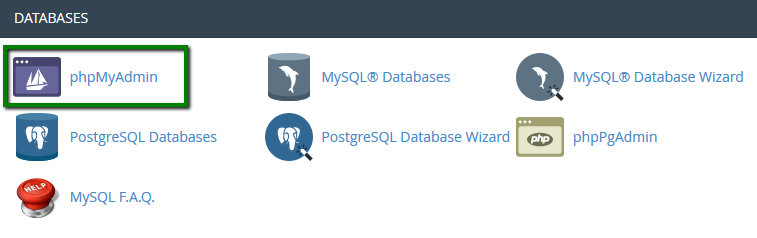
3. Select the database that you will need import to:
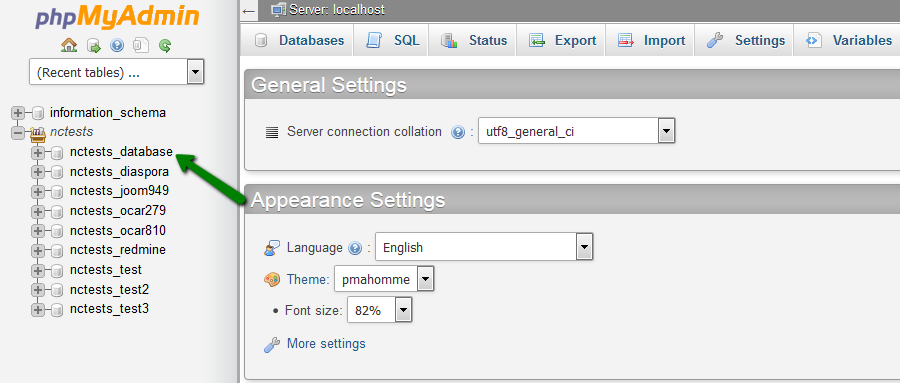
4. Choose the tables that you need to export or click Check All. Click Export to proceed:
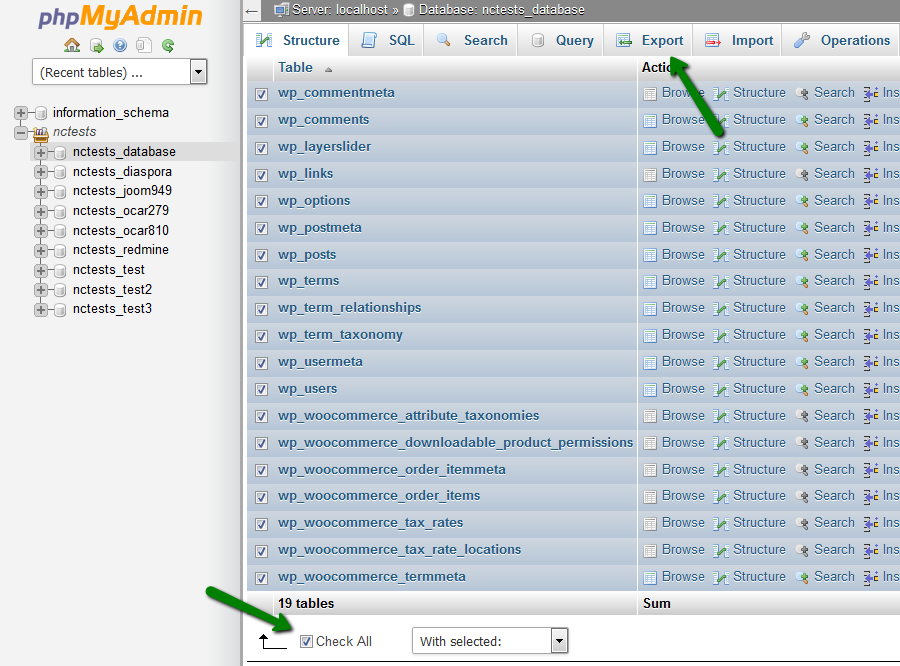
5. Select the required file from the drop-down menu in Format and click the Go button:
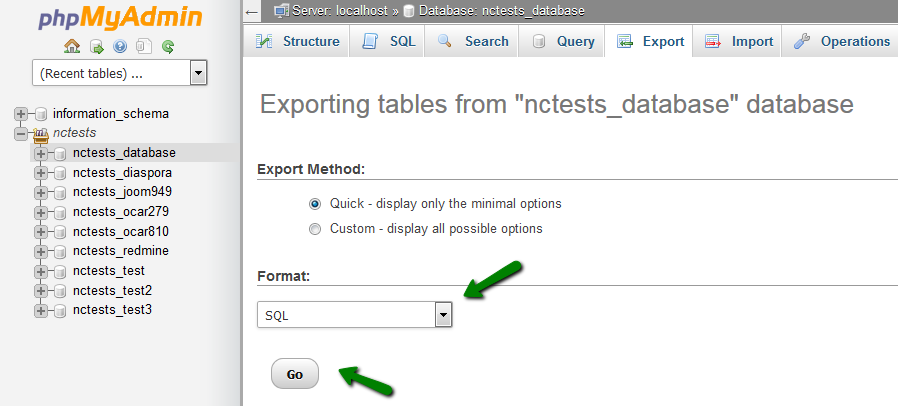
Access denied create database db_name error. How to fix it?
If you received this error message, you can resolve the issue by following the next steps:
1. Open the dump of your database using any text editor on your computer (for instance, Notepad or WordPad).
2. Find the line: CREATE DATABASE db_name (it can usually be found at the beginning) and remove it.
*db_name â$“ your database name:
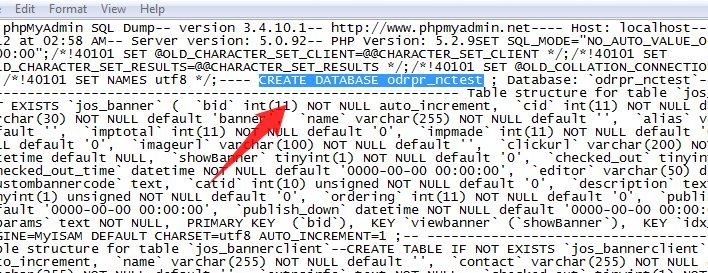
3. Save it and import it using the instructions provided above.
That's it!
             Â
                     Need any help? Contact our HelpDesk
Categories
- cPanel Question 47
- cPanel Software Management 29
- cPanel Tutorials 13
- Development 29
- Domain 13
- General 19
- Linux Helpline (Easy Guide) 156
- Marketing 47
- MySQL Question 13
- News 2
- PHP Configuration 14
- SEO 4
- SEO 42
- Server Administration 84
- SSL Installation 54
- Tips and Tricks 24
- VPS 3
- Web Hosting 44
- Website Security 22
- WHM questions 13
- WordPress 148
Subscribe Now
10,000 successful online businessmen like to have our content directly delivered to their inbox. Subscribe to our newsletter!Archive Calendar
| Sat | Sun | Mon | Tue | Wed | Thu | Fri |
|---|---|---|---|---|---|---|
| 1 | 2 | 3 | 4 | 5 | 6 | |
| 7 | 8 | 9 | 10 | 11 | 12 | 13 |
| 14 | 15 | 16 | 17 | 18 | 19 | 20 |
| 21 | 22 | 23 | 24 | 25 | 26 | 27 |
| 28 | ||||||
Recent Articles
-

Posted on : Sep 17
-

Posted on : Sep 10
-

Posted on : Aug 04
-

Posted on : Apr 01
Tags
- ts
- myisam
- vpn
- sql
- process
- kill
- tweak
- server load
- attack
- ddos mitigation
- Knowledge
- layer 7
- ddos
- webmail
- DMARC
- Development
- nginx
- seo vpn
- Hosting Security
- wireguard
- innodb
- exim
- smtp relay
- smtp
- VPS Hosting
- cpulimit
- Plesk
- Comparison
- cpu
- encryption
- WHM
- xampp
- sysstat
- optimize
- cheap vpn
- php-fpm
- mariadb
- apache
- Small Business
- Error
- Networking
- VPS
- SSD Hosting
- Link Building
- centos
- DNS
- optimization
- ubuntu







