How to connect to a database using the Workbench MySQL client
- Category : MySQL Question
- Posted on : Dec 18, 2021
- Views : 2,344
- By : HostSEO

Remote MySQL connection is disabled on our shared servers due to security reasons, but you can easily set up an SSH tunnel between your PC and our server using SSH-tunneling with the MySQL port (3306) forwarding.
To connect to your MySQL database with the Workbench software you should do the following:
1. Follow the steps from this guide or contact our hosting support via live chat or the ticket system to enable SSH access for your account.
2. Open your Workbench application > Database > Connect to database to add a new connection or click on + icon. The setup window will show up, fill out the fields as follows:
Connection Method: Standard TCP/IP over SSH
SSH Hostname: your server hostname and port (e.g., server1.web-hosting.com:21098)
SSH Username: your cPanel username
SSH Password: click on Store in Vault â$¦ and type in your cPanel password
MySQL Hostname: 127.0.0.1
MySQL Server Port: 3306
Username: your database username
Password: click on Store in Vault â$¦ and type in your database password
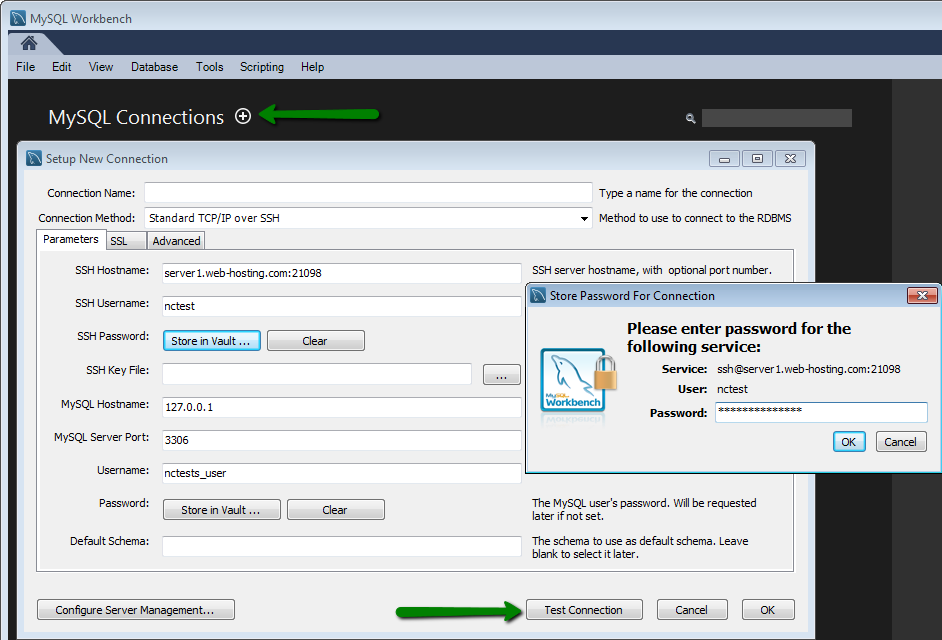
Once done, you will need to re-enter your database password in the prompt window one more time.
3. After that a shortcut will be added, you will be able to connect to your database by clicking on it:
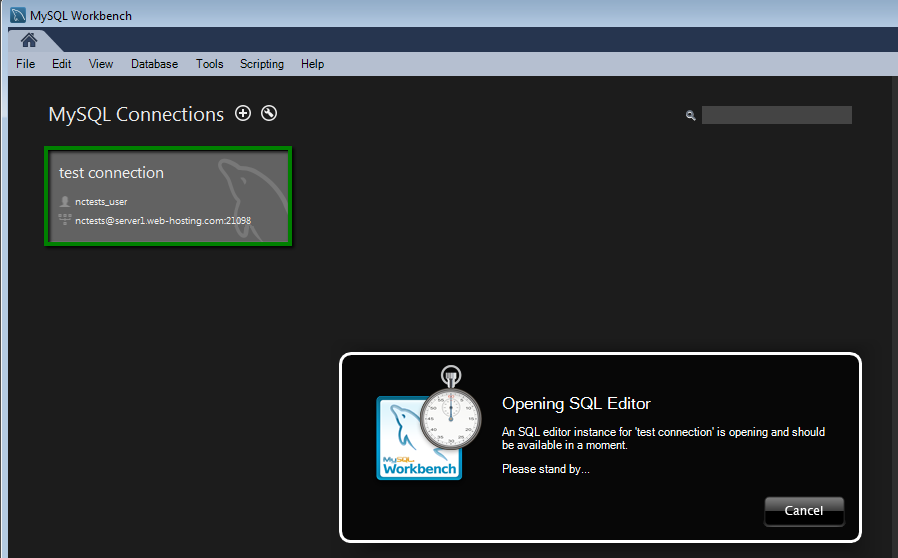
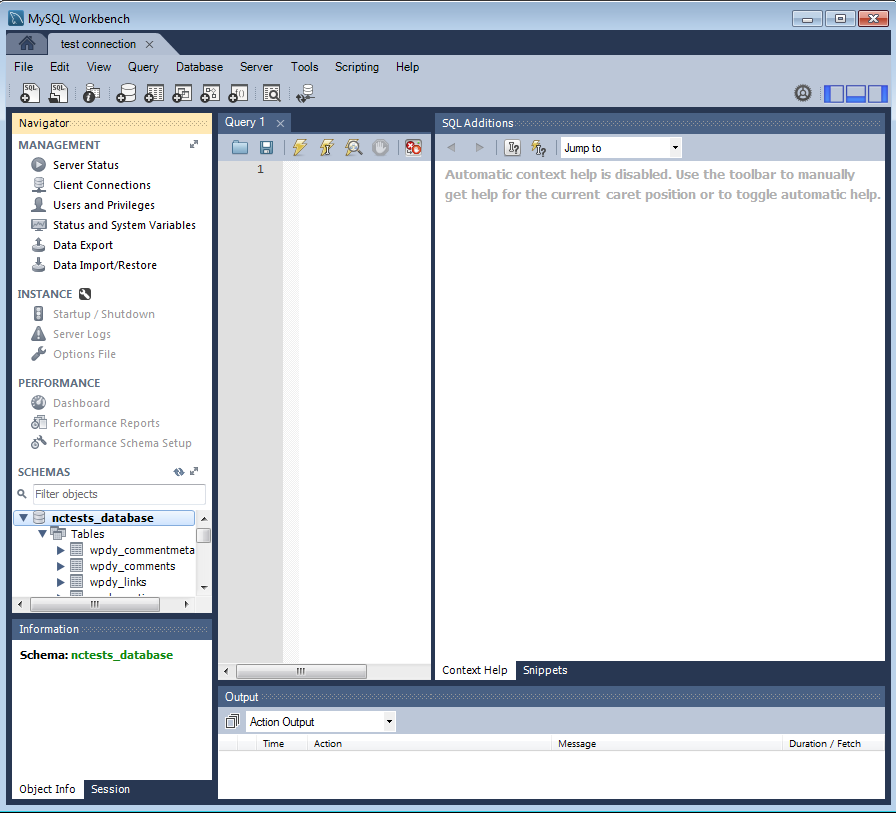
That's it!
             Â
                     Need any help? Contact our HelpDesk
Categories
- cPanel Question 47
- cPanel Software Management 29
- cPanel Tutorials 13
- Development 29
- Domain 13
- General 19
- Linux Helpline (Easy Guide) 156
- Marketing 47
- MySQL Question 13
- News 2
- PHP Configuration 14
- SEO 4
- SEO 42
- Server Administration 84
- SSL Installation 54
- Tips and Tricks 24
- VPS 3
- Web Hosting 44
- Website Security 22
- WHM questions 13
- WordPress 148
Subscribe Now
10,000 successful online businessmen like to have our content directly delivered to their inbox. Subscribe to our newsletter!Archive Calendar
| Sat | Sun | Mon | Tue | Wed | Thu | Fri |
|---|---|---|---|---|---|---|
| 1 | 2 | 3 | 4 | 5 | 6 | |
| 7 | 8 | 9 | 10 | 11 | 12 | 13 |
| 14 | 15 | 16 | 17 | 18 | 19 | 20 |
| 21 | 22 | 23 | 24 | 25 | 26 | 27 |
| 28 | ||||||
Recent Articles
-

Posted on : Sep 17
-

Posted on : Sep 10
-

Posted on : Aug 04
-

Posted on : Apr 01
Tags
- ts
- myisam
- vpn
- sql
- process
- kill
- tweak
- server load
- attack
- ddos mitigation
- Knowledge
- layer 7
- ddos
- webmail
- DMARC
- Development
- nginx
- seo vpn
- Hosting Security
- wireguard
- innodb
- exim
- smtp relay
- smtp
- VPS Hosting
- cpulimit
- Plesk
- Comparison
- cpu
- encryption
- WHM
- xampp
- sysstat
- optimize
- cheap vpn
- php-fpm
- mariadb
- apache
- Small Business
- Error
- Networking
- VPS
- SSD Hosting
- Link Building
- centos
- DNS
- optimization
- ubuntu







