How to change MX records and Email Routing in cPanel
- Category : cPanel Question
- Posted on : Mar 04, 2021
- Views : 1,518
- By : HostSEO

MX records for Basic Theme
MX records for Retro Theme
Email Routing for Basic Theme
Email Routing for Retro Theme
MX records for Basic Theme
You can check and change MX records and Email routing for domains pointed to Namecheap Web Hosting DNS following the steps below.
1. Log into your cPanel, navigate to Domains section > Zone Editor menu:
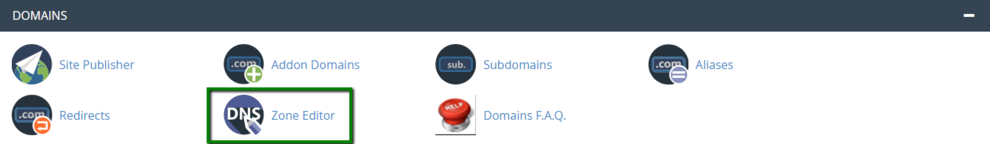
2. Click Manage next to your domain:
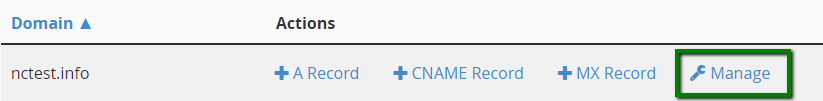
3. Go to the MX tab:
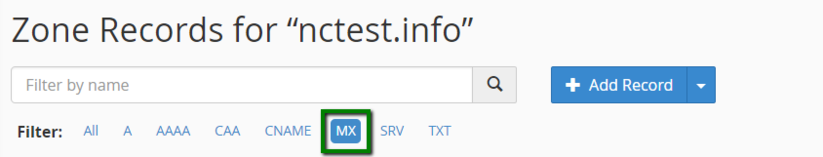
The default MX record for all hosted domains is mail.yourdomain.tld:
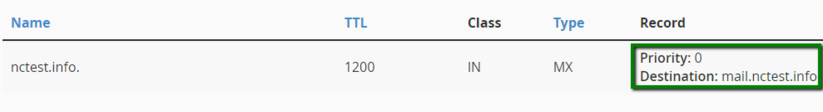
If you would like to set up Google Workspace records for your domain, go to Exclusive for Namecheap Customers section > GoogleApps menu. MX records and mail routing will be configured for your domain automatically, no other changes are required.
If you would like to use a third-party mail service for your domain, you need to:
1. Remove existing MX records for your domain:
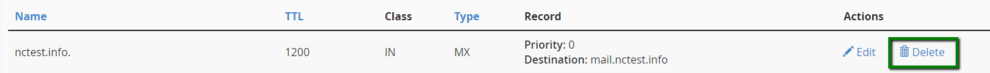
2. Add a new MX record(s) using the Add Record button:
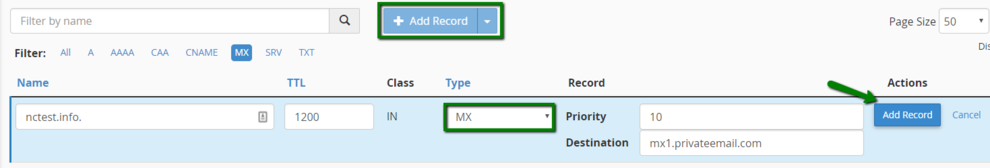
3. Set Email Routing to Remote as described below.
Email Routing for Basic Theme
Log into your cPanel, go to Email section > Email Routing menu:
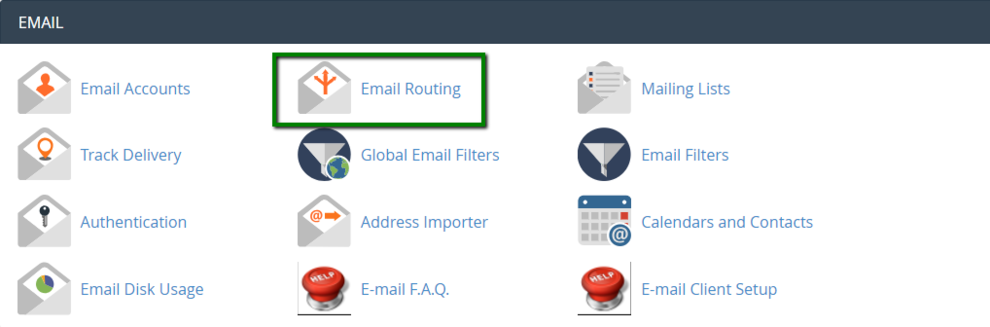
By default, Email Routing is set to Local for all hosted domains:
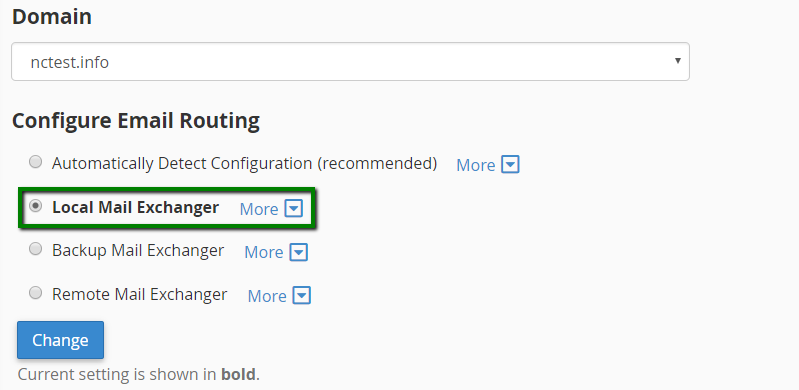
In order to use a third-party email service, you need to change it to Remote and click Change:
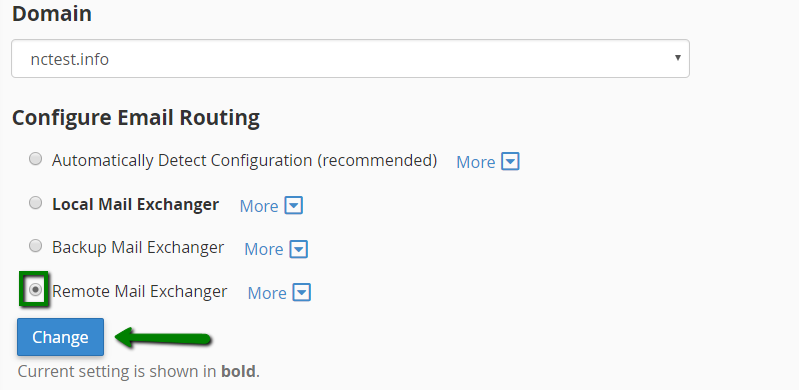
MX records for Retro Theme
You can check and change MX records and Email routing for domains pointed to our Namecheap Web Hosting DNS following the steps below.
1. Log into your cPanel account, go to Domains section > Zone Editor menu:
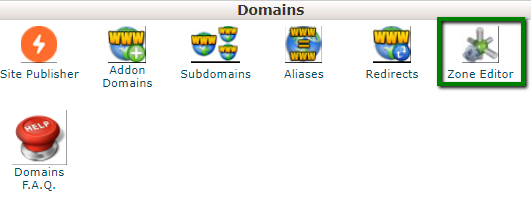
2. Click Manage next to your domain:
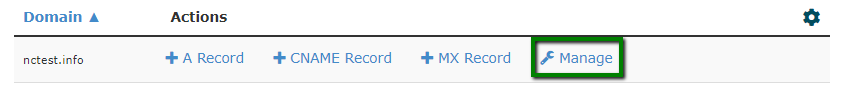
3. Go to the MX tab:
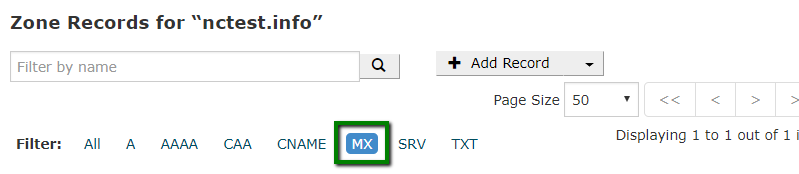
The default MX record for all hosted domains is mail.yourdomain.tld:
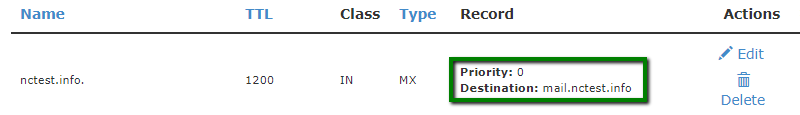
If you would like to set up Google Workspace records for your domain, go to Exclusive for Namecheap Customers section > GoogleApps menu. MX records and mail routing will be configured for your domain automatically, no other changes are required.
If you would like to use a third-party mail service for your domain, you need to:
1. Remove the existing MX records for your domain:
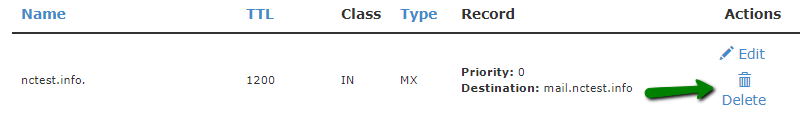
2. Add a new MX record(s) using the Add Record button:
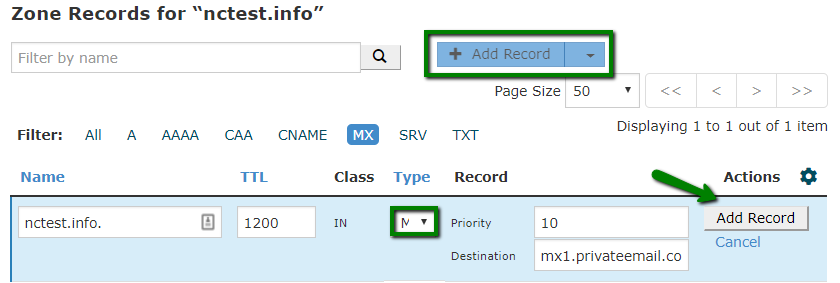
3. Set Email Routing to Remote as described below.
Email Routing for Retro Theme
Log into your cPanel account, navigate to Email section > Email Routing menu:
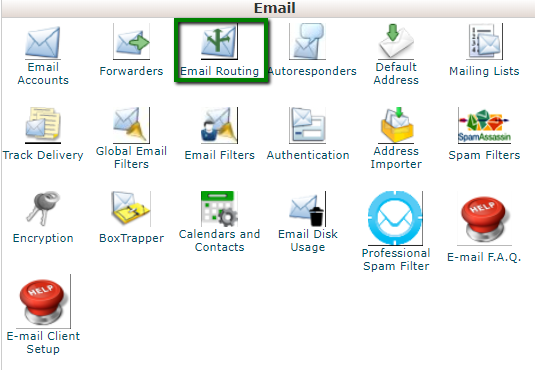
By default, email routing is set to Local for all hosted domains:
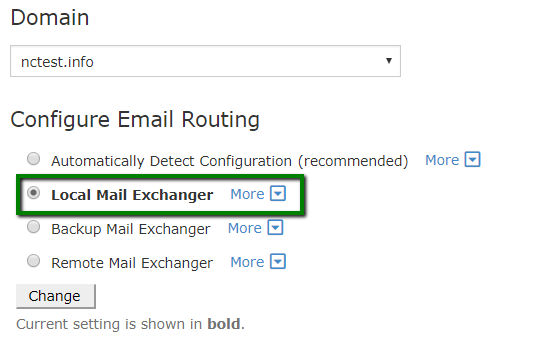
In order to use a third-party email service, you need to change it to Remote:
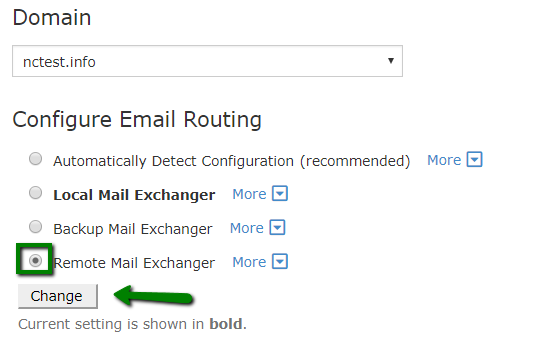
That's it!
Categories
- cPanel Question 47
- cPanel Software Management 29
- cPanel Tutorials 13
- Development 29
- Domain 13
- General 19
- Linux Helpline (Easy Guide) 156
- Marketing 47
- MySQL Question 13
- News 2
- PHP Configuration 14
- SEO 4
- SEO 42
- Server Administration 84
- SSL Installation 54
- Tips and Tricks 24
- VPS 3
- Web Hosting 44
- Website Security 22
- WHM questions 13
- WordPress 148
Subscribe Now
10,000 successful online businessmen like to have our content directly delivered to their inbox. Subscribe to our newsletter!Archive Calendar
| Sat | Sun | Mon | Tue | Wed | Thu | Fri |
|---|---|---|---|---|---|---|
| 1 | 2 | 3 | 4 | 5 | 6 | |
| 7 | 8 | 9 | 10 | 11 | 12 | 13 |
| 14 | 15 | 16 | 17 | 18 | 19 | 20 |
| 21 | 22 | 23 | 24 | 25 | 26 | 27 |
| 28 | 29 | 30 | 31 | |||
Recent Articles
-

Posted on : Sep 17
-

Posted on : Sep 10
-

Posted on : Aug 04
-

Posted on : Apr 01
Tags
- ts
- myisam
- vpn
- sql
- process
- kill
- tweak
- server load
- attack
- ddos mitigation
- Knowledge
- layer 7
- ddos
- webmail
- DMARC
- Development
- nginx
- seo vpn
- Hosting Security
- wireguard
- innodb
- exim
- smtp relay
- smtp
- VPS Hosting
- cpulimit
- Plesk
- Comparison
- cpu
- encryption
- WHM
- xampp
- sysstat
- optimize
- cheap vpn
- php-fpm
- mariadb
- apache
- Small Business
- Error
- Networking
- VPS
- SSD Hosting
- Link Building
- centos
- DNS
- optimization
- ubuntu







