Does dedicated IP affect SEO?
- Category : SEO
- Posted on : Mar 21, 2020
- Views : 1,673
- By : HostSEO

Sometimes SEO consultants recommend their clients to get a dedicated IP for better SEO. However, it is not completely true that having a dedicated IP improves your position in search results
Letâ$™s take a closer look at this question.
Performance and Speed
The speed of your website impacts your search result essentially. So, you always need to strive for making your website as fast as possible.
If your account is located on a shared hosting server, your website most likely shares the same IP with another website handling high traffic. Especially if the site has a lot of visitors and heavy content, which can a bit slow down your website. And the speed impacts SEO as it influences search engine ranking position with Google. Â However, it doesnâ$™t mean that getting a dedicated IP will speed up your website.
Luckily, there are numerous optimization methods to speed up website loading time significantly. If you have a WordPress website, you can refer to this guide about optimizing and speeding up the website. You can check your website with online tools such as Google Page Speed to track the website speed results after each step and optimize recommended items. You may also consider our Business SSD plans with the pure SSD disks, which are faster and more reliable. SSD provides improved performance for consumers (particularly for larger, heavy websites such as popular Magento stores or very busy WordPress blogs).
A server with SSD disks read data faster than a standard HDD or a hybrid system that includes several servers which all share one external SSD powered storage. SSD disks are more resistant to drops, bumps, g-forces and run quietly, have lower access times, and less latency comparing to HDD.
Improved performance is achieved by higher read/write speeds on SSD disks, which allow websites to load faster. With a SSD a server can handle more read/write requests in general before becoming unstable, which confirms the stability of the server and uptime. Even during peak activity the backed up I/O requests can be served.
Security
On the shared server, your website can share an IP address with another website that has been marked as malware. In such cases some network security programs can â$œnull routeâ$ requests to these IPs and it will make your website unreachable. Also some anti-virus software may mark all websites with the same IP as malware, which will cause false alerts against your website and such kind of alerts can be displayed in most of modern browsers (for example, 'This site may harm your computer' or 'The website ahead contains malware'). So having a dedicated IP can be a good way out. If you would like to order a dedicated IP, check the guidance How to order a dedicated IP?
SSL
SSL Certificates encrypt  traffic to your site. Usually it's required by e-commerce website and websites, which store personal information.
With the cPanel version 11.38 and higher, we started to support SNI technology that allows to install multiple SSL certificates on a Shared IP address. So, a dedicated IP is not a must for installing SSL Certificate. However, having a few SSL certificates on a shared IP address may cause issues with older versions of some rare  and/or old browsers. In this case, all the visitors of such websites will receive a message containing information about untrusted connection, indeed the website is going to be available via HTTPS protocol. Dedicated IP address helps to avoid such issues. Here is a list of browsers supporting SNI:
Desktop Browsers:
- Internet Explorer 7 and later on Windows Vista and later
- Internet Explorer (any version) on Windows XP does not support SNI
- Mozilla Firefox 2.0 and later · Opera 8.0 (2005) and later (TLS 1.1 protocol must be enabled)
- Google Chrome:
- Supported on Windows Vista and later
- Supported on Windows XP on Chrome 6 and later
- Supported on OS X 10.5.7 on Chrome v5.0.342.1 and later
- Safari 2.1 and later:
- Supported on OS X 10.5.6 and later
- Supported on Windows Vista and later
Mobile Browsers:
- Mobile Safari for iOS 4 and later
- Android default browser on Honeycomb (v3.x) and later
- Windows Phone 7
This doesnâ$™t affect SEO directly, but is should be mentioned as well.
SEO and Shared IP addresses
The real thing you should take into account is Google penalties due to links or malware.
It may happen that your website  is hosted on a shared server with a website considered as 'spammy' and your website could be negatively impacted in this case. However, we are constantly working for prevention of such occurrences on our servers.
Google understands that the website can be on the shared hosting and you canâ$™t control websites, which share same IP or IP subnet. However, if there are some 'spammy' websites on the same IP and only one is 'normal', that looks rather bad and it worth to be worried about. On the other hand, when there is a mix of 'spammy' and 'normal' websites on the same IP (like on most of shared hosting), there is nothing to worry about.
For example, you have a website yourwebsite.com and it shares a host and IP with a big WordPress Multisite that is used as a 'link farm' to generate links to 'spammy' websites to try and gain position in search engine ranking positions. In this case, your website takes a risk to be penalized for sharing the same IP as this 'link farm' because of the violations, which involves other thousands of sites on the network.
Penguin update by Google improved their search ranking algorithm and takes into account websites participating in a link network.
Monitoring Your Website for Issues
1. Utilize a Reverse IP Lookup
You can always look up and see who is sharing your hosting IP address. There are many free tools to do a reverse IP lookup in the Internet. For example, this one.
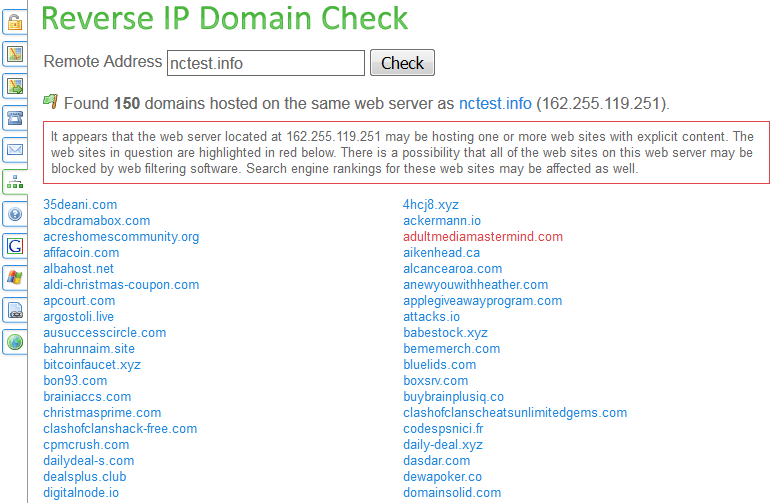
2. Monitor Google Webmaster Tools
You can add your website to Google Webmaster Tools and enable email alerts to be sure you will be get a notification from Google Webmaster Tools if they send you a warning. Â
Hereâ$™s an example:
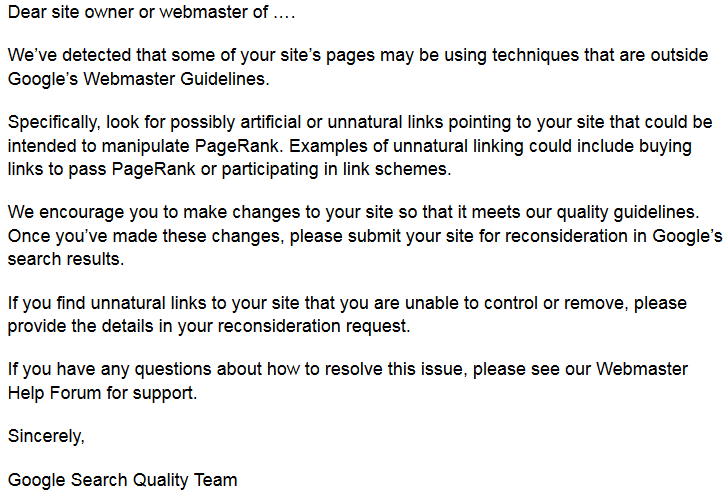
3. Resolving Link Warnings
If you discover a problem on the website or are notified by Google in Google Webmaster Tools you can do following steps:
- Contact your hosting provider and ask to provide you with another IP.
- Submit a Reconsideration Request in Google Webmaster Tools.
Conclusion
There can be exceptions to the rule, but in general it's not a must to have a dedicated IP address for improving SEO. Always check your website by Google Webmaster Tools and monitor your co-hosted sites in order to protect your website and pay attention to security and optimization of your own website.
There are many other SEO related things you should focus on before considering a dedicated IP address. For example, you can check Googleâ$™s Webmaster Guidelines for more information.
If you still think you need a dedicated IP address, make sure you understand 'WHY' so that you and your hosting provider can find a solution that works for you.
That's it!
             Â
                     Need any help? Contact our HelpDesk
Categories
- cPanel Question 47
- cPanel Software Management 29
- cPanel Tutorials 13
- Development 29
- Domain 13
- General 19
- Linux Helpline (Easy Guide) 156
- Marketing 47
- MySQL Question 13
- News 2
- PHP Configuration 14
- SEO 4
- SEO 42
- Server Administration 84
- SSL Installation 54
- Tips and Tricks 24
- VPS 3
- Web Hosting 44
- Website Security 22
- WHM questions 13
- WordPress 148
Subscribe Now
10,000 successful online businessmen like to have our content directly delivered to their inbox. Subscribe to our newsletter!Archive Calendar
| Sat | Sun | Mon | Tue | Wed | Thu | Fri |
|---|---|---|---|---|---|---|
| 1 | 2 | 3 | 4 | 5 | 6 | |
| 7 | 8 | 9 | 10 | 11 | 12 | 13 |
| 14 | 15 | 16 | 17 | 18 | 19 | 20 |
| 21 | 22 | 23 | 24 | 25 | 26 | 27 |
| 28 | ||||||
Recent Articles
-

Posted on : Sep 17
-

Posted on : Sep 10
-

Posted on : Aug 04
-

Posted on : Apr 01
Tags
- ts
- myisam
- vpn
- sql
- process
- kill
- tweak
- server load
- attack
- ddos mitigation
- Knowledge
- layer 7
- ddos
- webmail
- DMARC
- Development
- nginx
- seo vpn
- Hosting Security
- wireguard
- innodb
- exim
- smtp relay
- smtp
- VPS Hosting
- cpulimit
- Plesk
- Comparison
- cpu
- encryption
- WHM
- xampp
- sysstat
- optimize
- cheap vpn
- php-fpm
- mariadb
- apache
- Small Business
- Error
- Networking
- VPS
- SSD Hosting
- Link Building
- centos
- DNS
- optimization
- ubuntu







