Can I download an issued certificate on your site?
- Category : SSL Installation
- Posted on : Feb 17, 2020
- Views : 1,372
- By : HostSEO

Initially, all the certificates purchased through Namecheap are sent by a Certificate Authority to the administrative email address provided during activation. In case you have not received a validated Certificate for any reason, you can download the certificate into your account following the steps below.
- Sign in to your Namecheap account >> navigate to the Dashboard and open the SSL Certificates tab.
- Find the SSL certificate in question and click Download up on the right, see the picture below:
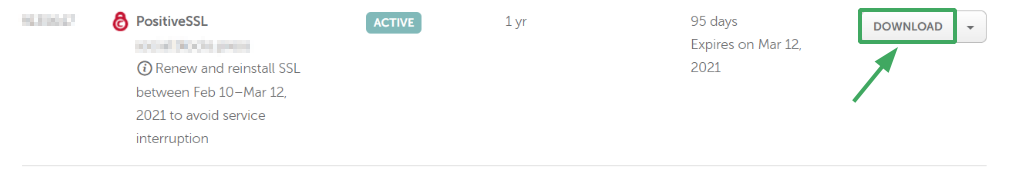
Alternatively, you can download the certificate files from the Domain List tab.
- Open the Domain List and select All Products view from the drop-down menu on the right.
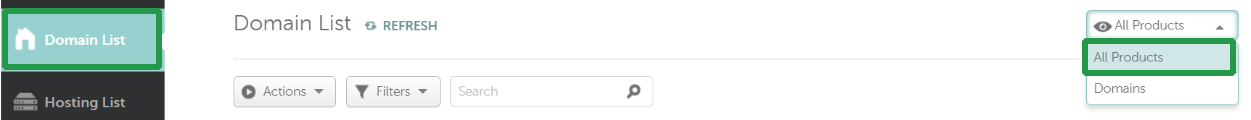
- Click on the caret to expand the list of services associated with the domain name, locate the SSL certificate you would like to download and click the Manage button:
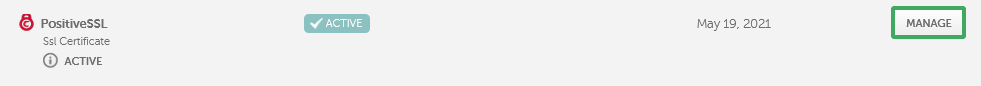
- Here you will see all the details regarding your SSL Certificate. Click the Download button:
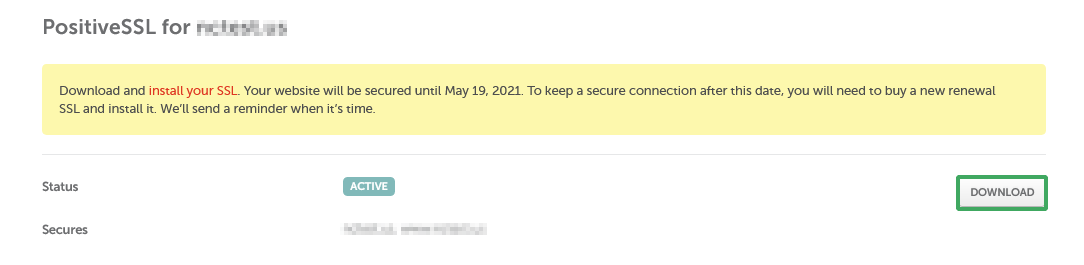
The ZIP file with your certificate will be downloaded to your computer. Once it is unzipped, you will see three files: *.crt, *.ca-bundle and *.p7b .
*.crt and *.ca-bundle are the files for Apache, Nginx, cPanel, etc.
*.crt is a file with your server certificate, and the *ca-bundle is a file with the Certificate Authority Chain which should be installed on your server with your domain certificate.
*.ca-bundle is necessary for the browser to be able to check the CA signature of the certificate. If the bundle is missing, incomplete or broken, the browser might mark the website as untrusted or even restrict the connection, depending on a browser version and security settings.
*.p7b file is a certificate and CA Bundle combined into one file. The file is suitable for the certificate installation on Microsoft IIS and Tomcat servers.
Categories
- cPanel Question 47
- cPanel Software Management 29
- cPanel Tutorials 13
- Development 29
- Domain 13
- General 19
- Linux Helpline (Easy Guide) 156
- Marketing 47
- MySQL Question 13
- News 2
- PHP Configuration 14
- SEO 4
- SEO 42
- Server Administration 84
- SSL Installation 54
- Tips and Tricks 24
- VPS 3
- Web Hosting 44
- Website Security 22
- WHM questions 13
- WordPress 148
Subscribe Now
10,000 successful online businessmen like to have our content directly delivered to their inbox. Subscribe to our newsletter!Archive Calendar
| Sat | Sun | Mon | Tue | Wed | Thu | Fri |
|---|---|---|---|---|---|---|
| 1 | 2 | 3 | 4 | 5 | 6 | |
| 7 | 8 | 9 | 10 | 11 | 12 | 13 |
| 14 | 15 | 16 | 17 | 18 | 19 | 20 |
| 21 | 22 | 23 | 24 | 25 | 26 | 27 |
| 28 | ||||||
Recent Articles
-

Posted on : Sep 17
-

Posted on : Sep 10
-

Posted on : Aug 04
-

Posted on : Apr 01
Tags
- ts
- myisam
- vpn
- sql
- process
- kill
- tweak
- server load
- attack
- ddos mitigation
- Knowledge
- layer 7
- ddos
- webmail
- DMARC
- Development
- nginx
- seo vpn
- Hosting Security
- wireguard
- innodb
- exim
- smtp relay
- smtp
- VPS Hosting
- cpulimit
- Plesk
- Comparison
- cpu
- encryption
- WHM
- xampp
- sysstat
- optimize
- cheap vpn
- php-fpm
- mariadb
- apache
- Small Business
- Error
- Networking
- VPS
- SSD Hosting
- Link Building
- centos
- DNS
- optimization
- ubuntu







