Best Wiki Software Compared (4)
- Category : Development
- Posted on : Oct 26, 2016
- Views : 5,336
- By : Hagen V.
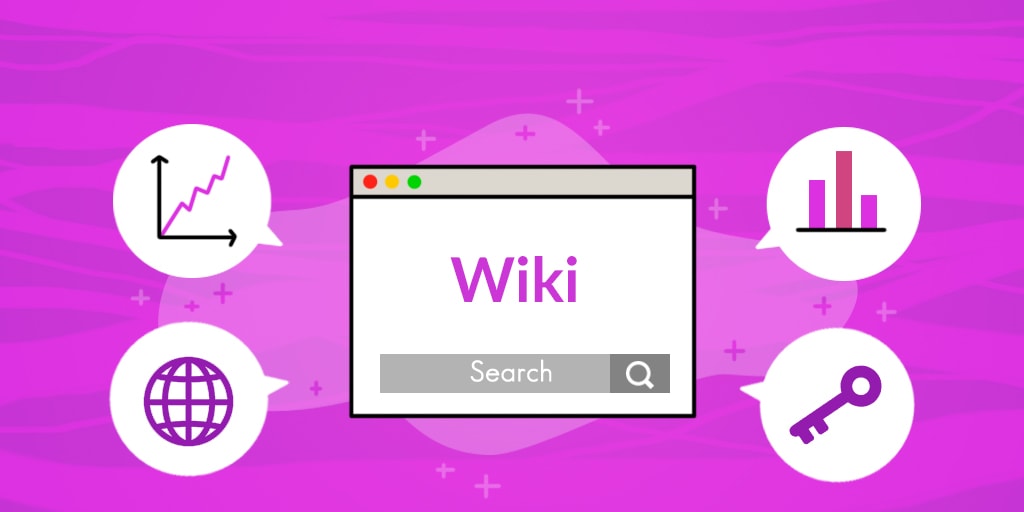
These days, just about everyone is familiar with Wikipedia. However, you may not be aware that there’s an entire family of software built around helping you set up your own ‘wikis’ for any purpose you want. In fact, there are so many options that picking the right one can be complicated.
Not every wiki platform is built the same, after all, so you need to compare them as you would any other type of software. That way, you’ll be able to focus on what you really care about – building the best online encyclopedia you possibly can.
In this article, we’re going to talk about what wiki software platforms are and when they can come in handy. Then we’ll introduce you to four of our favorite wiki builders, and help you pick your favorite. Let’s get to it!
What Wiki Software Platforms Are (And When They’re Useful)
Chances are you’re familiar with the concept of a wiki. It’s an online encyclopedia that uses a very particular format to build content, involving collaboration and markup language. Most people think that Wikipedia pioneered the idea, but wikis have actually been around since the early 90s. Wikipedia’s real achievement lies in popularizing this type of encyclopedia and becoming a household name.
Theoretically, anyone can create a website that mimics the format of a wiki. However, it’s far easier to use one of the many dedicated tools rather than to start from scratch. Why would you want to use the wiki format for your online encyclopedia in the first place? Here are a few compelling arguments:
- The focus is on collaboration. Teamwork lies at the heart of any wiki. Simply put, a group of people is far more capable of covering any given topic comprehensively, and this task is easier when collaboration is possible.
- You benefit from an efficient way to catalog information. Wikis are designed to be easy to use and develop taxonomies for, so your content will be organized and searchable.
- Wiki Software tends to be open source. Most wiki builders are free to use, so you don’t need a sizable budget to start your own.
It’s important to remember that the wiki format may be recognizable and easy to use, but it only works for particular types of projects. If you want to start a blog, for example, a wiki isn’t a good match. On the other hand, wikis are perfect if you need to tackle one topic or niche in as much depth as possible. Knowledgebases, recipe catalogs, glossaries, and the like are perfect for wikis. Businesses can also get a lot of out of them, as repositories for internal documentation, collaborative projects, and intranets.
4 Best Wiki Software Solutions Compared
Most modern wiki software packs all the features you might need. However, there are few things you’ll want to keep an eye out for when making your choice. Preferably, you’ll want the tool you pick to be as easy to use as possible, to look good, and to make collaboration simple. The four platforms we chose all fit this bill, so you’re free to pick whichever one you feel most comfortable with.
1. Tiki

Tiki has been around for nearly as long as Wikipedia, and it’s been downloaded almost 1,000,000 times. Its popularity is mostly due to the fact that it’s more than wiki software – it also enables you to create blog pages, forums, RSS feeds, and polls.
Tiki is an excellent option if you don’t want to box yourself into wiki software that only supports wikis. With it, you’ll be able to grow your encyclopedia into something greater, thanks to its built-in blogging and community features.
Key Features:
- Create wiki articles, blogs, forums, and quizzes.
- Generate RSS feeds for your wiki.
- Set up group and user-specific calendars.
- Use a tracking system for group projects.
- Set up groups and designate permissions to edit different types of content.
Price: Tiki is 100% free to use.
2. MediaWiki

MediaWiki is a platform built for large projects. In fact, it’s the same software that powers Wikipedia and other sites in the same family. As you can imagine, that means the software gets constant updates, and it’s one of the most powerful options out there. This makes it perfect for companies and businesses looking for a rock-solid tool to set up their documentation or intranet.
Key Features:
- Set up complex wikis using the same software that powers Wikipedia.
- Access powerful collaborative features.
- Scale your wiki as much as you want with confidence.
- Use extensions to improve your wiki’s feature set.
Price: MediaWiki is an open-source platform.
3. ProProfs Knowledgebase
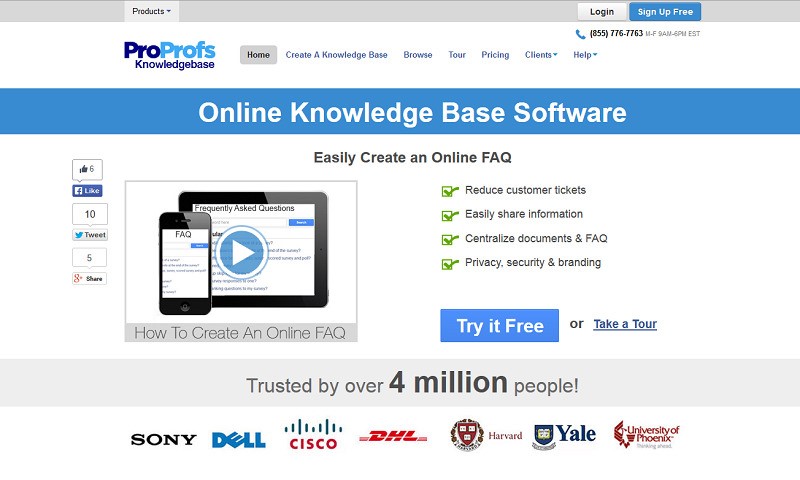
Despite its unwieldy name, ProProfs Knowledgebase is a user-friendly wiki software platform. It offers all the features you’d expect in a wiki, and is very easy to use. In fact, we’d go as far as to say that this platform features our favorite wiki editor. Plus, it includes a ton of customization options.
In short, ProProfs Knowledgebase is the perfect option if you’re looking for an user-friendly platform that you can customize to fit your style. It isn’t free, however, so you will need some room in your budget to make an investment.
Key Features:
- Create your wiki using a powerful visual editor.
- Enable users to comment on your content.
- Integrate your wiki with third-party services such as Zendesk.
- Manage multiple wikis using a single dashboard.
- Customize and white label your wikis.
Price: ProProfs Knowledgebase starts at $29 per month for up to 100 pages and one author. If you want to work with collaborators, you’ll need to shell out at least $79 per month for two additional team members.
4. DokuWiki
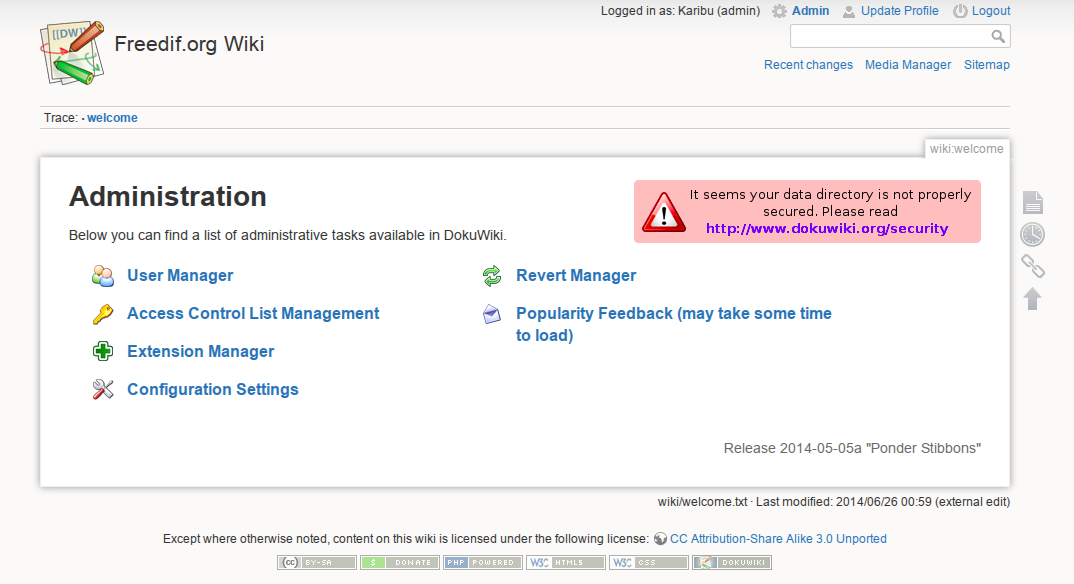
DokuWiki fits a particular niche when it comes to wiki software. Feature-wise, it’s very close to Tiki and MediaWiki, despite lacking some of their advanced features. However, it beats them both handily when it comes to ease of use. If you’re looking for a wiki softwari platform with the absolute simplest learning curve (but that can still get the job done), this is the tool for you.
Key Features:
- Create both simple and complex wikis with ease.
- Use templates and extensions to customize your wiki.
- Benefit from a platform that’s optimized for performance, even on modest servers.
Price: DokuWiki is free to use.
Best Wiki Software Conclusion
Building an online encyclopedia may sound like a difficult task. These days, however, anyone can do it using a dedicated wiki software platform. As long as you curate your content, there’s no reason your wiki can’t become a leading source for people who are looking for information online.
Let’s recap four of the best wiki software platforms available:
- Tiki: A powerful wiki software platform that also supports blogs and forums.
- Media Wiki: This is the same software that powers Wikipedia, so it’s optimized for large websites.
- ProProfs Knowledgebase: A premium wiki software platform that takes a user-friendly approach.
- DokuWiki: This easy-to-use wiki software is optimized for performance, and it’s simple to customize.
Categories
- cPanel Question 47
- cPanel Software Management 29
- cPanel Tutorials 13
- Development 29
- Domain 13
- General 19
- Linux Helpline (Easy Guide) 156
- Marketing 47
- MySQL Question 13
- News 2
- PHP Configuration 14
- SEO 4
- SEO 42
- Server Administration 84
- SSL Installation 54
- Tips and Tricks 24
- VPS 3
- Web Hosting 44
- Website Security 22
- WHM questions 13
- WordPress 148
Subscribe Now
10,000 successful online businessmen like to have our content directly delivered to their inbox. Subscribe to our newsletter!Archive Calendar
| Sat | Sun | Mon | Tue | Wed | Thu | Fri |
|---|---|---|---|---|---|---|
| 1 | 2 | 3 | 4 | 5 | 6 | |
| 7 | 8 | 9 | 10 | 11 | 12 | 13 |
| 14 | 15 | 16 | 17 | 18 | 19 | 20 |
| 21 | 22 | 23 | 24 | 25 | 26 | 27 |
| 28 | ||||||
Recent Articles
-

Posted on : Sep 17
-

Posted on : Sep 10
-

Posted on : Aug 04
-

Posted on : Apr 01
Tags
- ts
- myisam
- vpn
- sql
- process
- kill
- tweak
- server load
- attack
- ddos mitigation
- Knowledge
- layer 7
- ddos
- webmail
- DMARC
- Development
- nginx
- seo vpn
- Hosting Security
- wireguard
- innodb
- exim
- smtp relay
- smtp
- VPS Hosting
- cpulimit
- Plesk
- Comparison
- cpu
- encryption
- WHM
- xampp
- sysstat
- optimize
- cheap vpn
- php-fpm
- mariadb
- apache
- Small Business
- Error
- Networking
- VPS
- SSD Hosting
- Link Building
- centos
- DNS
- optimization
- ubuntu







