How to – PHP Accelerators on Business Servers
- Category : PHP Configuration
- Posted on : Dec 21, 2021
- Views : 1,911
- By : HostSEO

Our Business servers are equipped with a specific menu called PHP Tweaks that allows performing different adjustments to PHP configuration like switching versions, loading additional modules and PHP extensions to burst up a website's performance, etc.
In this article we will explain the role and usefulness of PHP Accelerators.
What is PHP Accelerator and why do I need it?
PHP is considered to be a programming language with the average performance rate. So sometimes, you may run into a problem when a PHP script is not optimized or not coded efficiently enough to show good performance. PHP Accelerators are specific PHP extensions designed to improve the performance of applications/websites written in PHP.
How do they work?
In order to understand the way Accelerators work, letâ$™s find out how PHP scripts are usually processed by an interpreter.
Here are the steps taken by the interpreter to process a usual PHP script:
1. Lexical Analysis (converts the source code from a sequence of human-readable characters into a sequence of tokens)
2. Syntax Analysis (analyzes a sequence of tokens to determine their grammatical structure)
3. Bytecode Generation (generates bytecode based on the information gathered from analyzing the source code)
4. Bytecode Execution
5. Output
In this case, the bytecode generation is handled periodically which takes a lot of time for script processing.
What Accelerator does is that it catches the generated bytecode and stores it in memory to have instant access to it during the next bytecode generation.
Below you can find a simple presentation of the process running with/without Accelerators:
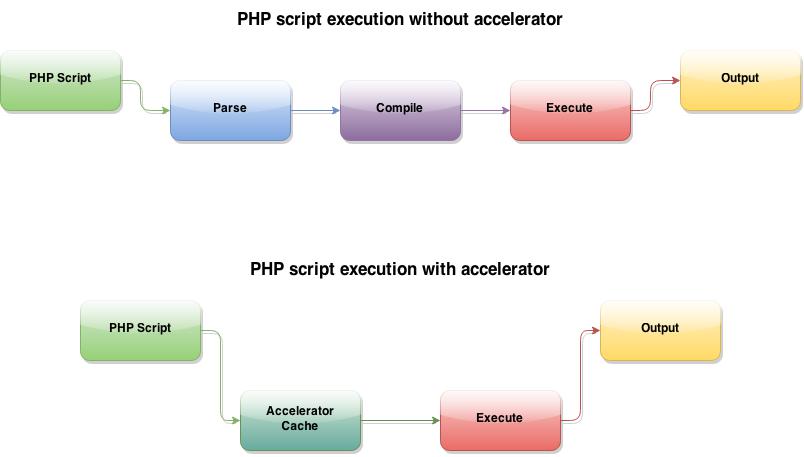
What PHP Accelerators do you provide?
Currently, our Business servers are equipped with the following PHP Accelerators: xCache, eAccelerator, APC Cache.In order to enable them, you need to do the following:
for cPanel Basic theme:
1. Log into the cPanel.
2. Click on the PHP Tweaks menu in the Exclusive for Namecheap Customers section:
Â
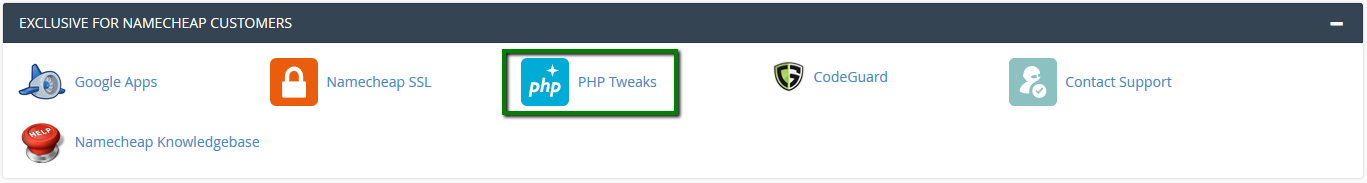
3. Choose the domain to perform changes for in the Select domain drop-down menu and enable the required option in the Caches section:
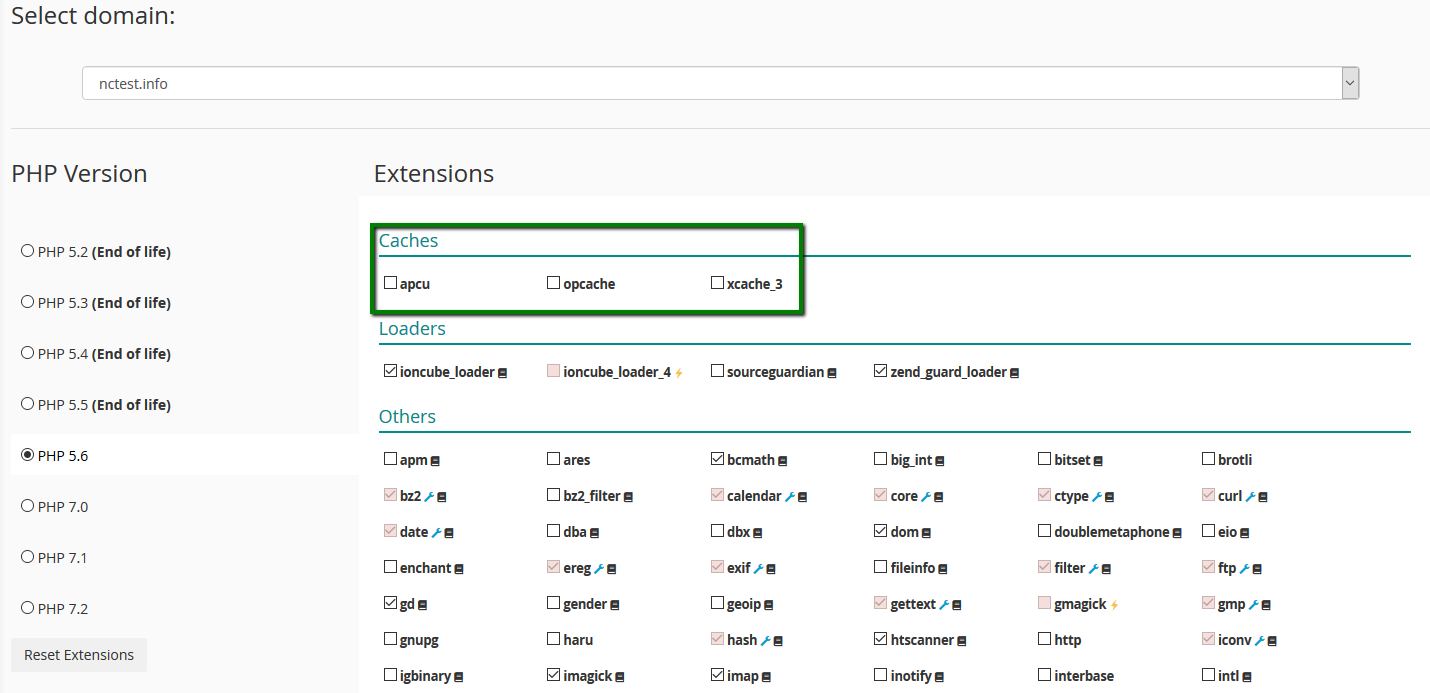
for cPanel Retro theme:
1. Log into the cPanel.
2. Click on the PHP Tweaks menu in the Exclusive for Namecheap Customers section:
Â
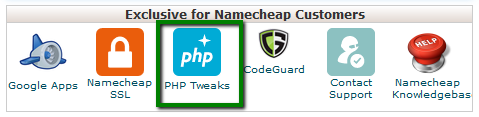
3. Choose the domain to perform changes for in the Select domain drop-down menu and select the required PHP Cache in the Caches section:
Â
 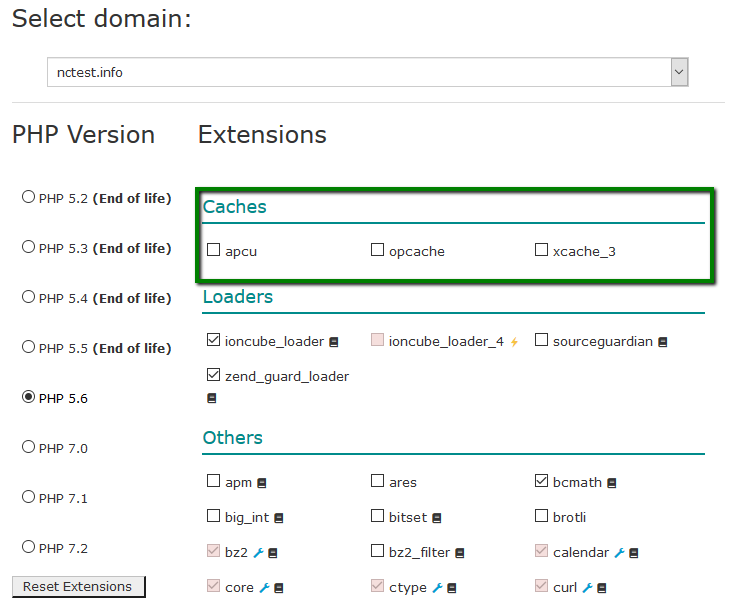
That's it!
      Need any help? Contact our Helpdesk
Â
Categories
- cPanel Question 47
- cPanel Software Management 29
- cPanel Tutorials 13
- Development 29
- Domain 13
- General 19
- Linux Helpline (Easy Guide) 156
- Marketing 47
- MySQL Question 13
- News 2
- PHP Configuration 14
- SEO 4
- SEO 42
- Server Administration 84
- SSL Installation 54
- Tips and Tricks 24
- VPS 3
- Web Hosting 44
- Website Security 22
- WHM questions 13
- WordPress 148
Subscribe Now
10,000 successful online businessmen like to have our content directly delivered to their inbox. Subscribe to our newsletter!Archive Calendar
| Sat | Sun | Mon | Tue | Wed | Thu | Fri |
|---|---|---|---|---|---|---|
| 1 | 2 | 3 | 4 | 5 | 6 | |
| 7 | 8 | 9 | 10 | 11 | 12 | 13 |
| 14 | 15 | 16 | 17 | 18 | 19 | 20 |
| 21 | 22 | 23 | 24 | 25 | 26 | 27 |
| 28 | ||||||
Recent Articles
-

Posted on : Sep 17
-

Posted on : Sep 10
-

Posted on : Aug 04
-

Posted on : Apr 01
Tags
- ts
- myisam
- vpn
- sql
- process
- kill
- tweak
- server load
- attack
- ddos mitigation
- Knowledge
- layer 7
- ddos
- webmail
- DMARC
- Development
- nginx
- seo vpn
- Hosting Security
- wireguard
- innodb
- exim
- smtp relay
- smtp
- VPS Hosting
- cpulimit
- Plesk
- Comparison
- cpu
- encryption
- WHM
- xampp
- sysstat
- optimize
- cheap vpn
- php-fpm
- mariadb
- apache
- Small Business
- Error
- Networking
- VPS
- SSD Hosting
- Link Building
- centos
- DNS
- optimization
- ubuntu







