How to reset PrestaShop admin password
- Category : cPanel Software Management
- Posted on : Sep 19, 2021
- Views : 1,728
- By : HostSEO

If you need to reset your PrestaShop admin password, you may simply use the I forgot my password option. For this, please do the following:
1. Open your PrestaShop administrative URL.
When you installed PrestaShop, you were asked to create an administrative folder. So, the URL for PrestaShop administrative login page looks like http://yourdomain.com/adminfoldername/.
2. Once youâ$™ve opened the login page, press the I forgot my password button:
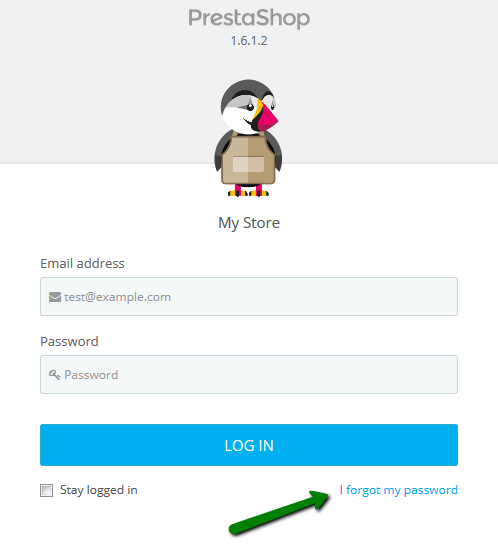
3. Fill in your administrative email address that was set during the installation of PrestaShop and press Send. You will see a pop-up message telling you that the new password has been sent to your email:
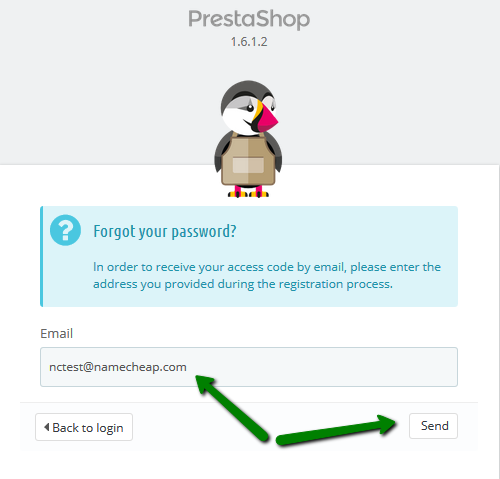
4. Log into your contact email address and check the inbox. The email with your new password should be there.
5. Get back to the PrestaShop login page and use your new password to log in.
If you do not receive the confirmation email, you may reset your PrestaShop password through the MySQL database using the phpmyadmin tool in cPanel.
1. Log into your cPanel account.
2. Find phpmyadmin menu and click on it:
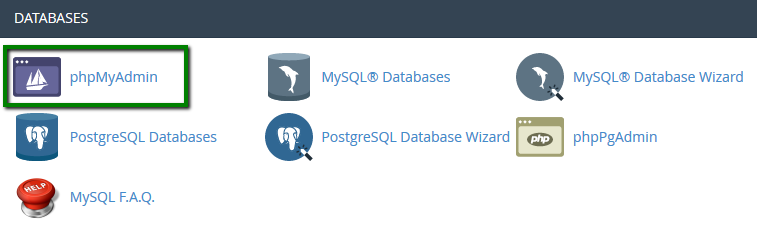
3. From the left-side list select the database which stands for your PrestaShop installation and click on it:
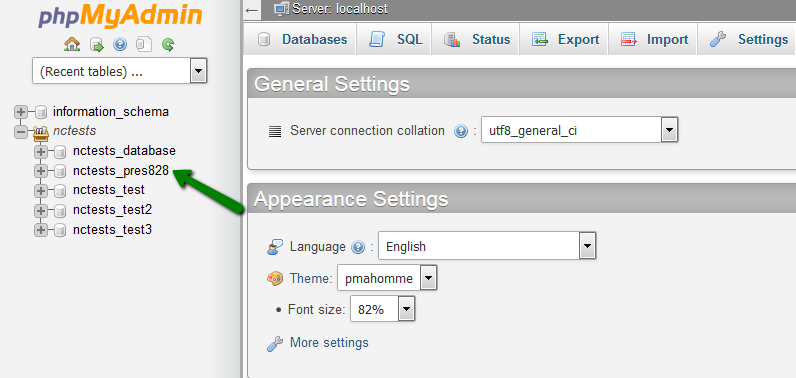
You also need to copy-paste the _COOKIE_KEY_ from this page. You will need it later for the password resetting:
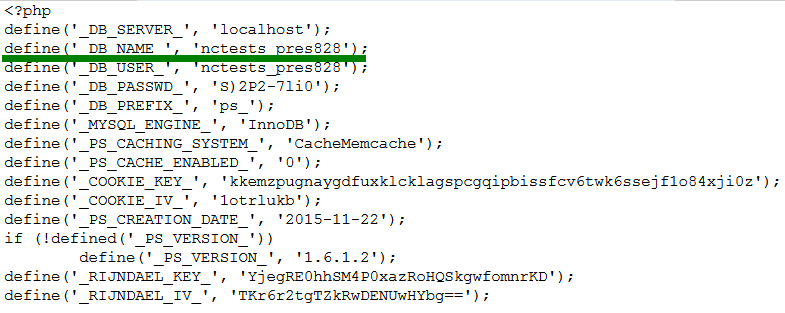
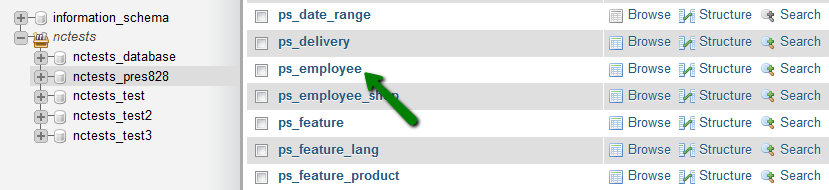
6. Now you see the users list. Choose the user you need and press Edit:
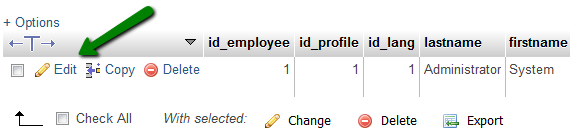
7. In the passwd line choose MD5 from the drop-down menu. Copy-paste the _COOKIE_KEY_ from your settings.inc.php file into the Value field.
Once the key is copy-pasted, please scroll to the end of the line and enter your password right after the key, without the space after the key. Press Go:
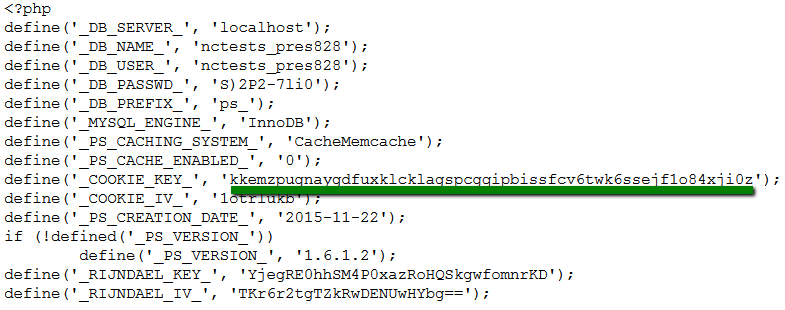
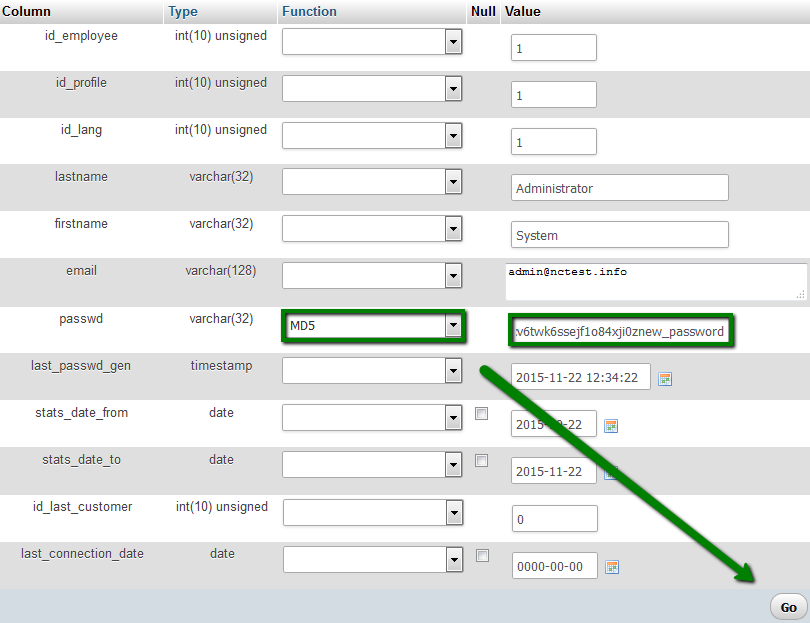
That's it!
             Â
                     Need any help? Contact our HelpDesk
Categories
- cPanel Question 47
- cPanel Software Management 29
- cPanel Tutorials 13
- Development 29
- Domain 13
- General 19
- Linux Helpline (Easy Guide) 156
- Marketing 47
- MySQL Question 13
- News 2
- PHP Configuration 14
- SEO 4
- SEO 42
- Server Administration 84
- SSL Installation 54
- Tips and Tricks 24
- VPS 3
- Web Hosting 44
- Website Security 22
- WHM questions 13
- WordPress 148
Subscribe Now
10,000 successful online businessmen like to have our content directly delivered to their inbox. Subscribe to our newsletter!Archive Calendar
| Sat | Sun | Mon | Tue | Wed | Thu | Fri |
|---|---|---|---|---|---|---|
| 1 | 2 | |||||
| 3 | 4 | 5 | 6 | 7 | 8 | 9 |
| 10 | 11 | 12 | 13 | 14 | 15 | 16 |
| 17 | 18 | 19 | 20 | 21 | 22 | 23 |
| 24 | 25 | 26 | 27 | 28 | 29 | 30 |
| 31 | ||||||
Recent Articles
-

Posted on : Sep 17
-

Posted on : Sep 10
-

Posted on : Aug 04
-

Posted on : Apr 01
Tags
- ts
- myisam
- vpn
- sql
- process
- kill
- tweak
- server load
- attack
- ddos mitigation
- Knowledge
- layer 7
- ddos
- webmail
- DMARC
- Development
- nginx
- seo vpn
- Hosting Security
- wireguard
- innodb
- exim
- smtp relay
- smtp
- VPS Hosting
- cpulimit
- Plesk
- Comparison
- cpu
- encryption
- WHM
- xampp
- sysstat
- optimize
- cheap vpn
- php-fpm
- mariadb
- apache
- Small Business
- Error
- Networking
- VPS
- SSD Hosting
- Link Building
- centos
- DNS
- optimization
- ubuntu







