Installing an SSL certificate in Exchange 2013 Shell
- Category : SSL Installation
- Posted on : Jan 15, 2021
- Views : 1,404
- By : HostSEO

Previously, we created the CSR in Exchange Management Shell and used it to activate the certificate. After the certificate is issued, you can download the files in your Namecheap account.
The file used for Windows is .p7b. Exchange requires the .cer file, and you can simply rename your .p7b file to .cer as far as they belong to the same certificate format.
The files should be saved on your computer for installation.
To install the certificate, open Exchange Shell and type the following command:
Import-ExchangeCertificate –FileData ([byte []]$(Get-Content –Path “path_to_certificate.cer” –Encoding Byte –ReadCount 0))
If everything is entered correctly, the system will display the Thumbprint of the certificate and its details (common name, organizational unit, etc.).
In our example, the certificate file was saved on the disc C://, folder “certs”.
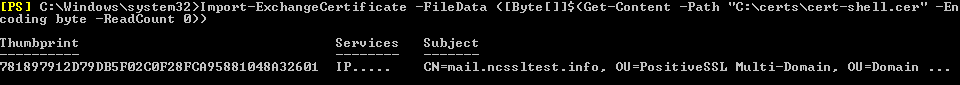
In the next step, it is necessary to assign the certificate to the Exchange services. The command is as follows:
Get-ExchangeCertificate –ThumbPrint | Enable-ExchangeCertificate –Services IIS,SMTP,IMAP,POP
The thumbprint used here is the sequence of digits displayed by the system in the previous step. You can also find the thumbprint by decoding your certificate, which can be done in one of two ways:
- Use the .crt file from the zip folder you have downloaded from your account. Go to this decoder, paste the content of the .crt file in and look for the “SHA1 Fingerprint” field. Note: you would need to delete the colons (:) from the fingerprint before using it in your Shell.
- Use the .p7b file from the zip folder. The decoder will show a message that the certificate is in PKCS#7 format and display the PEM certificate on the page. You will need to copy and decode the PEM certificate with the -----BEGIN CERTIFICATE----- header and use the digits from the “SHA1 Fingerprint” field.
After you type the command and click Enter, the system will ask if the current installed certificate should be overwritten. This happens if it is the first trusted certificate which will overwrite the default self-signed certificate, or if you have reissued/renewed your certificate. Confirm that the certificate should be overwritten.
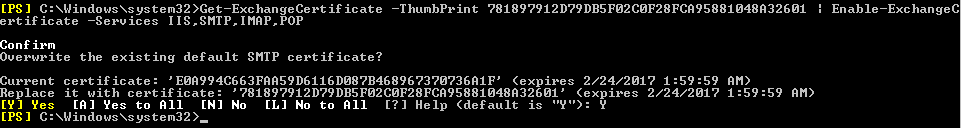
The certificate is now installed on the server and assigned to the necessary services. To confirm that it has installed correctly, connect to your server in the browser using the URL of your domain and check the certificate details.
Categories
- cPanel Question 47
- cPanel Software Management 29
- cPanel Tutorials 13
- Development 29
- Domain 13
- General 19
- Linux Helpline (Easy Guide) 156
- Marketing 47
- MySQL Question 13
- News 2
- PHP Configuration 14
- SEO 4
- SEO 42
- Server Administration 84
- SSL Installation 54
- Tips and Tricks 24
- VPS 3
- Web Hosting 44
- Website Security 22
- WHM questions 13
- WordPress 148
Subscribe Now
10,000 successful online businessmen like to have our content directly delivered to their inbox. Subscribe to our newsletter!Archive Calendar
| Sat | Sun | Mon | Tue | Wed | Thu | Fri |
|---|---|---|---|---|---|---|
| 1 | 2 | |||||
| 3 | 4 | 5 | 6 | 7 | 8 | 9 |
| 10 | 11 | 12 | 13 | 14 | 15 | 16 |
| 17 | 18 | 19 | 20 | 21 | 22 | 23 |
| 24 | 25 | 26 | 27 | 28 | 29 | 30 |
| 31 | ||||||
Recent Articles
-

Posted on : Sep 17
-

Posted on : Sep 10
-

Posted on : Aug 04
-

Posted on : Apr 01
Tags
- ts
- myisam
- vpn
- sql
- process
- kill
- tweak
- server load
- attack
- ddos mitigation
- Knowledge
- layer 7
- ddos
- webmail
- DMARC
- Development
- nginx
- seo vpn
- Hosting Security
- wireguard
- innodb
- exim
- smtp relay
- smtp
- VPS Hosting
- cpulimit
- Plesk
- Comparison
- cpu
- encryption
- WHM
- xampp
- sysstat
- optimize
- cheap vpn
- php-fpm
- mariadb
- apache
- Small Business
- Error
- Networking
- VPS
- SSD Hosting
- Link Building
- centos
- DNS
- optimization
- ubuntu







