How to create and manage mailing lists in cPanel
- Category : cPanel Question
- Posted on : Feb 01, 2020
- Views : 1,925
- By : HostSEO

Mailing lists allow you to send emails to multiple recipients in one go. This feature is very useful when you need to send a newsletter or another update to a group of people.
NOTE: In order to prevent spam sending on servers we have implemented the following outgoing limits for our shared packages (so, if you have a mailing list with 20 recipients, 20 emails will be sent out):
- Stellar plan – no more than 50 emails per hour per domain
- Stellar Plus plan – no more than 200 emails per hour per domain
- Stellar Business plan – 10000 emails per hour per domain
- old Value, Professional, Reseller plans – no more than 200 emails per hour per domain
- old Ultimate plan – no more that 500 emails per hour per domain
- old Business SSD plan – no more than 1000 emails per hour per domain
Creating a mailing list in cPanel:
cPanel allows you to create mailing lists in several clicks:
1. Log into your cPanel, navigate to the Email section and click on Mailing Lists:
For cPanel Basic Theme:
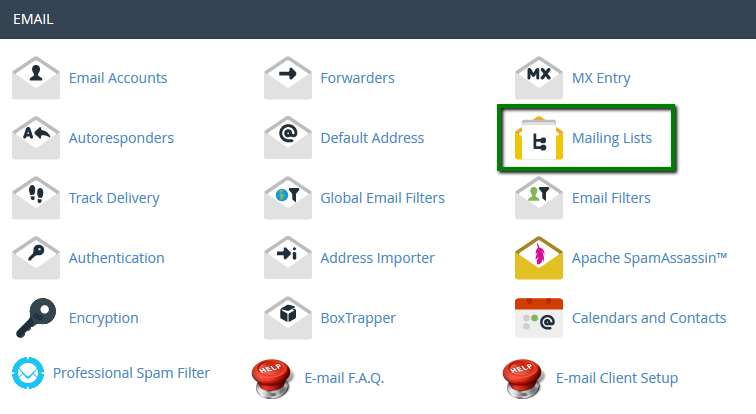
For cPanel Retro Theme:
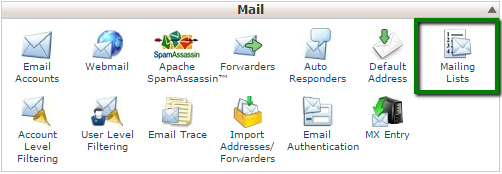
2. In the next window:
- Enter the mailing list name in the List Name text box
- Select a domain from the Domain menu
- Enter a strong password for your mailing list
- Select one of the following access types:
Public: subscriptions are open
Private: the administrator must approve subscriptions
Click on Add:
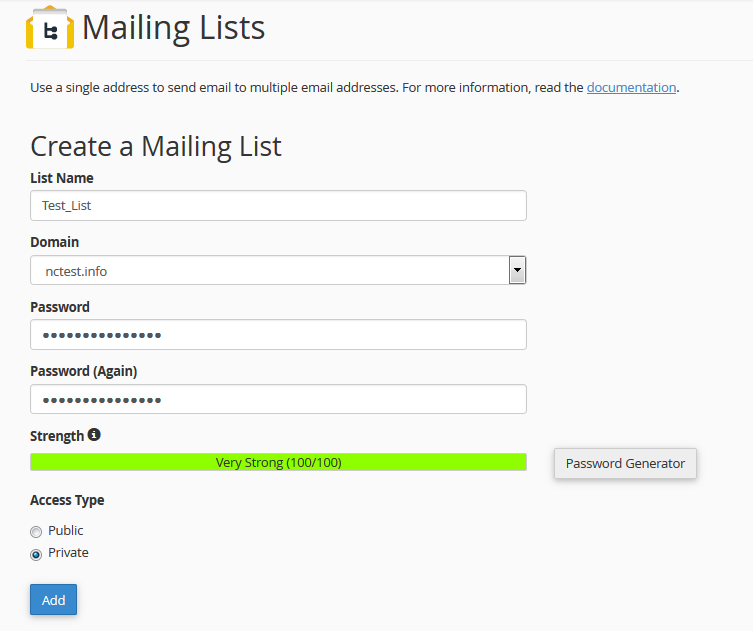
Once done, you will see a message about the successful mailing list creation.
Managing mailing lists
All the mailing lists you've created can be found in the Current Lists section:
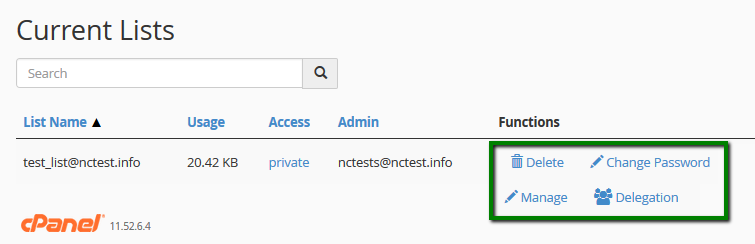
- List Name: name of your Mailing List
- Usage: amount of the disk space that the mailing list uses
- Access: private or public
- Administrator: mailing list administrators
- Functions: administrative functions for the mailing list:
- Delete: the mailing list will be removed
- Change Password: allows changing the mailing list password without having to fill in the old one
- Manage: redirects to the mailing list management dashboard
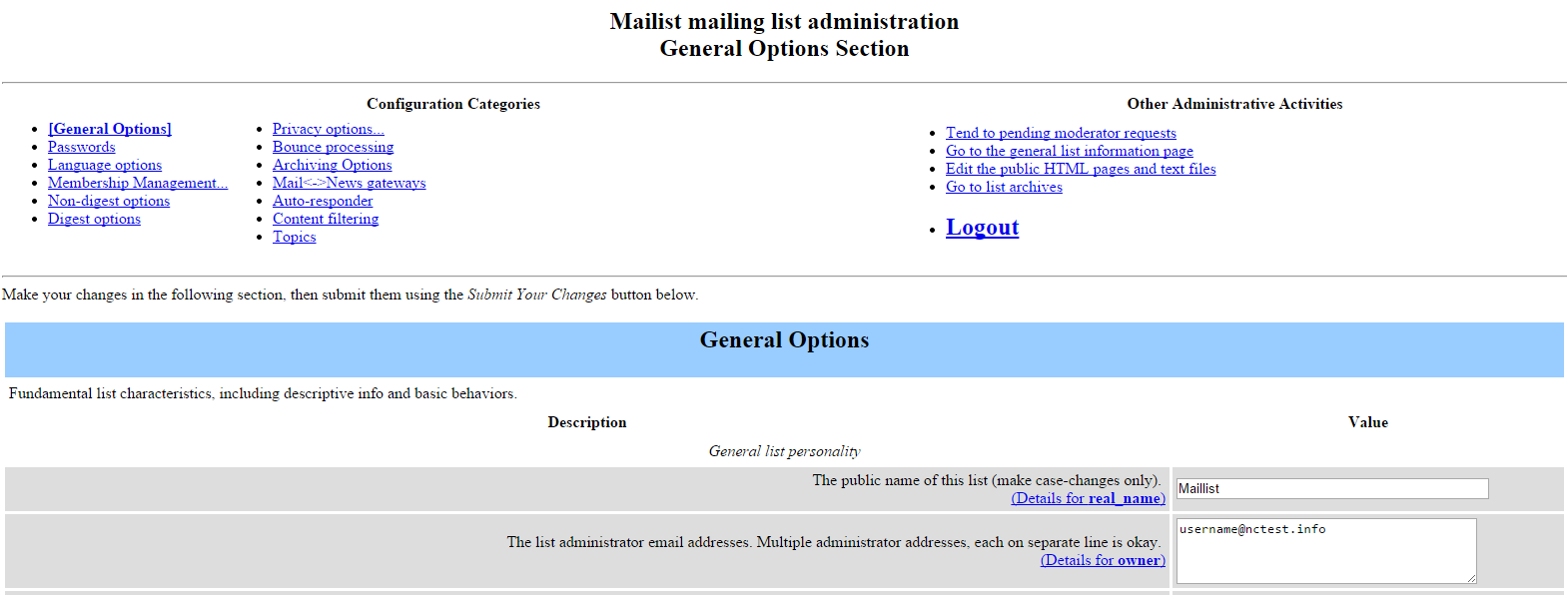
Delegation assigns administrative rights to available users. Use arrows to add/exclude selected users from the list of administrators and click Save:
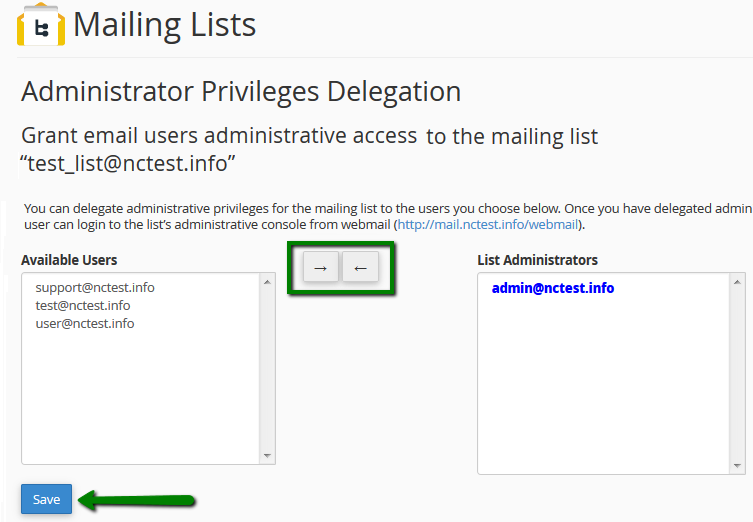
Among the most common tools to manage your mailing lists with, you can find the following ones:
General options
- Passwords: change list ownership passwords
- Language options: set default and supported languages for your mailing lists
Membership Management
- Membership List: list of currently subscribed users
- Mass Subscription: subscribe new users or send invitations. You should only add a required email address into a corresponding field (2) or import it from a file (3). Once done, click Submit Your Changes (4).
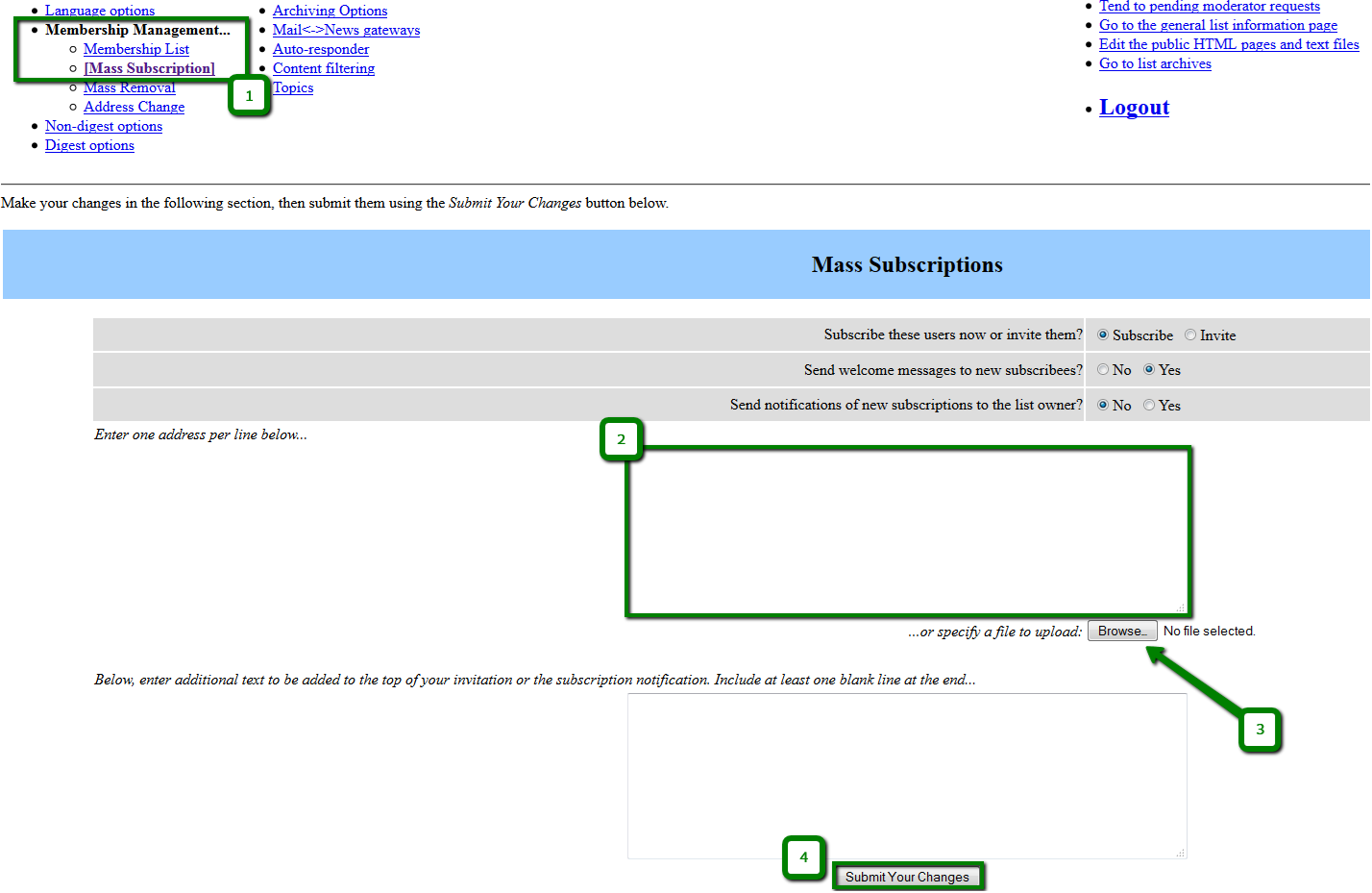
Mass Removal option removes users from your mailing list
Privacy options
- Subscription rules: this section allows you to configure subscription and membership exposure policy
- Sender filters: this section contains the controls for moderation of both member and non-member postings
- Recipient filters: this section allows you to configure various filters based on the recipient of the message
- Spam filters: this section allows you to configure various anti-spam filters posting filters, which can help reduce the amount of spam your list members end up receiving
That's it!
Categories
- cPanel Question 47
- cPanel Software Management 29
- cPanel Tutorials 13
- Development 29
- Domain 13
- General 19
- Linux Helpline (Easy Guide) 156
- Marketing 47
- MySQL Question 13
- News 2
- PHP Configuration 14
- SEO 4
- SEO 42
- Server Administration 84
- SSL Installation 54
- Tips and Tricks 24
- VPS 3
- Web Hosting 44
- Website Security 22
- WHM questions 13
- WordPress 148
Subscribe Now
10,000 successful online businessmen like to have our content directly delivered to their inbox. Subscribe to our newsletter!Archive Calendar
| Sat | Sun | Mon | Tue | Wed | Thu | Fri |
|---|---|---|---|---|---|---|
| 1 | 2 | 3 | 4 | 5 | ||
| 6 | 7 | 8 | 9 | 10 | 11 | 12 |
| 13 | 14 | 15 | 16 | 17 | 18 | 19 |
| 20 | 21 | 22 | 23 | 24 | 25 | 26 |
| 27 | 28 | 29 | 30 | 31 | ||
Recent Articles
-

Posted on : Sep 17
-

Posted on : Sep 10
-

Posted on : Aug 04
-

Posted on : Apr 01
Tags
- ts
- myisam
- vpn
- sql
- process
- kill
- tweak
- server load
- attack
- ddos mitigation
- Knowledge
- layer 7
- ddos
- webmail
- DMARC
- Development
- nginx
- seo vpn
- Hosting Security
- wireguard
- innodb
- exim
- smtp relay
- smtp
- VPS Hosting
- cpulimit
- Plesk
- Comparison
- cpu
- encryption
- WHM
- xampp
- sysstat
- optimize
- cheap vpn
- php-fpm
- mariadb
- apache
- Small Business
- Error
- Networking
- VPS
- SSD Hosting
- Link Building
- centos
- DNS
- optimization
- ubuntu







