How to change cPanel style
- Category : cPanel Question
- Posted on : Jan 11, 2022
- Views : 2,204
- By : HostSEO

We have updated the cPanel version on our servers, and all accounts are re-configured with the new paper_lantern theme (Basic).
Paper_lantern theme suggests not only an updated appearance, but a new-level performance and reliability as well as a number new handy tools. However, let’s get back to the new cPanel look. Currently you can choose between two styles – Basic and Retro.
Basic:
This is the result cPanel was going for, retaining the functionality we all used to but bringing a modern user interface:
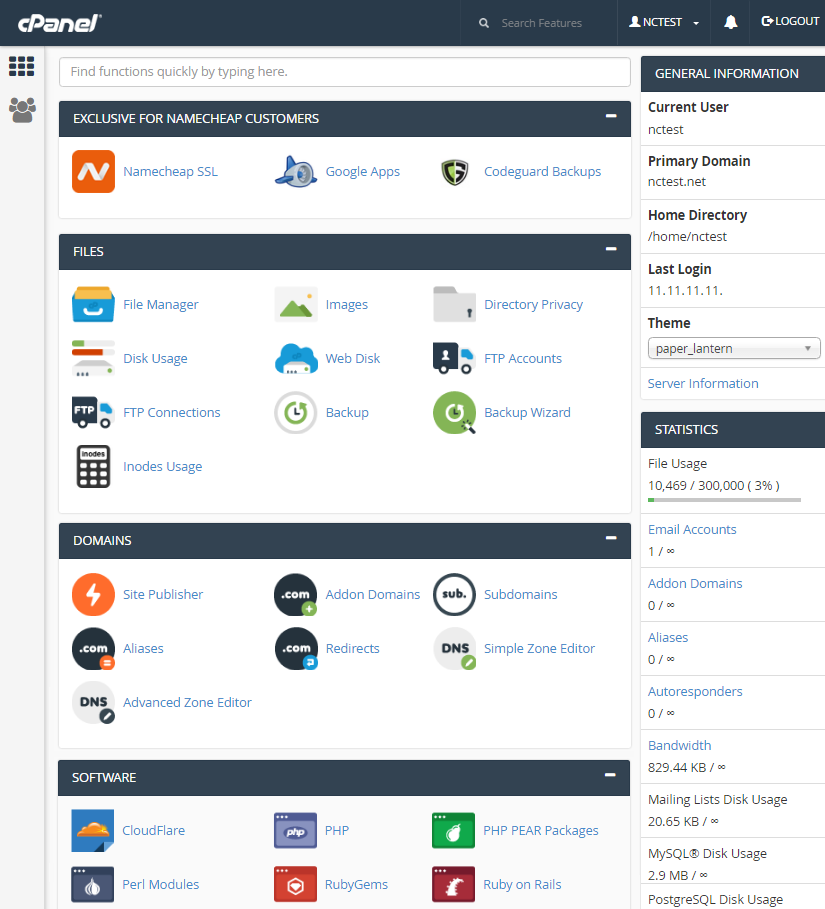
A definitely fresh look comparing to the legacy x3 theme that was the most popular one during the last 8 years. The new Basic style may be that thing many users were looking for – simple-clean, flat design, pretty icons and elegance appealing to the eyes. Nothing extra. Moreover, this layout will be a good solution for those using widescreen monitors and mobile devices for cPanel access.
Retro:
If you feel more comfortable with the old-school x3, feel free to use Retro style provided along with the upgraded cPanel version:
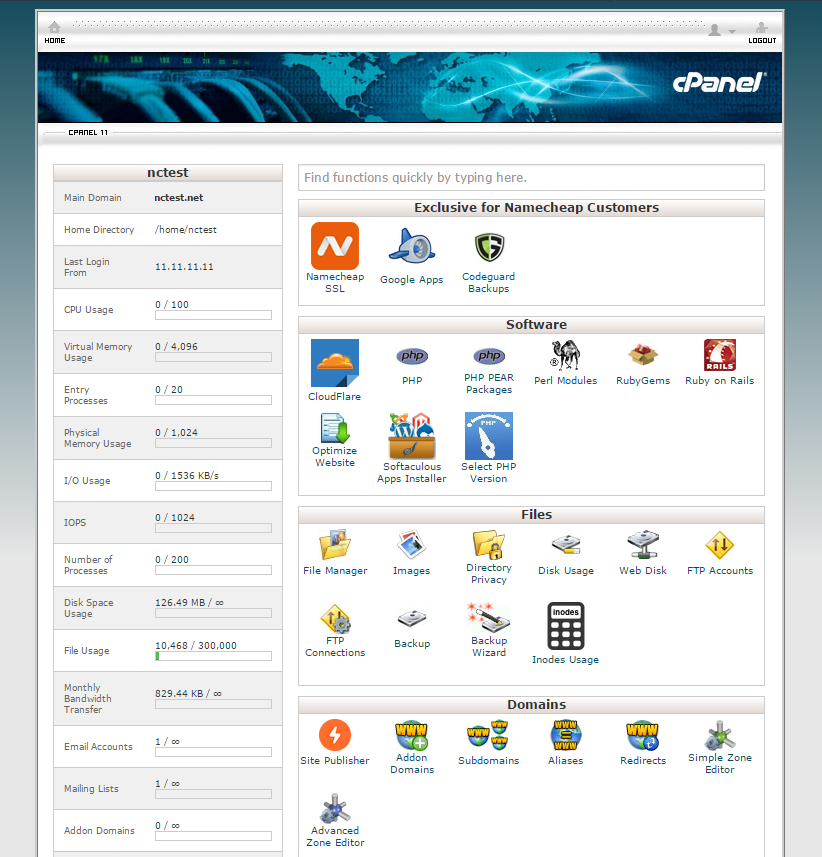
The whole interface and functionality supported by this style resemble well-known x3 theme.
However, keep in mind that Retro style is meant to ease the transition to Basic, and can be considered as a temporary option only. cPanel is planning to remove Retro style in the future.
So, if you are looking for a new user-experience and ready for changes, follow these steps to change your cPanel style:
1. Log in to your cPanel > Preferences section > Change Style menu:
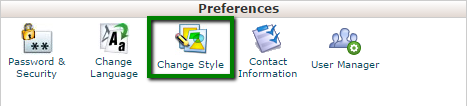
2. Here you can see two types of the available cPanel layout. Hit Apply to enable Basic style:
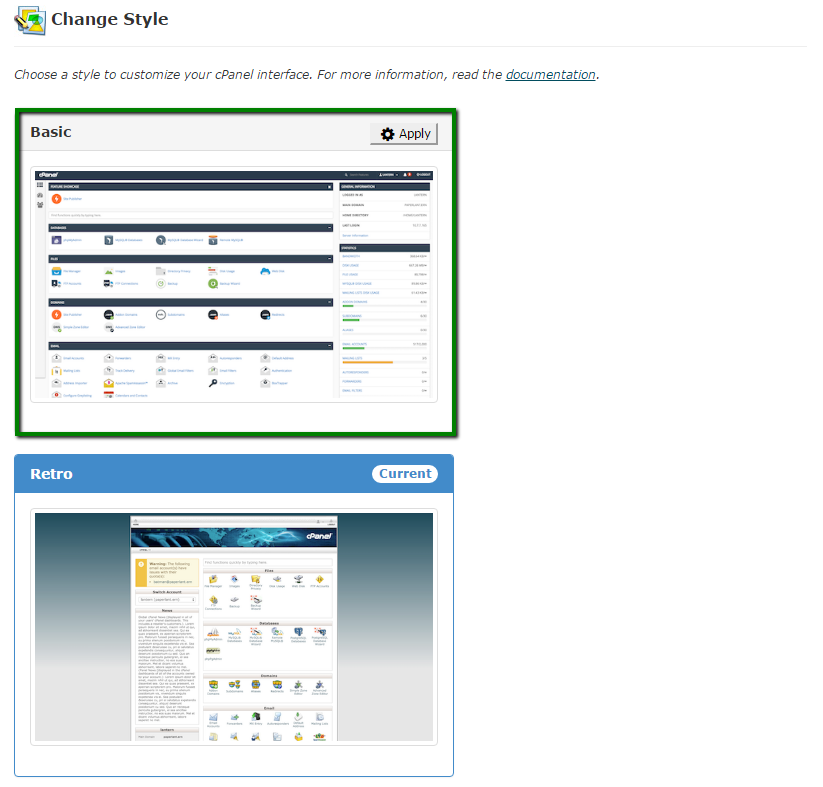
3. Once done, cPanel style will be updated automatically. If you wish to revert the changes and switch back to Retro style, navigate to Change Style menu:
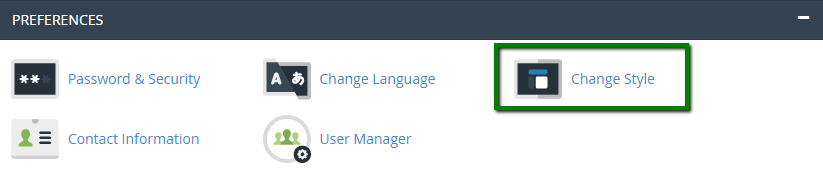
5. And again, you need to hit Apply to enable the needed style:
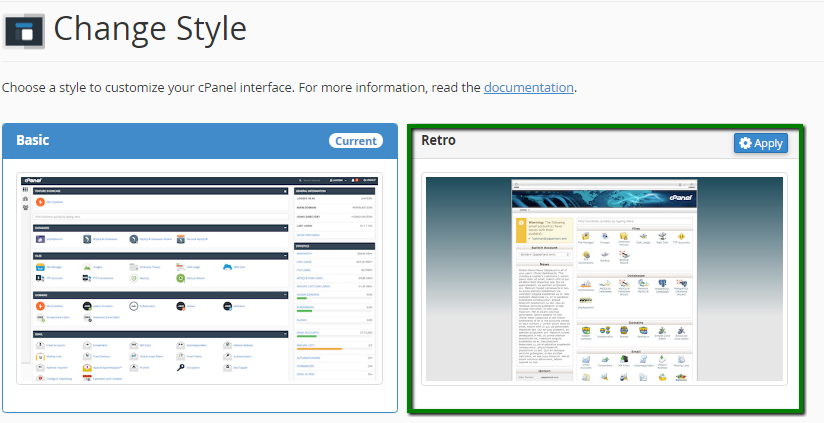
That's it!
Categories
- cPanel Question 47
- cPanel Software Management 29
- cPanel Tutorials 13
- Development 29
- Domain 13
- General 19
- Linux Helpline (Easy Guide) 156
- Marketing 47
- MySQL Question 13
- News 2
- PHP Configuration 14
- SEO 4
- SEO 42
- Server Administration 84
- SSL Installation 54
- Tips and Tricks 24
- VPS 3
- Web Hosting 44
- Website Security 22
- WHM questions 13
- WordPress 148
Subscribe Now
10,000 successful online businessmen like to have our content directly delivered to their inbox. Subscribe to our newsletter!Archive Calendar
| Sat | Sun | Mon | Tue | Wed | Thu | Fri |
|---|---|---|---|---|---|---|
| 1 | 2 | |||||
| 3 | 4 | 5 | 6 | 7 | 8 | 9 |
| 10 | 11 | 12 | 13 | 14 | 15 | 16 |
| 17 | 18 | 19 | 20 | 21 | 22 | 23 |
| 24 | 25 | 26 | 27 | 28 | 29 | 30 |
| 31 | ||||||
Recent Articles
-

Posted on : Sep 17
-

Posted on : Sep 10
-

Posted on : Aug 04
-

Posted on : Apr 01
Tags
- ts
- myisam
- vpn
- sql
- process
- kill
- tweak
- server load
- attack
- ddos mitigation
- Knowledge
- layer 7
- ddos
- webmail
- DMARC
- Development
- nginx
- seo vpn
- Hosting Security
- wireguard
- innodb
- exim
- smtp relay
- smtp
- VPS Hosting
- cpulimit
- Plesk
- Comparison
- cpu
- encryption
- WHM
- xampp
- sysstat
- optimize
- cheap vpn
- php-fpm
- mariadb
- apache
- Small Business
- Error
- Networking
- VPS
- SSD Hosting
- Link Building
- centos
- DNS
- optimization
- ubuntu







