HOW TO SETUP LET’S ENCRYPT ON CENTOS
- Category : Server Administration
- Posted on : Oct 23, 2016
- Views : 3,620
- By : Ingavar J.
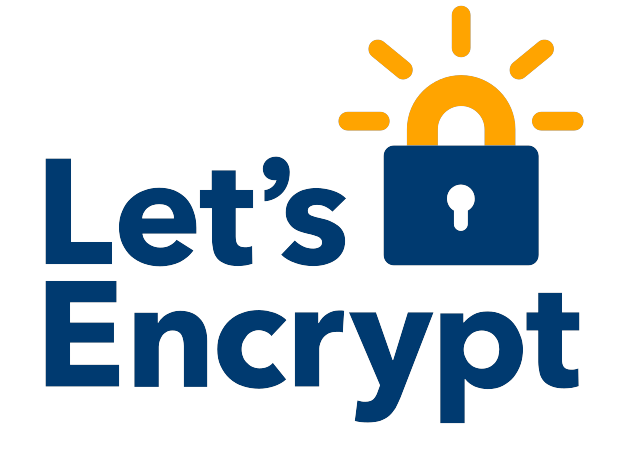
Let’s Encrypt is the new cool kid in town. What’s cooler than automated, free certificates that are as secure as commercial SSL certs, but come with none of the pain associated with having to validate and renew your certs?
If you’ve just set up your new VPS server at Host SEO and want to find out how to set up free SSL certs in it, you’ve come to the right place.
The future of domain-validated certificates lies on Let’s Encrypt, and today we’ll be looking at how to set it up in your CentOS server. This tutorial will assume that you’re running an Apache web server on CentOS 6.
We’ll be using the CertBot client, as it makes things a lot easier compared to a completely manual install.
First, download it from shell:
wget https://dl.eff.org/certbot-autochmod a+x certbot-auto
Then run the following commands:
$ ./certbot-auto
$ ./path/to/certbot-auto --apache
$ ./path/to/certbot-auto --apache certonly
Finally, set up auto-renewing so you don’t have to deal with manually renewing your certs when they expire:
./path/to/certbot-auto renew
If the above doesn’t seem to be working, certbot provides a testing feature for auto renewal:
./path/to/certbot-auto renew --dry-run
That should be it. You’re good to go. If you’re looking for a more complex setup, you can check out Cerbot’s advanced documentation.
Categories
- cPanel Question 47
- cPanel Software Management 29
- cPanel Tutorials 13
- Development 29
- Domain 13
- General 19
- Linux Helpline (Easy Guide) 156
- Marketing 47
- MySQL Question 13
- News 2
- PHP Configuration 14
- SEO 4
- SEO 42
- Server Administration 84
- SSL Installation 54
- Tips and Tricks 24
- VPS 3
- Web Hosting 44
- Website Security 22
- WHM questions 13
- WordPress 148
Subscribe Now
10,000 successful online businessmen like to have our content directly delivered to their inbox. Subscribe to our newsletter!Archive Calendar
| Sat | Sun | Mon | Tue | Wed | Thu | Fri |
|---|---|---|---|---|---|---|
| 1 | 2 | |||||
| 3 | 4 | 5 | 6 | 7 | 8 | 9 |
| 10 | 11 | 12 | 13 | 14 | 15 | 16 |
| 17 | 18 | 19 | 20 | 21 | 22 | 23 |
| 24 | 25 | 26 | 27 | 28 | 29 | 30 |
| 31 | ||||||
Recent Articles
-

Posted on : Sep 17
-

Posted on : Sep 10
-

Posted on : Aug 04
-

Posted on : Apr 01
Tags
- ts
- myisam
- vpn
- sql
- process
- kill
- tweak
- server load
- attack
- ddos mitigation
- Knowledge
- layer 7
- ddos
- webmail
- DMARC
- Development
- nginx
- seo vpn
- Hosting Security
- wireguard
- innodb
- exim
- smtp relay
- smtp
- VPS Hosting
- cpulimit
- Plesk
- Comparison
- cpu
- encryption
- WHM
- xampp
- sysstat
- optimize
- cheap vpn
- php-fpm
- mariadb
- apache
- Small Business
- Error
- Networking
- VPS
- SSD Hosting
- Link Building
- centos
- DNS
- optimization
- ubuntu







