How Much Disk Space Does Your Hosting Plan Really Need?
- Category : Web Hosting
- Posted on : Nov 09, 2018
- Views : 3,277
- By : Icarus M.
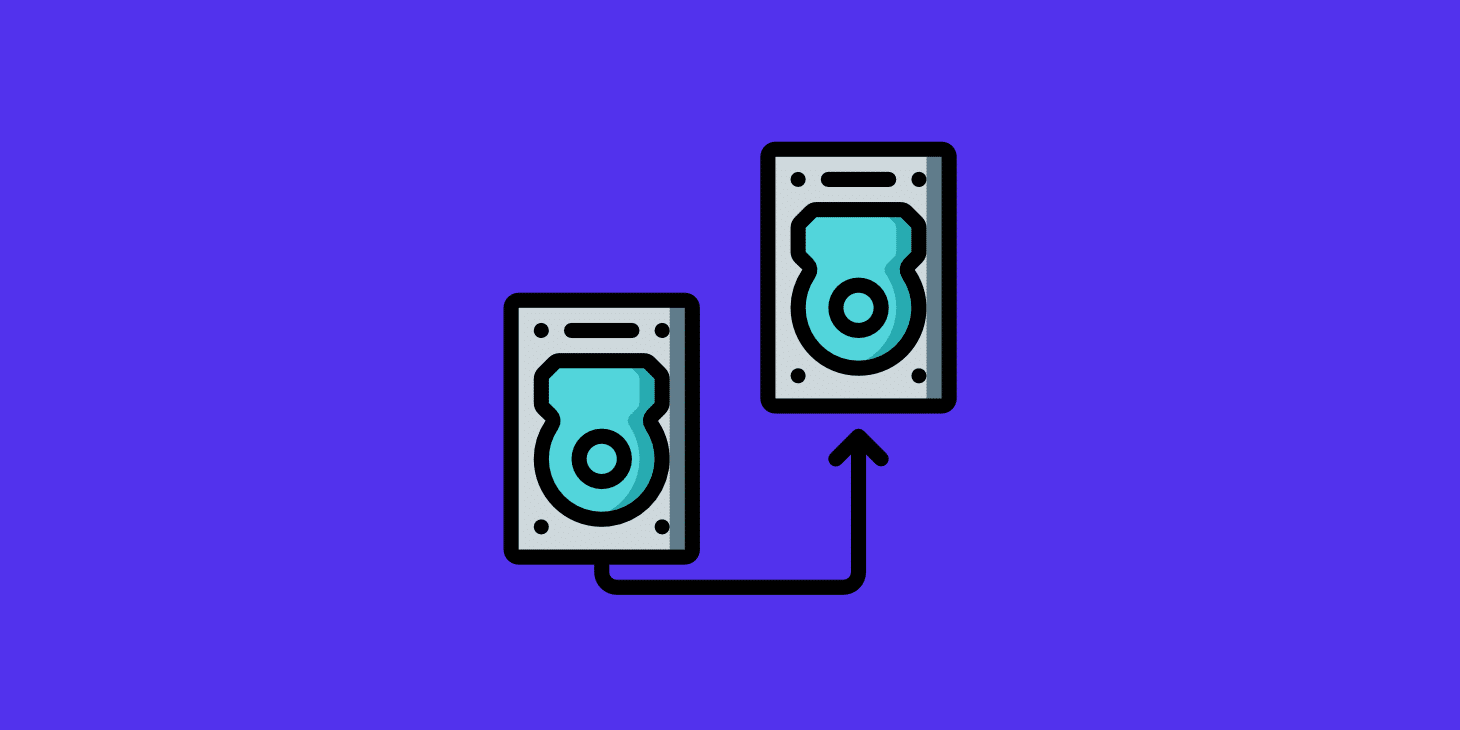
When looking for a WordPress hosting plan it can be difficult to judge how much disk space you think you need vs how much you really need. We have found that in many cases, WordPress users severely overestimate the amount, and this, in turn, impacts their purchasing decisions in a negative way. Today we’ll dive into a few ways to better estimate your actual disk space usage needs, ways to find your current usage, and also share some real-world examples that can help you choose the right hosting plan.
- How Much Disk Space Do You Need?
- How Much Disk Space Are You Using?
- How to Save Disk Space
How Much Disk Space Do You Need?
Let’s take a quick look at the total disk space vs the number of sites offered on each of the WordPress hosting plans at Host SEO. All of our plans have been allocated resources and limits based on the average disk space usage we see from our own clients (both small and large). This data has been compiled over years from thousands of clients.
Our Hosting Plans
- Starter plan: 5 GB and 1 WordPress site
- Pro plan: 10 GB and 2 WordPress sites
- Business 1: 15 GB and 3 WordPress sites
- Business 2: 20 GB and 10 WordPress sites
- Business 3: 30 GB and 20 WordPress sites
- Business 4: 40 GB and 40 WordPress sites
- Enterprise 1: 80 GB and 60 WordPress sites
- Enterprise 2: 120 GB and 80 WordPress sites
Average WordPress Site Usage
Occasionally we hear from new clients that they are concerned with the fact that we don’t offer enough disk space per plan. But let’s do some calculations on the actual average usage of a WordPress site. The below data is an average disk space usage taken from a pool of production WordPress sites that have been running for 4+ years.
- WordPress core: 8.9 MB (4.9.5+)
- Average plugins directory (
/wp-content/plugins): 100 MB - Average theme directory (
/wp-content/themes): 25 MB - Average uploads directory (
/wp-content/uploads): 825 MB - Average MySQL database: 85 MB
On average, we’ve found that the typical client has approximately 1 GB of data for a single WordPress installation. Sometimes this can swing in either direction. Some might have a much larger database, but smaller file usage, or the other way around. So on our starter plan, this leaves you with another 4 GB (80%) of unused disk space for growth.
Live Examples
But let’s take a look at some live client examples. The sites listed below are all in production: including blogs, businesses, and ecommerce sites.
Client 1
Client one has 11 WordPress sites and is using 4.04 GB out of their 100 GB disk space allotment. They are well below our Host SEO average, using less than 400 MB per site.
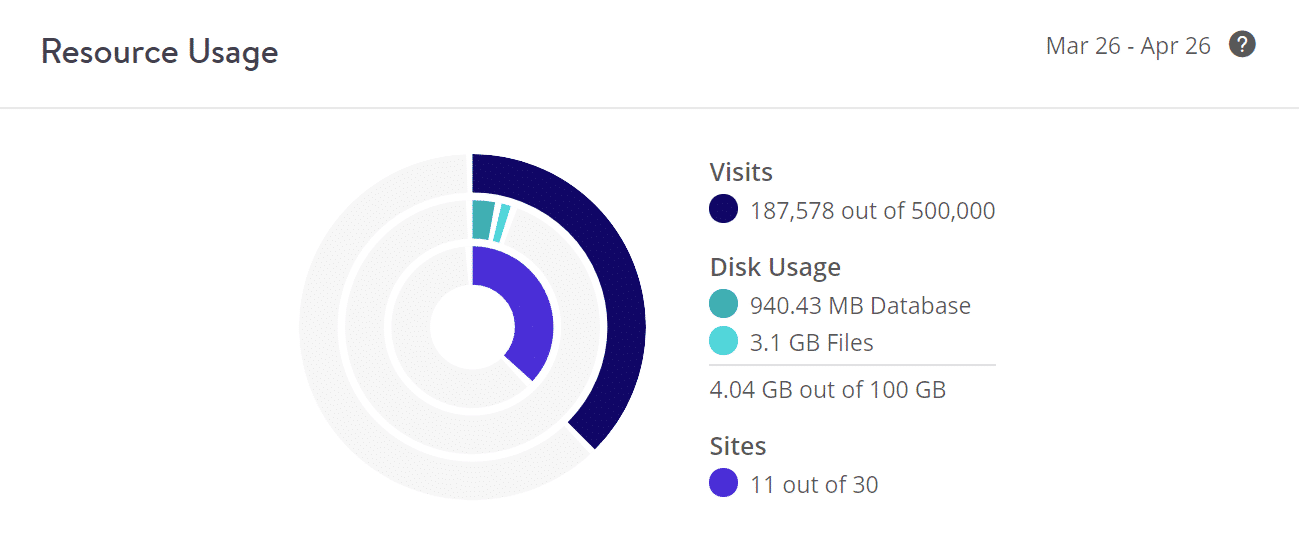
Client 2
Client two has 3 WordPress sites and is using 3.3 GB out of their 20 GB disk space allotment. They are pretty much on par with the Host SEO average of 1 GB per site.
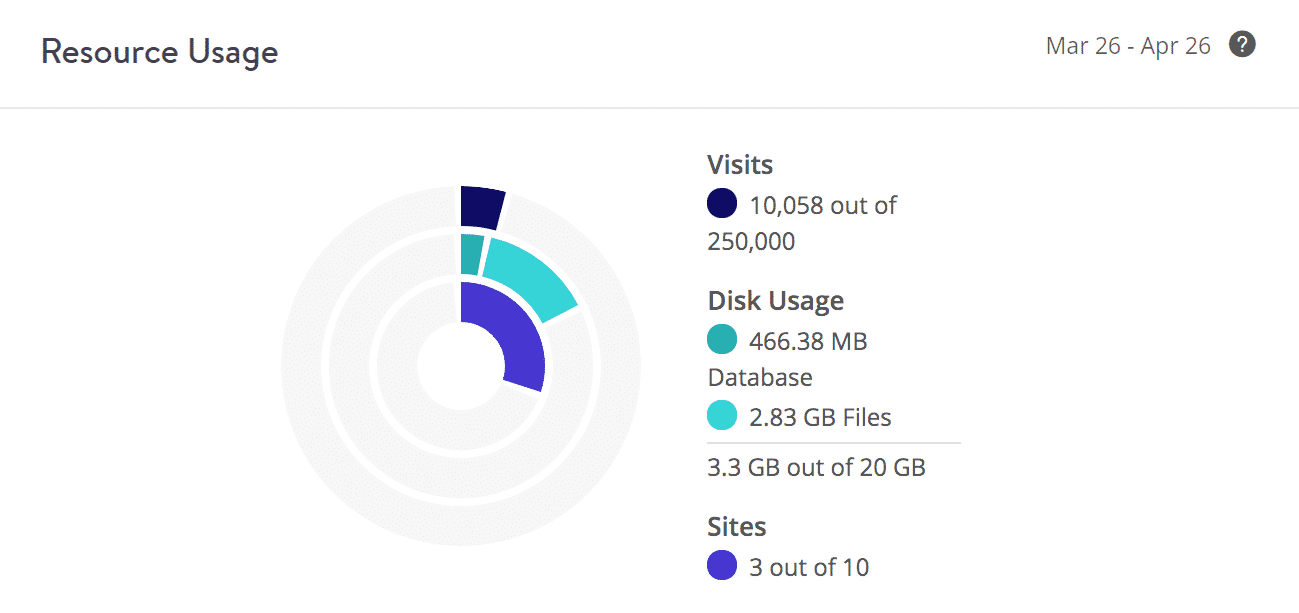
Client 3
Client three has 3 WordPress sites and is using 503.21 MB out of their 15 GB disk space allotment. They are significantly below our Host SEO average, using less than 200 MB per site.
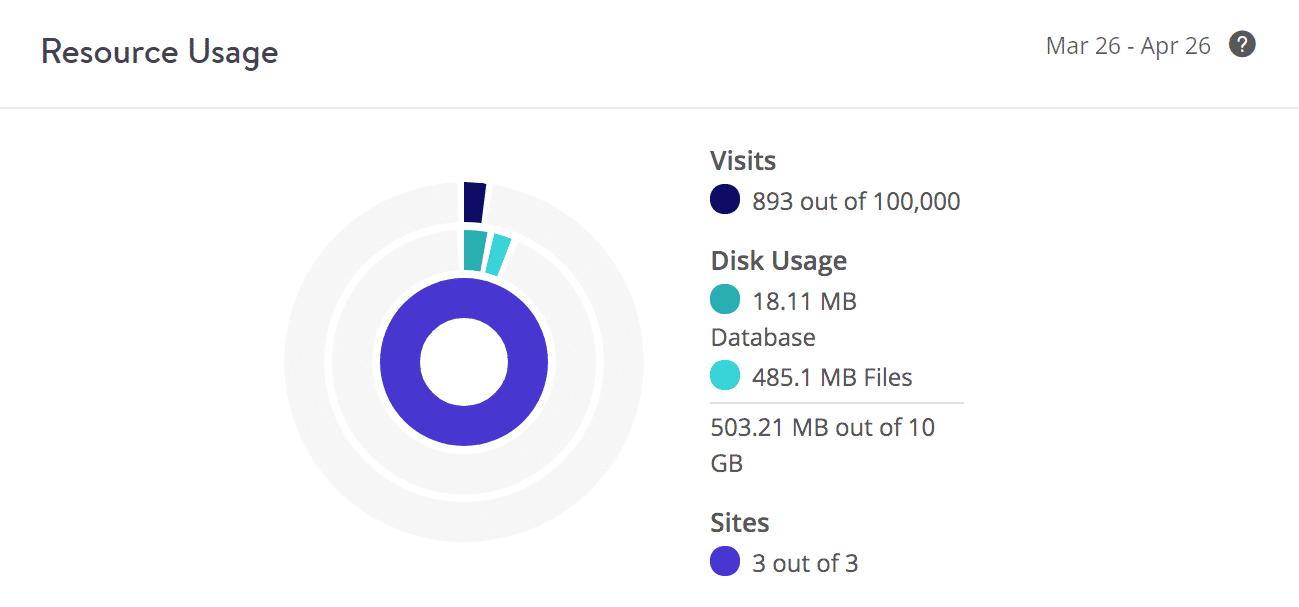
We could keep showing you examples, but this is typical for a majority of the clients at Host SEO. In fact, we even take this a step further and offer these additional ways to save disk space:
- Staging sites are excluded. Only live sites count against your disk space usage.
- Backups are excluded from our reporting when calculating your total disk space usage. Your usage consists of only your live site’s files and database.
Exceptions to the Average
Now, of course, there are always exceptions to the average. For those of you hosting large video files, PDFs, or high-resolution photographs, you could very well easily be at the other end of the spectrum. This is completely normal and we host a lot of clients in this situation. The best route here is to offload your big files to separate storage services such as Amazon S3, Google Cloud Storage, or streaming solutions.
By offload, we don’t mean using a CDN, although you can combine the following approach with a CDN for the best of both worlds! We mean removing the large files from your origin server (Host SEO) and serving them up from a third-party provider. This is an effective way to keep your costs down and not require a higher plan at Host SEO.
- Check out our in-depth integration guide for WordPress and Amazon S3. You can enable the option to remove the files from the local server once they have been offloaded to S3. This can help drastically reduce the disk space need with your WordPress host.
- You could also use this same approach with WordPress and Google Cloud Storage.
- We also recommend taking advantage of third-party services such as YouTube or Vimeo for videos, Soundcloud for audio files, and Dropbox for downloadable PDF files. Not only are these services reliable and stable, they have some of the fastest networks in the world in regards to serving up your large files.
Another exception to the average we sometimes see is large WooCommerce sites. However, many of these types of sites deal with a lot of un-cached requests, and therefore clients in this situation are usually already on higher plans with more PHP workers. In other words, these types of sites generally already have bigger plans with plenty of disk space.
How Much Disk Space Are You Using?
Looking to move to Host SEO or another host and curious to see how much disk space you’re currently using? Don’t worry, we wrote up an in-depth guide with 7 different ways you can check your disk space usage. You can see just how big your uploads or theme folder is in a matter of minutes. Here are some quick shortcuts:
- Check Disk Usage With WordPress Plugins
- Check Disk Usage and Database Size in cPanel
- Check Database Size With WordPress Plugin
- Check Database Size With phpMyAdmin
- Dive Into Disk Usage Locally
- Check Disk Usage via SSH
How to Save Disk Space
Teetering right on the edge between two hosting plans? Here are some tips to instantly save on disk space to help ensure your hosting plan has some room for growth.
- Compress your images. We can’t stress this enough. According to the HTTP Archive, as of March 2018, images make up on average 51% of a total webpage’s weight. That’s a lot! ? Check out our complete guide to image optimization. We use the Imagify plugin and typically see 60-70% savings!
- Take it one step further with a plugin like Media Cleaner. This allows you to find and get rid of unused media on your site.
- When clients migrate to Host SEO we more often than not find old backups, database SQL files, etc. that are no longer needed. So make sure you check everywhere, as a couple old backups laying around could easily add up to more than your entire WordPress site. This could definitely impact your hosting plan choice. If you want to keep your additional backups, simply store them somewhere else and utilize Host SEO’s automatic backups which don’t count against your disk space usage.
- Offload your large files to a service like Amazon S3, Google Cloud Storage, YouTube, Dropbox, or Soundcloud to significantly decrease the amount of disk space you need with your hosting provider.
- Delete old themes and plugins you are no longer using. We’ve seen some crazy installations with 50+ inactive plugins and dozens of themes not being used.
- Cleanup autoloaded data left behind in your
wp_optionstable. This is by far one of the easiest ways to get your database down in size. - On long-running WordPress sites, post and page revisions can easily add up to thousands of unnecessary rows in your database. You can easily disable or limit WordPress revisions to keep your database in tip-top shape.
- If you’ve been debugging things on your site make sure to remove old log fileslying around.
- Cleanup and delete comments in spam or trash.
Summary
We hope this clears up any concerns you might have when it comes time to choosing the correct WordPress hosting plan for your business. A lot of times you probably don’t need as much disk space as you think you do. Check out how much space you’re currently using with the methods above, optimize your site, and you should easily be able to save some money on hosting.
What are your thoughts? Have you seen that with a little optimization your disk usage is a lot less than you originally thought? Let us know below in the comments.
Categories
- cPanel Question 47
- cPanel Software Management 29
- cPanel Tutorials 13
- Development 29
- Domain 13
- General 19
- Linux Helpline (Easy Guide) 156
- Marketing 47
- MySQL Question 13
- News 2
- PHP Configuration 14
- SEO 4
- SEO 42
- Server Administration 84
- SSL Installation 54
- Tips and Tricks 24
- VPS 3
- Web Hosting 44
- Website Security 22
- WHM questions 13
- WordPress 148
Subscribe Now
10,000 successful online businessmen like to have our content directly delivered to their inbox. Subscribe to our newsletter!Archive Calendar
| Sat | Sun | Mon | Tue | Wed | Thu | Fri |
|---|---|---|---|---|---|---|
| 1 | 2 | 3 | 4 | 5 | 6 | |
| 7 | 8 | 9 | 10 | 11 | 12 | 13 |
| 14 | 15 | 16 | 17 | 18 | 19 | 20 |
| 21 | 22 | 23 | 24 | 25 | 26 | 27 |
| 28 | ||||||
Recent Articles
-

Posted on : Sep 17
-

Posted on : Sep 10
-

Posted on : Aug 04
-

Posted on : Apr 01
Tags
- ts
- myisam
- vpn
- sql
- process
- kill
- tweak
- server load
- attack
- ddos mitigation
- Knowledge
- layer 7
- ddos
- webmail
- DMARC
- Development
- nginx
- seo vpn
- Hosting Security
- wireguard
- innodb
- exim
- smtp relay
- smtp
- VPS Hosting
- cpulimit
- Plesk
- Comparison
- cpu
- encryption
- WHM
- xampp
- sysstat
- optimize
- cheap vpn
- php-fpm
- mariadb
- apache
- Small Business
- Error
- Networking
- VPS
- SSD Hosting
- Link Building
- centos
- DNS
- optimization
- ubuntu







