5 Essential Tasks to Tick Off When Transferring a Domain
- Category : Domain
- Posted on : Sep 14, 2017
- Views : 3,376
- By : Marcus J.
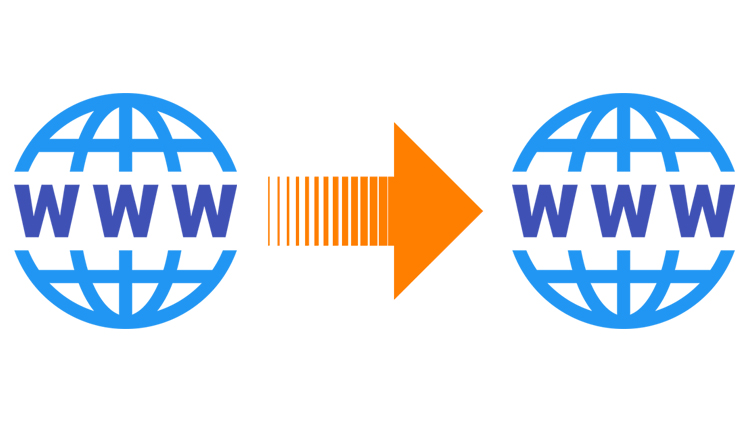
It’s easy to purchase a domain name and then completely forget about it, only to be reminded once a year when renewal fees are due. However, it can be worth considering whether you’re better off moving your domain registration somewhere else.
Transferring your domain can be a smart way to consolidate multiple domains under one service, or have your domain and hosting managed by the same company. Plus, you may be able to find cheaper rates and better service at a new registrar. Fortunately, the process of moving your domain is fairly simple.
However, there are a few things you’ll want to do before initiating a domain transfer. This checklist will walk you through the five most important tasks. Let’s get started!
Why You Might Want to Transfer Your Domain
Your website’s domain takes the form of a web address, such as yourwebsite.com. Generally, once you buy a domain and connect it to your site, there isn’t much more you’ll need to do with it, beyond paying a regular fee to maintain ownership.
However, you may want to transfer your domain from one registrar to another. There are any number of reasons you might do this, such as:
- You purchased your domain and hosting separately, and you now want to consolidate both services under the same roof.
- You own multiple domains, and you want to keep them all in the same place.
- Your current registrar is charging too much for renewal rates, or doesn’t offer the level of support you need.
While you can maintain your domain registration anywhere you’d like, sometimes it’s just cheaper or more convenient to move your domain elsewhere. If any of the above reasons apply to you, keep reading!
5 Essential Tasks to Tick Off When Transferring a Domain
Fortunately, most registrars make it fairly simple to transfer your domain. You’ll just need to check out the relevant documentation, or ask support for help. If you are looking to move a domain to A2 Hosting, we offer a comprehensive guide on how to do so.
However, there are some initial steps you need to consider first. These tasks will help ensure that the process goes smoothly, and that you’ll have everything you need before getting started. When you’ve worked your way down this list, transferring your domain should be easy.
1. Do Your Research on Potential Registrars
Sometimes, you’ll know exactly where you want to move your domain. For instance, if you already have a hosting plan with a particular company, transferring your domain there makes sense.
However, what if you’re just looking for a cheaper price or better service? In that case, you’ll want to consider your options carefully, rather than opting for the first deal you encounter. Here are some of the things you’ll want to look for in a domain registrar:
- Low renewal prices. Read the fine print, and be wary of cheap ‘starter’ rates that increase dramatically after the first year.
- Excellent service and support. Look for reviews and ratings from current customers, as that can tell you which companies are reliable.
- Quality hosting plans. You may want to move your hosting to the same location as your domain. It’s best to choose a service that also offers high-quality hosting.
Once you’re confident in your new choice for your website’s domain, proceed with the next task.
2. Unlock Your Domain
Once you’ve settled on the right registrar, the next thing you’ll want to do is ‘unlock’ your domain. Most of the time, your domain will be locked to its current registrar, meaning that it can’t be moved without your approval. By unlocking it, you make it available to transfer anywhere you’d like.
Unlocking your domain is typically a simple process. In most cases, you’ll just need to log into your account at the current registrar, and find the relevant setting (usually a simple checkbox or toggle). If you have trouble finding this option, contact the registrar’s support for help.
3. Make Sure Your Contact Details Are Correct
When you initiate the domain transfer, your new registrar is likely to check the domain’s records to make sure you actually own it. This means you’ll want to make sure the contact information associated with your domain is all up-to-date.
Again, this is something you’ll find within your current registrar’s account or control panel. Generally, you can simply select the domain to see all of its settings. You’ll need to ensure that your name, address, phone number, email, and any other relevant details are correct.
4. Get Your Domain Authorization Code
In addition to checking your contact details, your new registrar will require one crucial piece of information from you – an authorization code. This code proves that you own your domain, and have permission to move it wherever you’d like. Some registrars also refer to this number as a ‘transfer code’ or something similar. Technically, it’s called an Extensible Provisioning Protocol (EPP) code.
You should be able to find or request your EPP code within your account at your current registrar. It will be a lengthy string of numbers and letters, not unlike a password. If you can’t find it, contact your registrar’s support team for help.
5. Remove Privacy Protection on Your Domain (If Relevant)
Domains are public information. By default, you can go online and look up any domain you want to find details about who owns it, where it’s registered, and so on. Understandably, some people don’t want this information to be so readily available.
To keep your personal contact information private, you can get WHOIS privacy protection. However, some registrars will require you to remove this protection before you can transfer your domain to their service. Otherwise, it’s difficult for them to verify that you own the domain.
Since this isn’t a requirement at all registrars, you should first check with your new provider to see whether this task applies to you. If it does, you’ll need to get in touch with whatever service you got the WHOIS privacy protection from, whether that’s your current registrar or an external company. You’ll need to either remove the protection, or disable it temporarily until the transfer is complete.
Conclusion
Getting your domain transferred isn’t hard. However, you can run into a number of roadblocks if you don’t take the time to prepare properly. By following this checklist, you’ll have everything you need to make the process go quickly and smoothly.
To recap, here are the five things you’ll want to do before moving your domain:
- Do your research on potential registrars.
- Unlock your domain.
- Make sure your contact details are correct.
- Get your domain authorization code.
- Remove privacy protection on your domain.
Categories
- cPanel Question 47
- cPanel Software Management 29
- cPanel Tutorials 13
- Development 29
- Domain 13
- General 19
- Linux Helpline (Easy Guide) 156
- Marketing 47
- MySQL Question 13
- News 2
- PHP Configuration 14
- SEO 4
- SEO 42
- Server Administration 84
- SSL Installation 54
- Tips and Tricks 24
- VPS 3
- Web Hosting 44
- Website Security 22
- WHM questions 13
- WordPress 148
Subscribe Now
10,000 successful online businessmen like to have our content directly delivered to their inbox. Subscribe to our newsletter!Archive Calendar
| Sat | Sun | Mon | Tue | Wed | Thu | Fri |
|---|---|---|---|---|---|---|
| 1 | 2 | 3 | 4 | 5 | 6 | |
| 7 | 8 | 9 | 10 | 11 | 12 | 13 |
| 14 | 15 | 16 | 17 | 18 | 19 | 20 |
| 21 | 22 | 23 | 24 | 25 | 26 | 27 |
| 28 | 29 | 30 | 31 | |||
Recent Articles
-

Posted on : Sep 17
-

Posted on : Sep 10
-

Posted on : Aug 04
-

Posted on : Apr 01
Tags
- ts
- myisam
- vpn
- sql
- process
- kill
- tweak
- server load
- attack
- ddos mitigation
- Knowledge
- layer 7
- ddos
- webmail
- DMARC
- Development
- nginx
- seo vpn
- Hosting Security
- wireguard
- innodb
- exim
- smtp relay
- smtp
- VPS Hosting
- cpulimit
- Plesk
- Comparison
- cpu
- encryption
- WHM
- xampp
- sysstat
- optimize
- cheap vpn
- php-fpm
- mariadb
- apache
- Small Business
- Error
- Networking
- VPS
- SSD Hosting
- Link Building
- centos
- DNS
- optimization
- ubuntu







